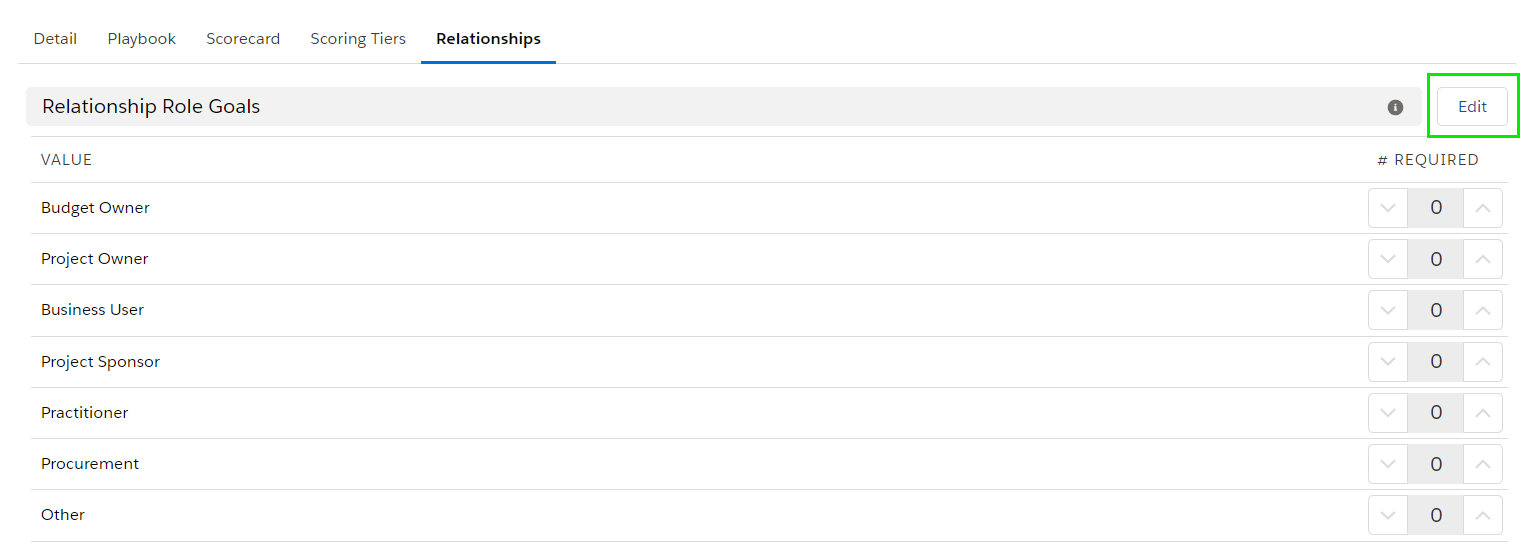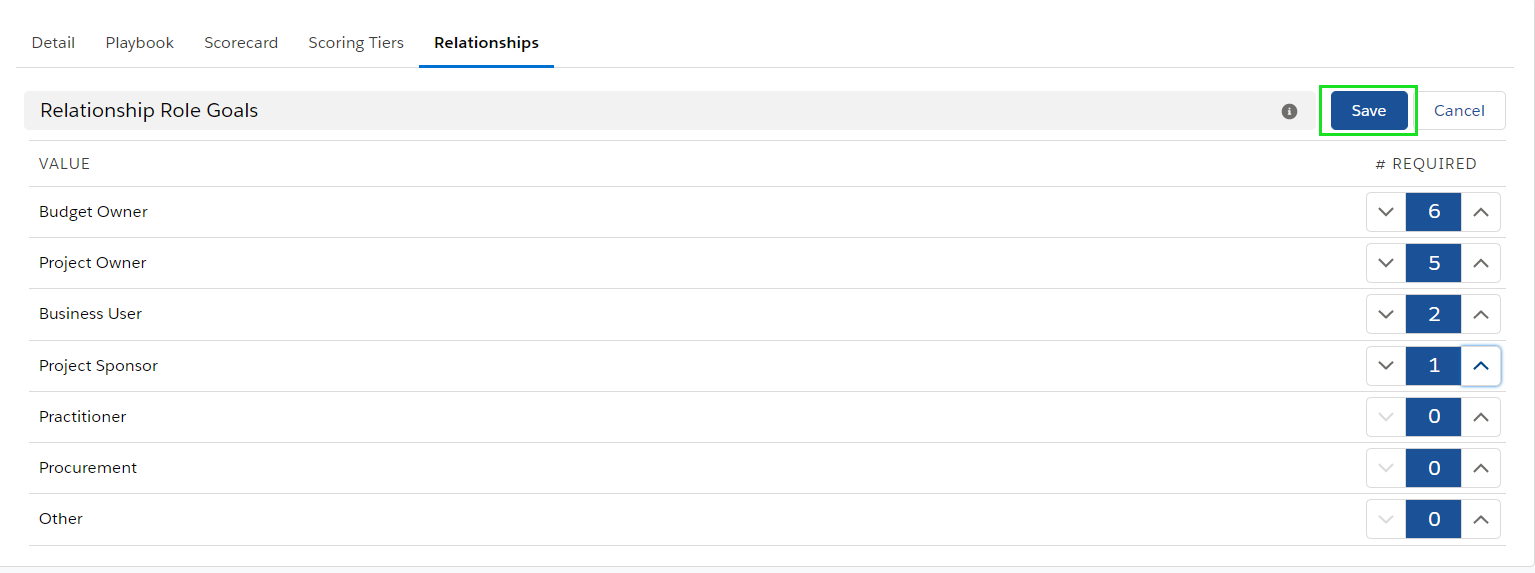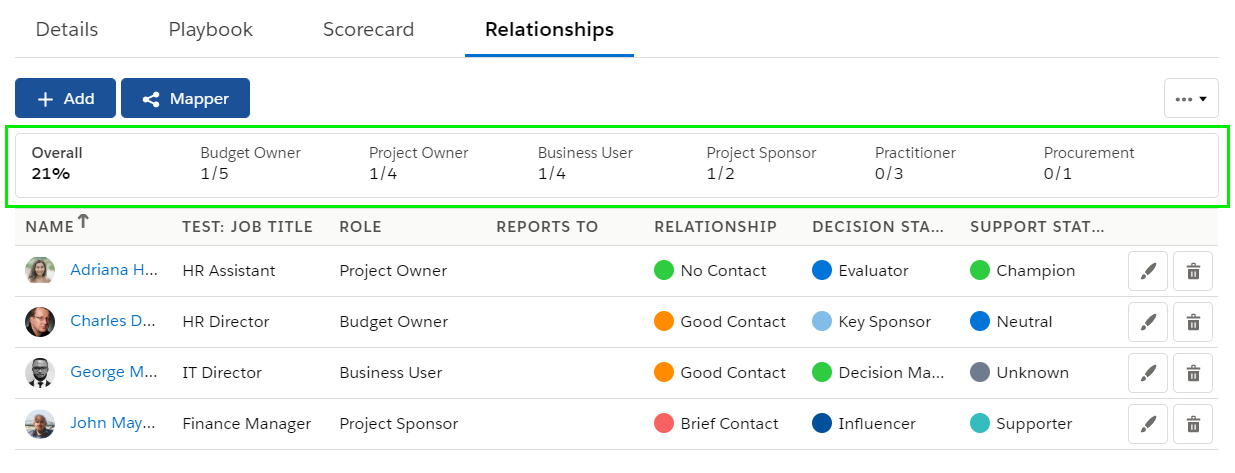/
Relationships
Relationships
Sets Relationship Role Goals. Provides guidance on how many Stakeholders the Opportunity should have within specific Roles, and tracks the overall % completion.
The Role value is determined in the Stakeholder Picklist Values setting.
- Go to the Relationships tab in your Template
- Click on the Edit button
- Set the number of Stakeholders and Save
Result in the Relationships Stakeholder list:
, multiple selections available,
Related content
Relationships Settings
Relationships Settings
More like this
Import / Export Templates
Import / Export Templates
Read with this
Custom Attributes
Custom Attributes
Read with this
Scorecard Categories
Scorecard Categories
Read with this
Periods
Periods
Read with this
Scorecard
Scorecard
Read with this