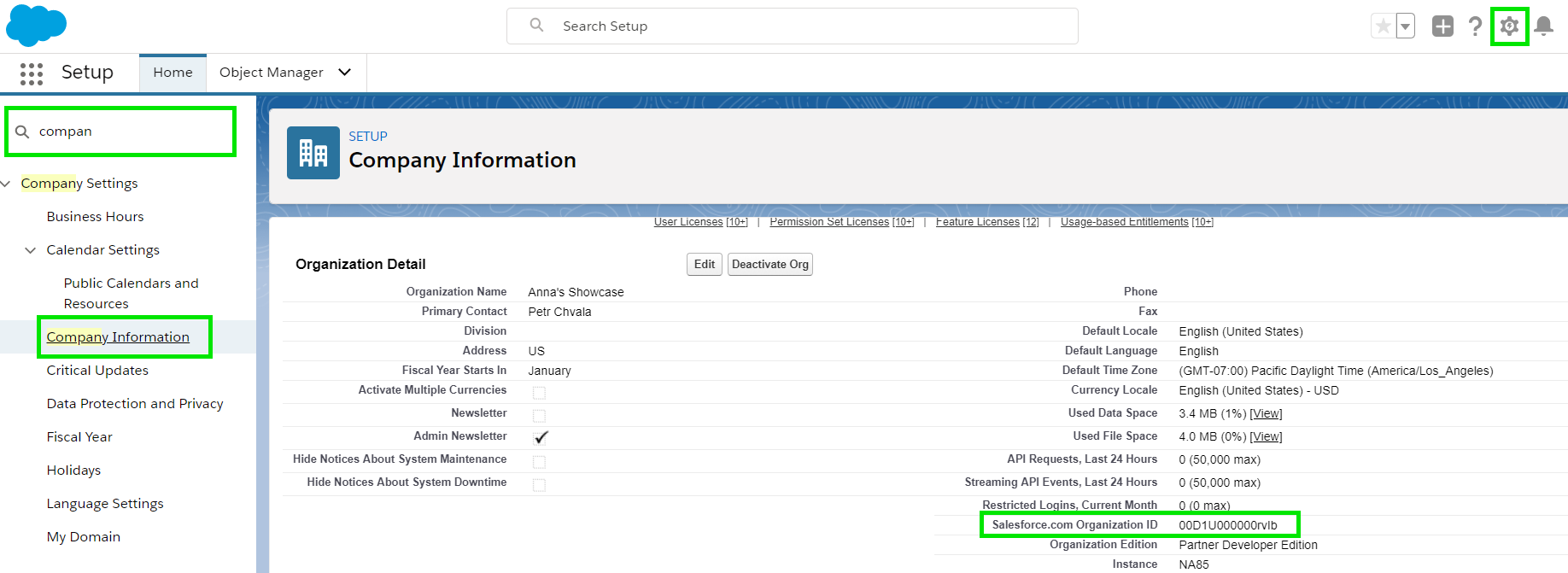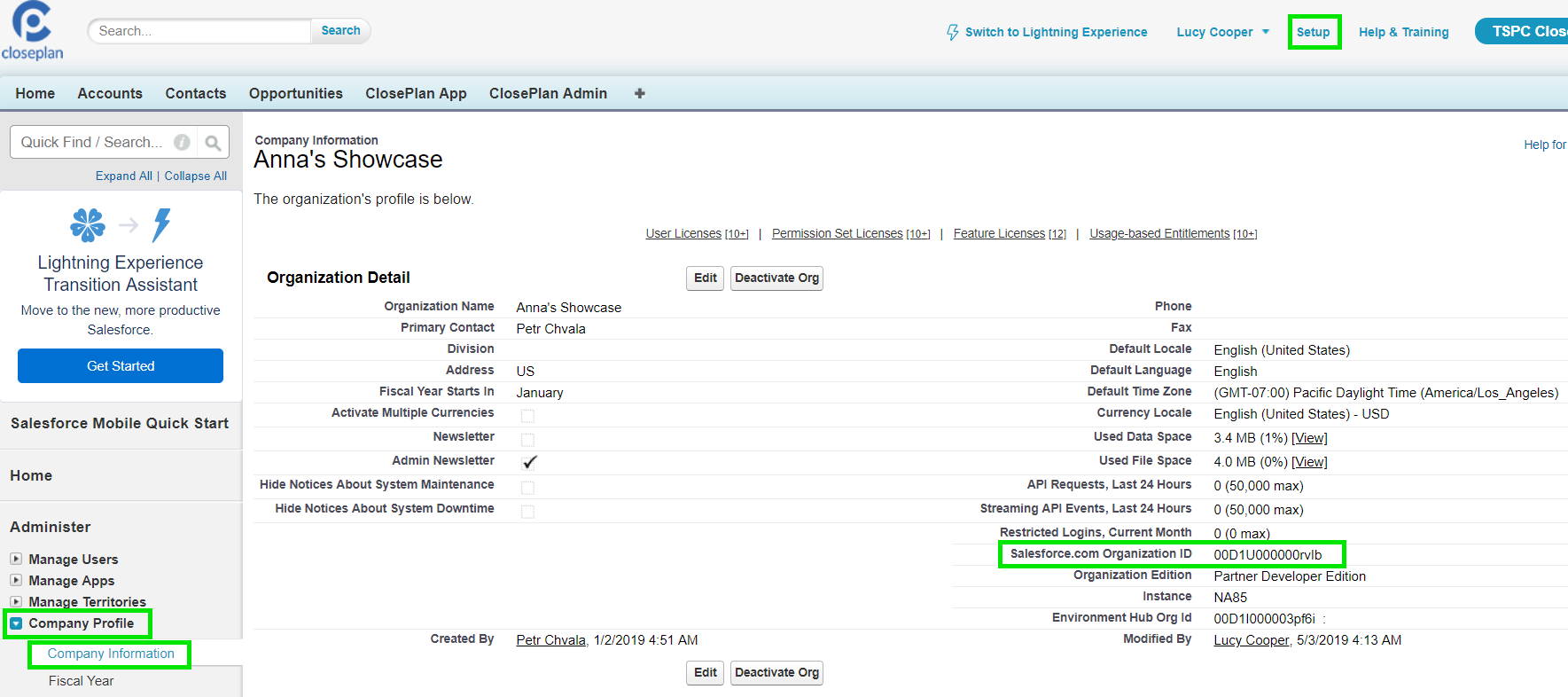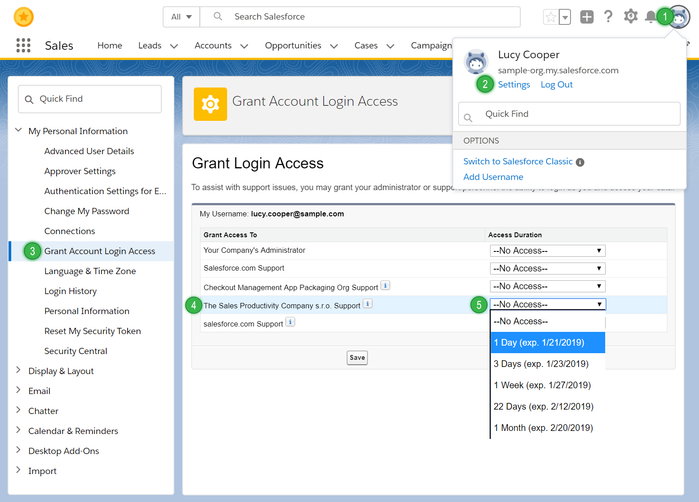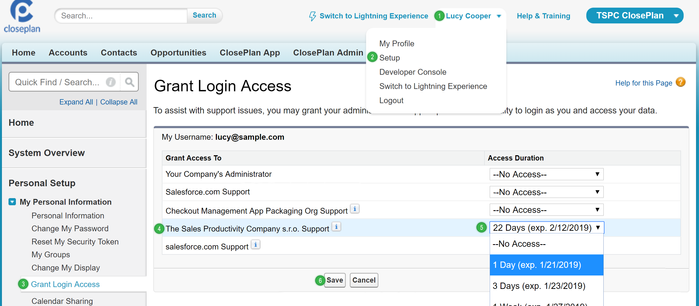Getting Help and Support
Getting Help and Support
Self-Help Support
Take advantage of our online self-help resources such as our Knowledge Base, Documentation, Installation Guides, etc.
Find Organization ID
Salesforce Lightning:
- Go to Setup
- In the quick find box enter Company Information and open it
- Search for Salesforce.com Organization ID
Salesforce Classic:
- Go to Setup
- Open Company Profile > Company information
- Search for Salesforce.com Organization ID
Assisted Support
Feel free to contact your ClosePlan Account Manager to get help or to schedule direct support via Zoom, Skype, etc.
To speed up things, you might want to grant us login access to your Salesforce Organization instance.
Grant Account Login Access (LMA)
Grant Account Login Access is available only if the ClosePlan Application is installed.
Grant Account Login Access is often referred to as LMA access.
In order to grant login access to ClosePlan support, follow these steps:
Lightning Experience:
- Open User Menu by clicking on your Avatar picture in the header
- Open Settings
- From the panel on the left, select Grant Account Login Access
- In the list of available vendors find "The Sales Productivity Company s.r.o. Support"
- Select the amount of time to grant us access (1 or more days from the picklist)
Click Save
Salesforce Classic:
- Open User Menu by clicking on your name in the header
- Open Setup or My Settings
- From the panel on the left, select Grant Account Login Access under My Personal Information
- In the list of available vendors find "The Sales Productivity Company s.r.o. Support".
- Select the amount of time to grant us access (1 or more days from the picklist)
- Click Save
, multiple selections available,