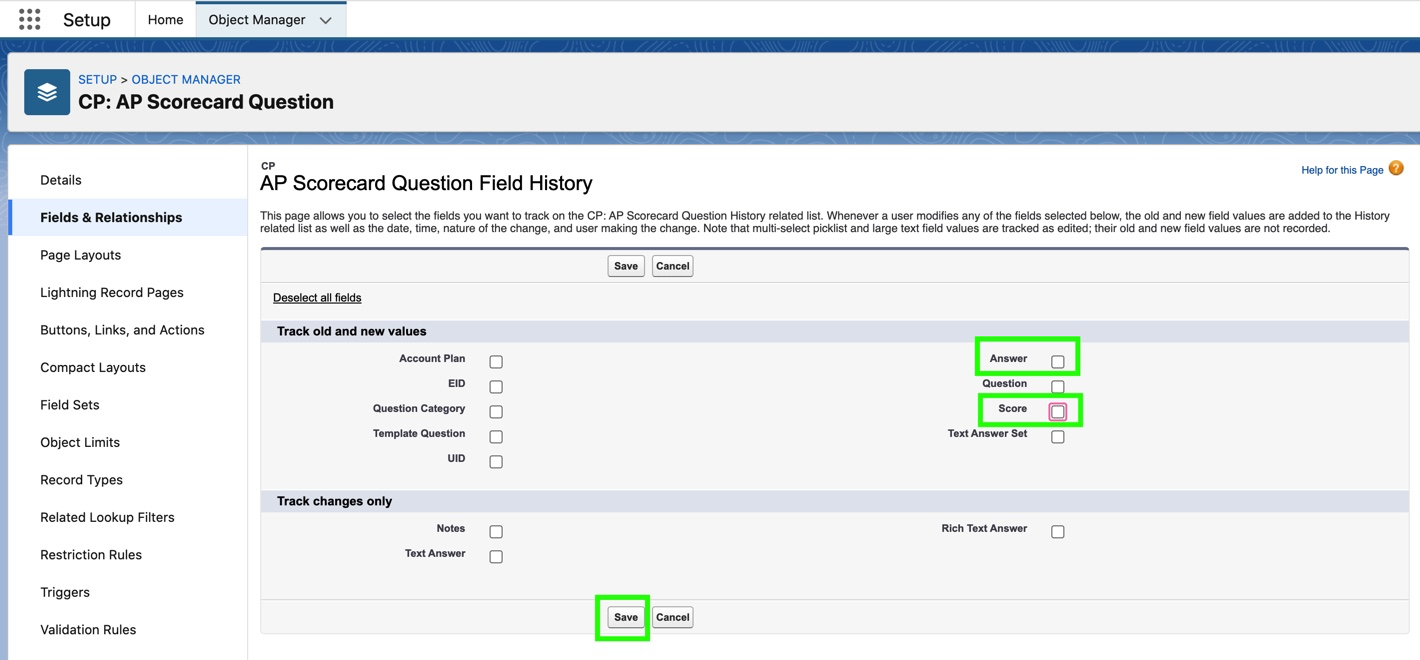Steps after upgrade to version 1.238.x
Due to the upgrade to version 1.238.x some customers may have disabled field historical tracking to view Dashboard data in Account Plan Scorecard.
How to check and enable field historical tracking on the CP: AP Scorecard question object:
- Go to Setup > Object Manager > CP: AP Scorecard Question > Fields & Relationships > Click Set History Tracking right top button
- Check if fields Answer and Score are enabled. If not, select Answer and Score and Save