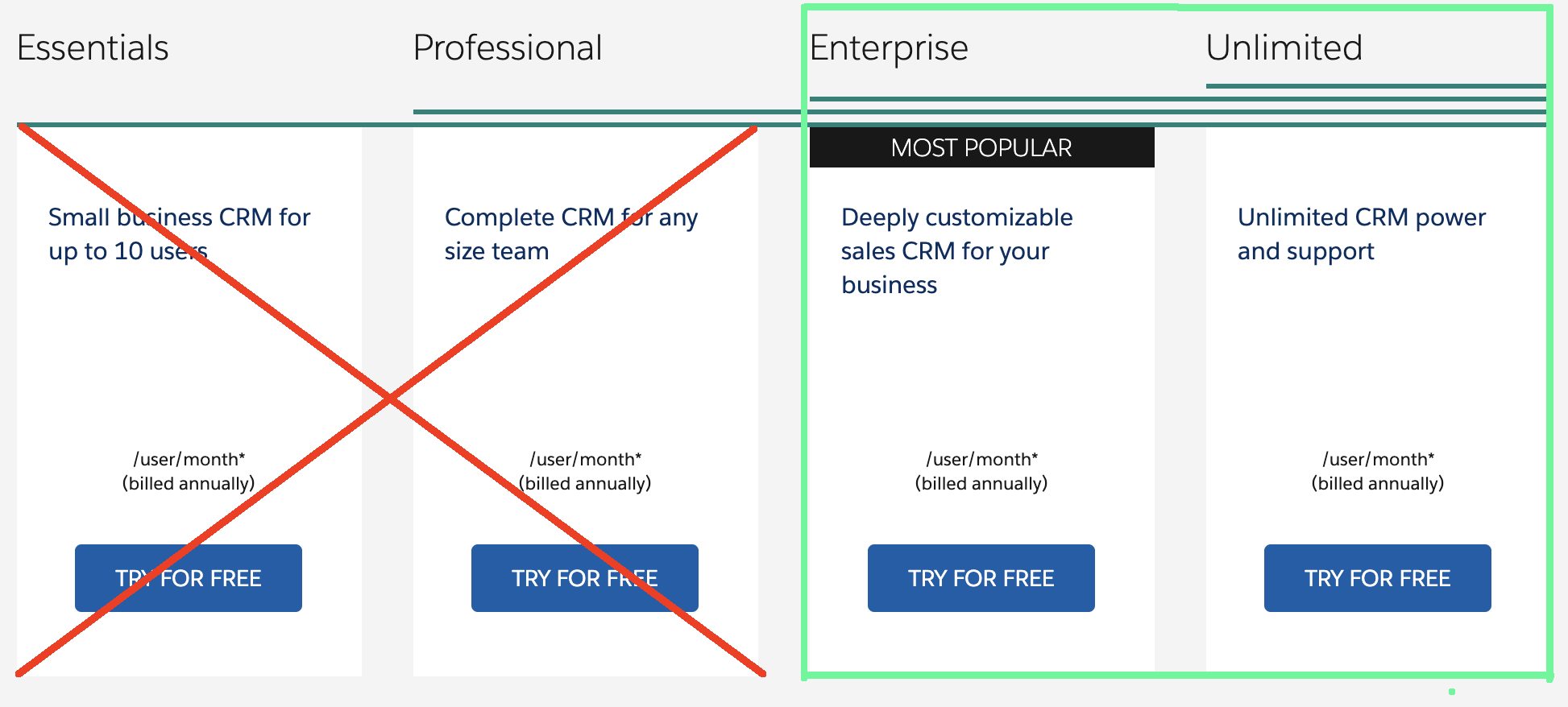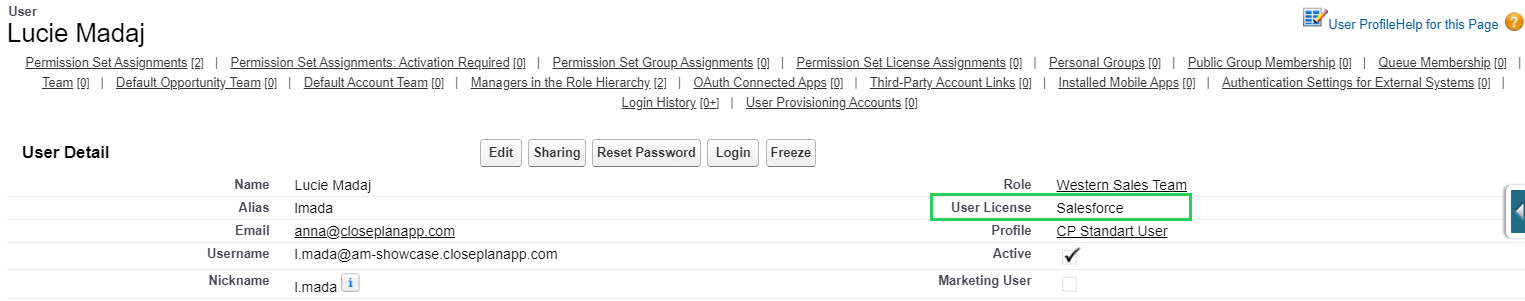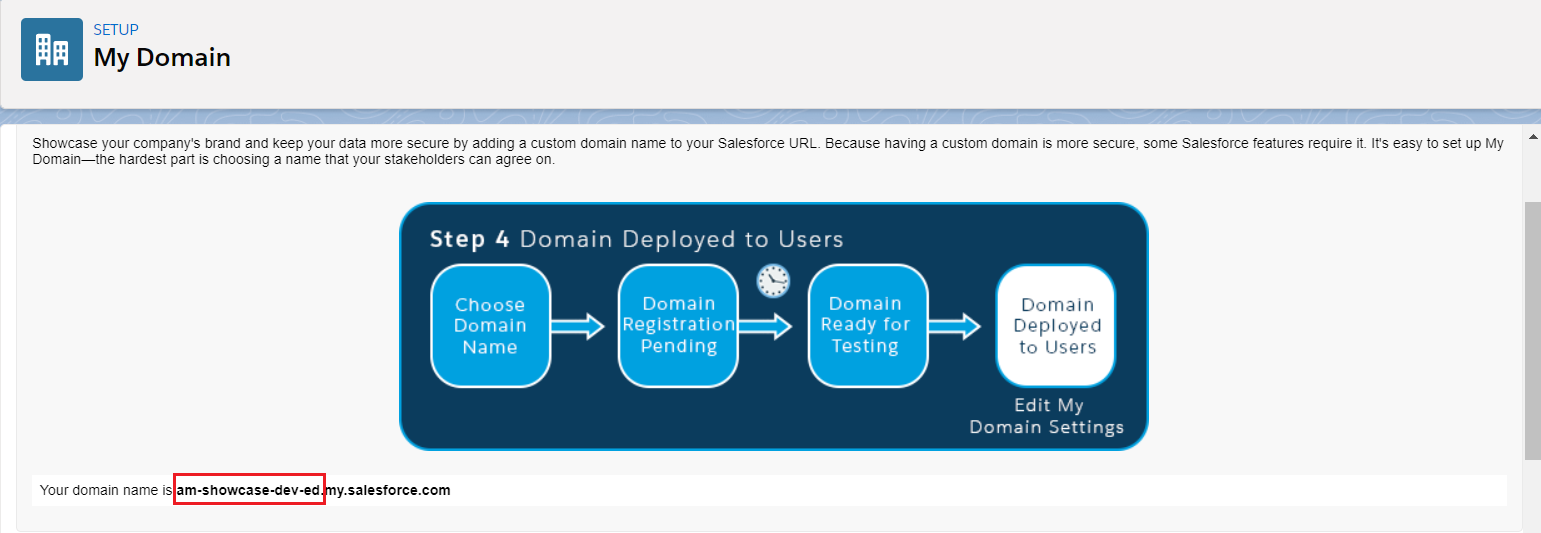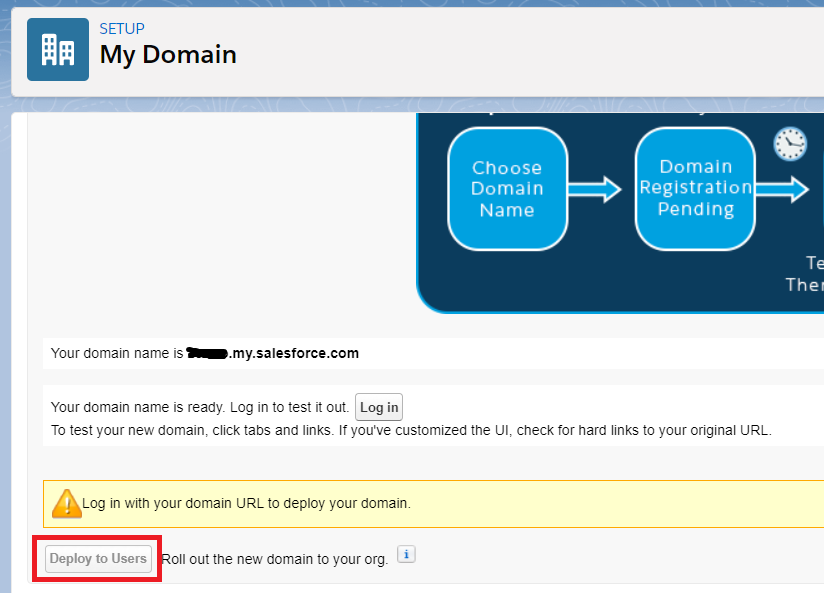Make sure you are Admin in Salesforce
You must be a Salesforce System Administrator to install ClosePlan. If you are not, please contact your technical support.
Make sure your production organization runs Salesforce Enterprise edition
Your organization must run Salesforce Enterprise or Unlimited edition to install ClosePlan. If your organization does not run Salesforce Enterprise or Unlimited edition, please contact your technical support.
Make sure users in your organization who will be working with ClosePlan have a valid Salesforce User License.
If a user does not have a valid Salesforce User License, they cannot use ClosePlan. Contact your technical support to get additional licenses.
- How to find user licenses:
- Go to Setup > Users > Users > open the user and check the user license => it should read: Salesforce
Required SFDC Features
The following features must be enabled prior to installing ClosePlan:
- My Domain
- Opportunity Teams / Opportunity Splits Feature
- Chatter Feature
- Notes Feature
- Account Teams
- My Domain
- NOTE: If this configuration is missing, installation will be blocked. Make sure you have My Domain enabled before installation and deployed to users.
- Go to Setup > in the Quick Find box enter Company Settings > select My Domain
- If your domain name is missing (yourdomain.my.salesforce.com) you must register it:
- Enter your preferred domain name (ie. this usually corresponds to your company website domain, if available)
- The result will look like this: yourdomain.my.salesforce.com
- Click Check availability
- Register Domain
- If your domain is not deployed to users you must deploy it:
- Click Deploy to Users button and deploy to all users.
- If your domain name is missing (yourdomain.my.salesforce.com) you must register it:
- Team Settings / Opportunity Splits Settings Feature
- Go to Setup > in the Quick Find box enter Opportunity Team Settings > open it > check "Enable Team Selling" > Save
- If you are using Opportunity Splits Settings, make sure this feature is enabled.
- Chatter Feature
- Go to Setup > in the Quick Find box enter Chatter Settings > check "Enable" > Save
- Notes Feature (This is an enhanced version of the Salesforce Notes & Attachments)
- Go to Setup > in the Quick Find box enter Notes settings > check "Enable Notes" > Save
- Account Teams
- Go to Setup > in the Quick Find box enter Account teams > select Enable Account Teams > check "Account Teams Enabled" and Save.
My Domain explanation
My domain is required for the Lightning Experience environment to use any custom Lightning Components inside the Lightning Page Builder. This applies to all components provided by managed packages or even your own implementation.
Without 'My Domain', page builder custom components sections will be empty. As a result, you will be prevented from setting up ClosePlan in your Lightning Opportunity view (or any other). My Domain must by deployed to Users.
If your organization is running Classic only, 'My Domain' is optional because components are placed into page layouts instead of Lightning pages and uses VisualForce wrappers.
Note for Older Organizations (< 2014)
If your organization was created a long time ago, there may be features that are required but may be entirely missing in your org, such as Content Delivery. If so, contact Salesforce Support to enable the missing features.