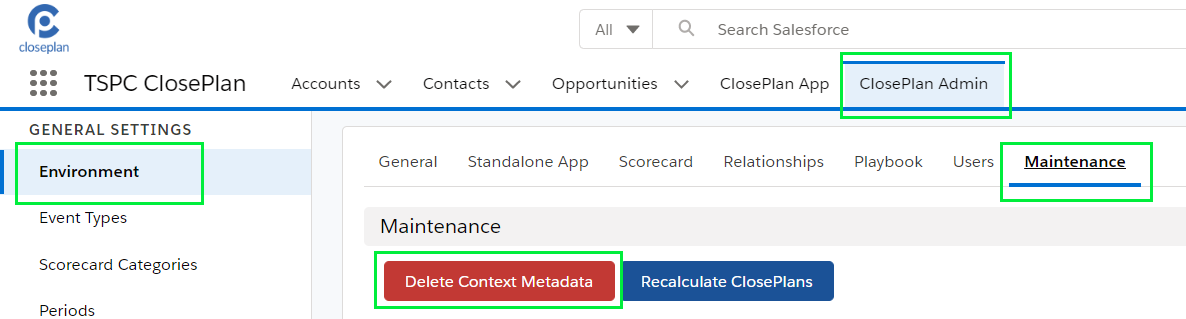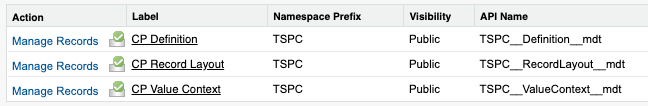...
Go to ClosePlan Admin tab > Environment > Maintenance > click Delete Context Metadata button and Confirm.
NOTE:
This If there is any problem, this step can be achieved also manually by deleting all the records related to ClosePlan Custom Metadata Type objects.
To do that, navigate to Setup > Custom Code > Custom Metadata Types and click Manage Records. Delete all records for following objects:
...