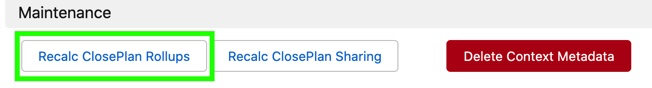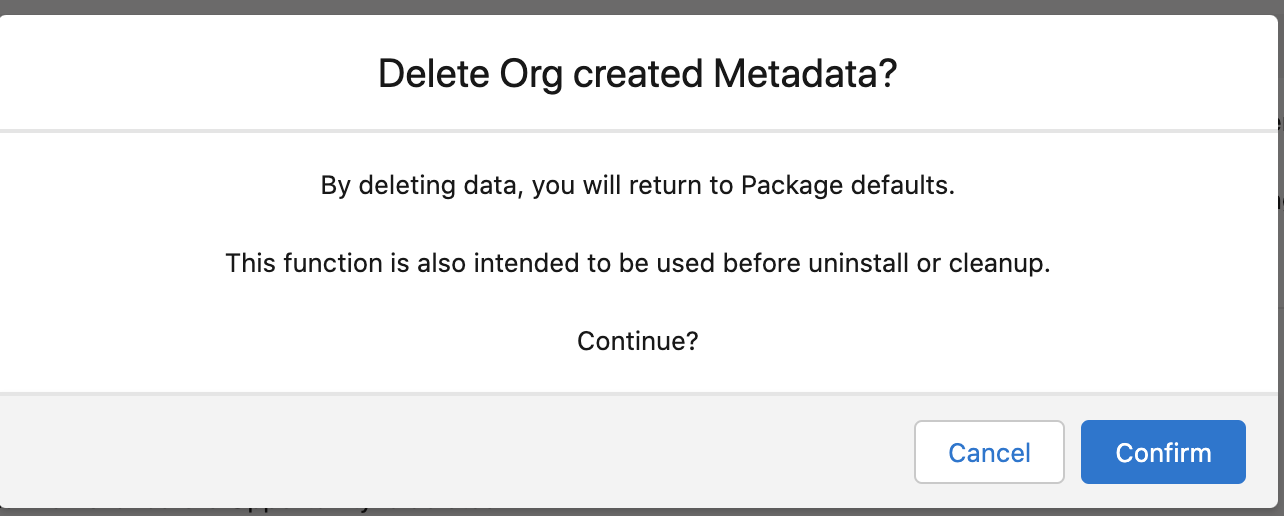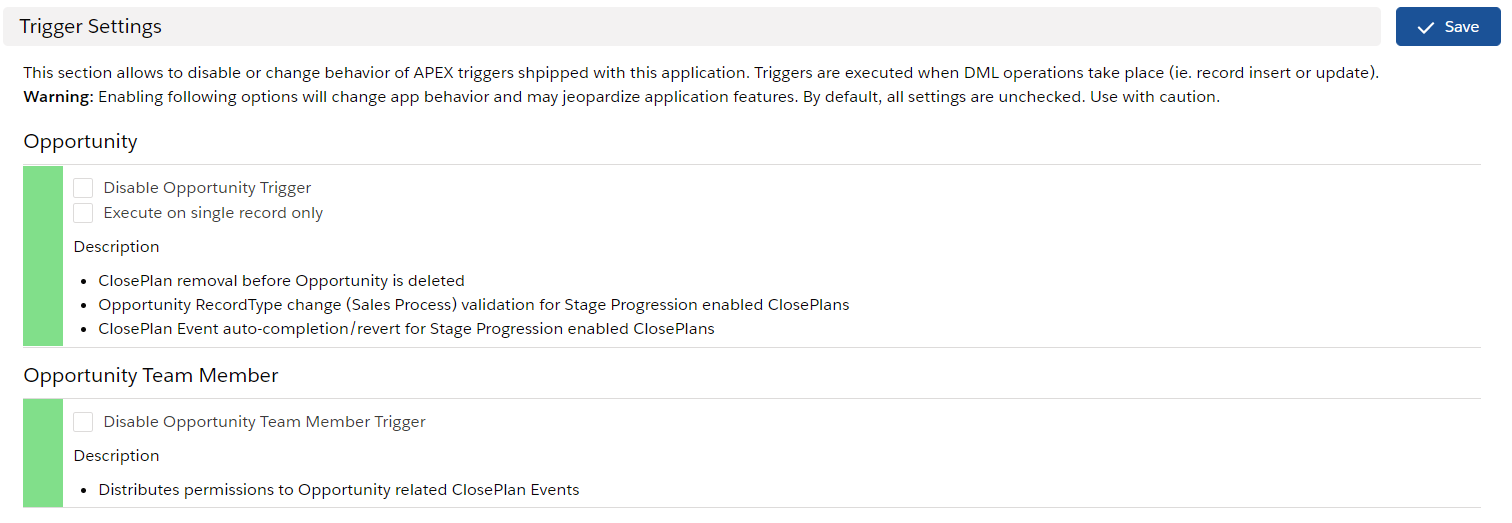Recalc ClosePlan Rollups
If you see anomalies in Report data, you can recalculate ClosePlan Rollup Fields.
- Recalculate Events in Playbook - Number of Events and status (Not Started, In Progress, Completed)
- Use 'Recalc ClosePlan Rollups' if incorrect data is being surfaced
- e.g. a report incorrectly displays the number of 'Not Started' Events as 2, but there are actually 5.
Recals ClosePlan Sharing
If Users are unable to access all ClosePlan Events as members of a Team, you can recalculate ClosePlan sharing.
- Recalculate sharing for ClosePlans - Ensures all Opportunity Team Members have access to Playbook Events.
- Use 'Recalc ClosePlan Sharing' if Users are denied access to ClosePlans
- 'e.g. if user does not have access to a Playbook Event but is an Opportunity Team Member
Delete Context Metadata
Clicking on Delete Context Metadata will delete all ClosePlan metadata in your organization and will return ClosePlan to default settings.
Warning: This function is intended ONLY for uninstallation or intentional Cleanup of ClosePlan. Use with caution.
- Click Delete Context Metadata and Confirm
Trigger Settings
Trigger Settings will disable or change the behavior of APEX triggers shipped with this application. Triggers are executed when DML operations take place (ie. record insert or update).
Warning: Enabling the following options will change the application's behavior and may jeopardize application features. By default, all settings are unchecked. Use with caution.