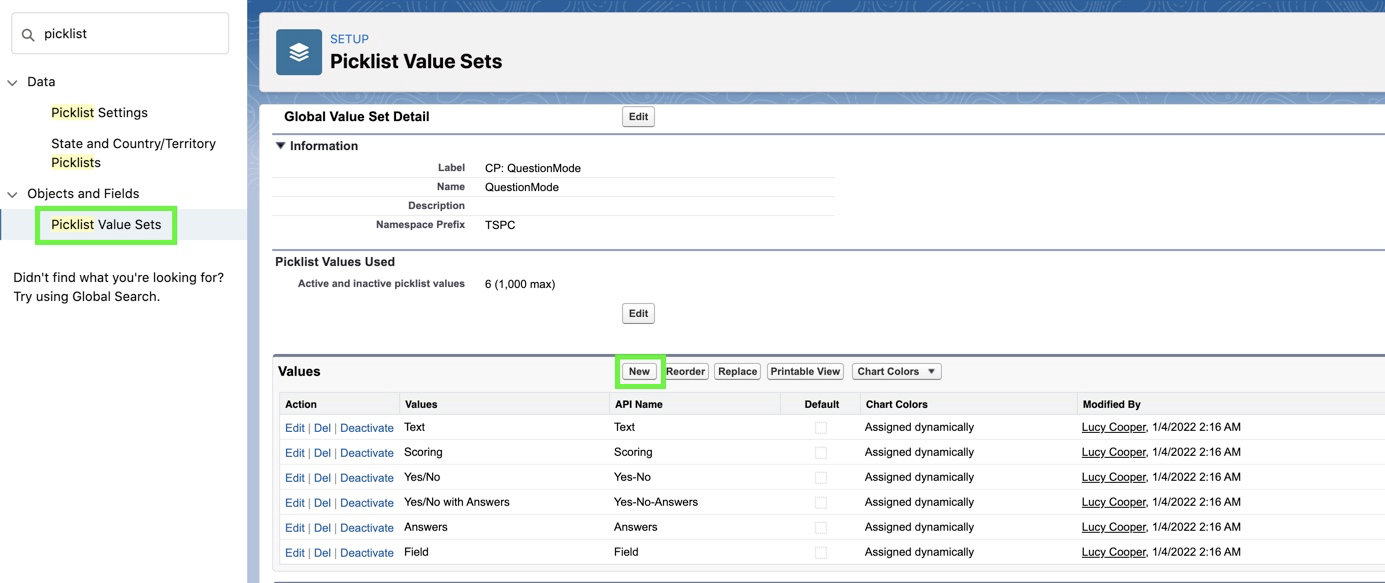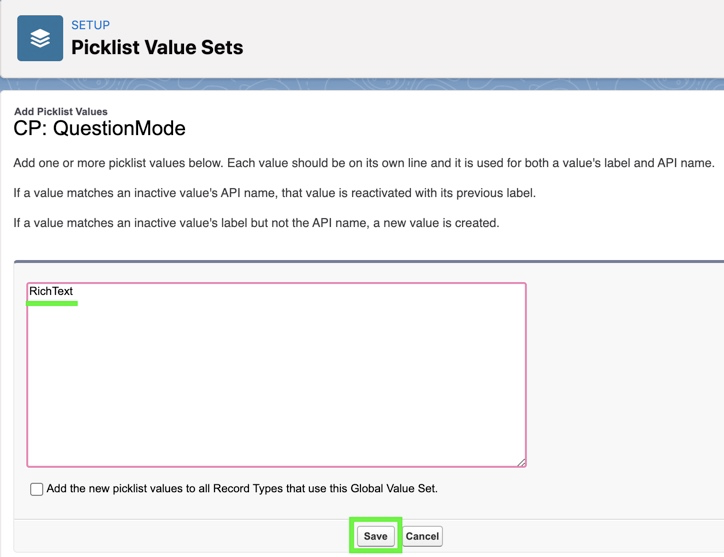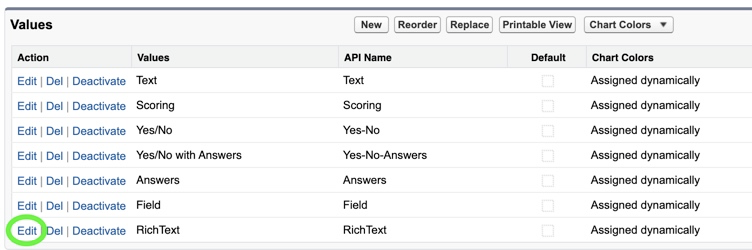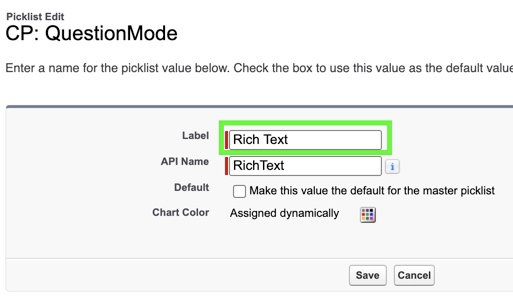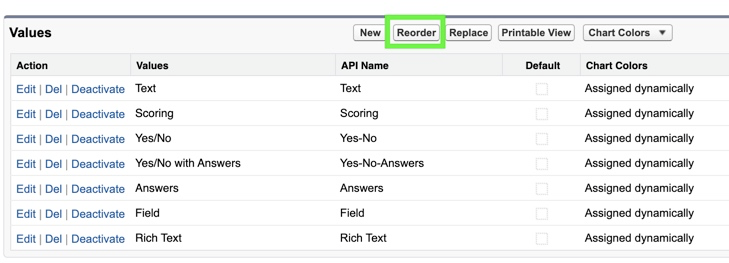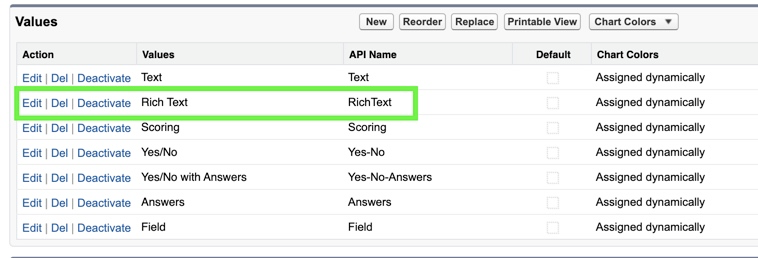Release 1.233.x contains the new Rich Text Question type for Scorecard. This feature is available when adding new Question in CP Scorecard template in upgraded organizations. Most current organizations have been upgraded.
Please note: Some organizations may need to manually add this Rich Text Question feature to the picklist global value set.
Steps to add the missing value manually:
- Go to Setup > Picklist Value Set > open CP: QuestionMode
- Hit New in Values section > enter "RichText" and Save
- Edit the entry and change Value (Label) to "Rich Text" (Optional)
- Reorder the Rich Text entry to place it under the Text value (Optional)