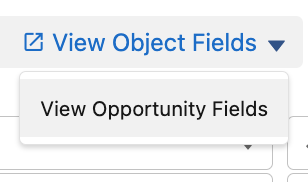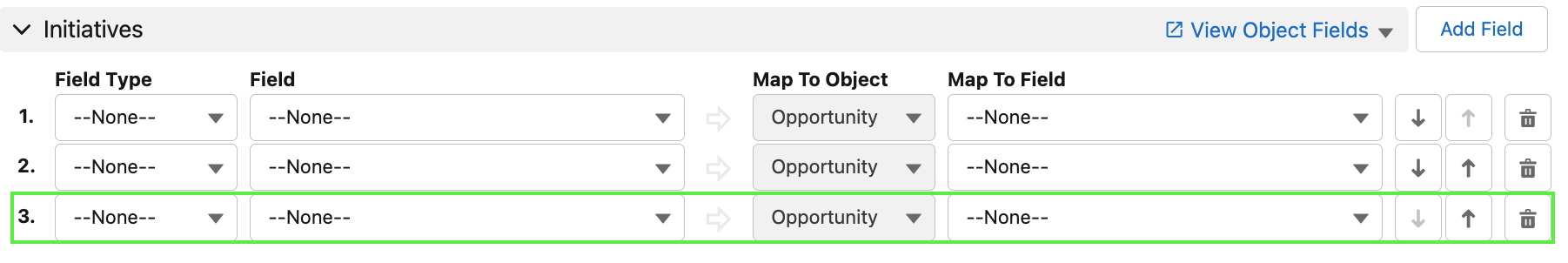| Table of Contents | ||||
|---|---|---|---|---|
|
...
Disabled - Does not allow conversion.
Select Only - (Currently Inactive - August 2023) Limits the conversion of a Potential to an Opportunity to Select Only
Convert or Select - Default setting, offers a choice to either convert a Potential to an Opportunity or to Select the Potential only.
...
To surface additional Fields, the Fields must first be created on the sObject.
Creating fields requires System Administrator permissions.
Easily access sObject fields using the link below "View Object Fields".
NOTE: Fields will not be displayed unless the User has Field Level permissions properly set using Profiles or Permission Sets.
...
Initiatives
View Object Fields
Clicking on the button opens Field and Relationships setup page for this sObject
Clicking on the down Arrow displays the list of available sObjects
Add Field - Adds a row to the list
Field Type - Select the Field Type: Picklist, MultiPicklist, Lookup, Date, Datetime, Checkbox, Text, Long Text, Rich Text, Url
Field - List of Fields available based on Field Type
Map to Object - The sObject to which the Field will be mapped
Map to Field - The field on the sObject to which the Field will be mapped
...
Account GPT utilizes generative AI and large language models (LLMs) to auto-complete sections of Account Plans, such as market research, by populating data within seconds from publicly available sites such as company websites, quarterly earnings reports, and more.
| Info |
|---|
Account GPT is |
...
available only for customers with People.ai Foundation. |
Configuration:
People.ai Connection must be configured and enabled.
Account GPT toggle must be enabled
go to CP Admin tab > Environment > Scorecard tab and activate Account GPT
go to Templates and Open the Template in which you want to activate Account GPT.
...