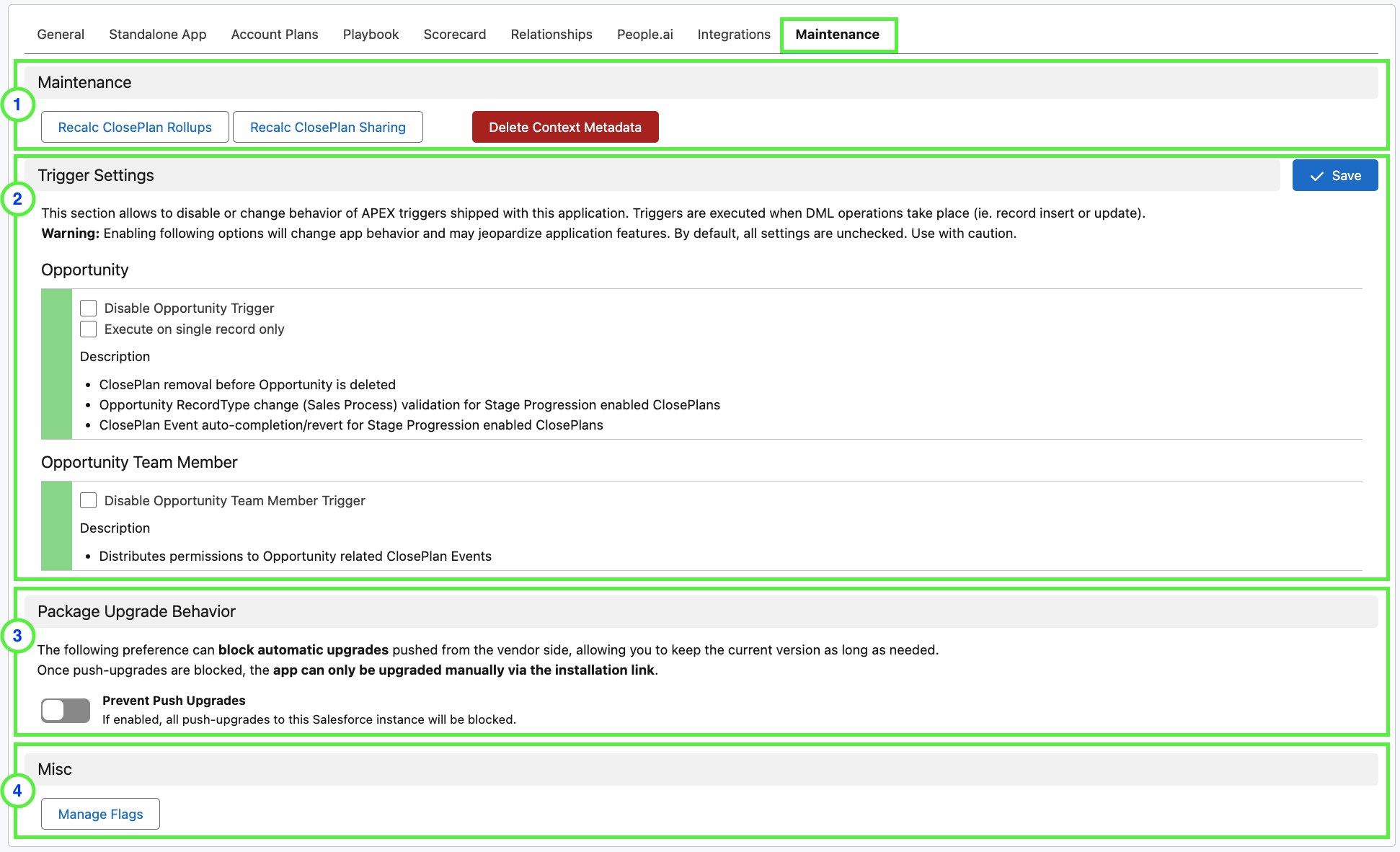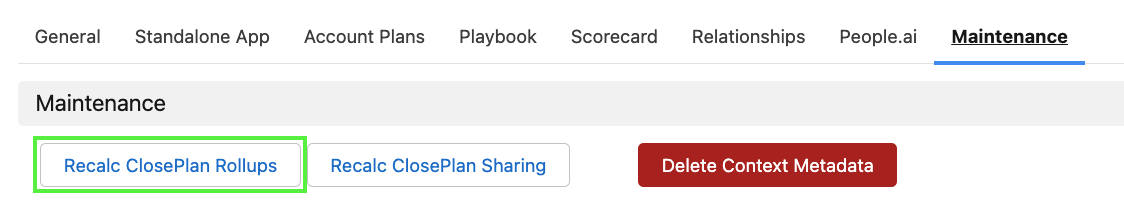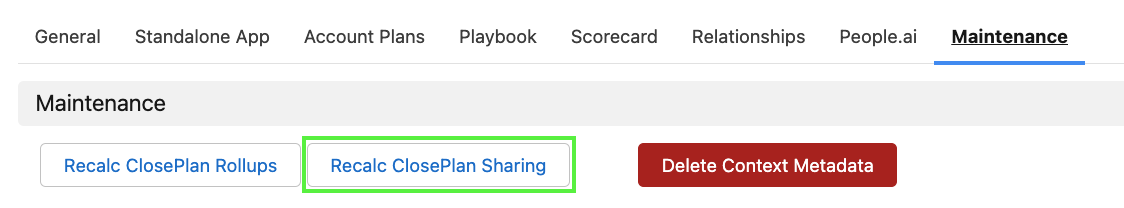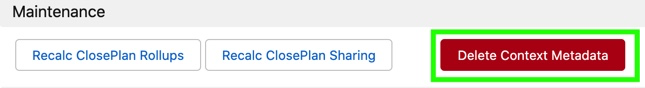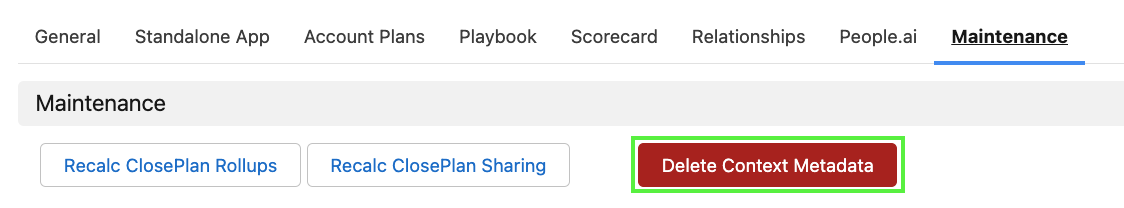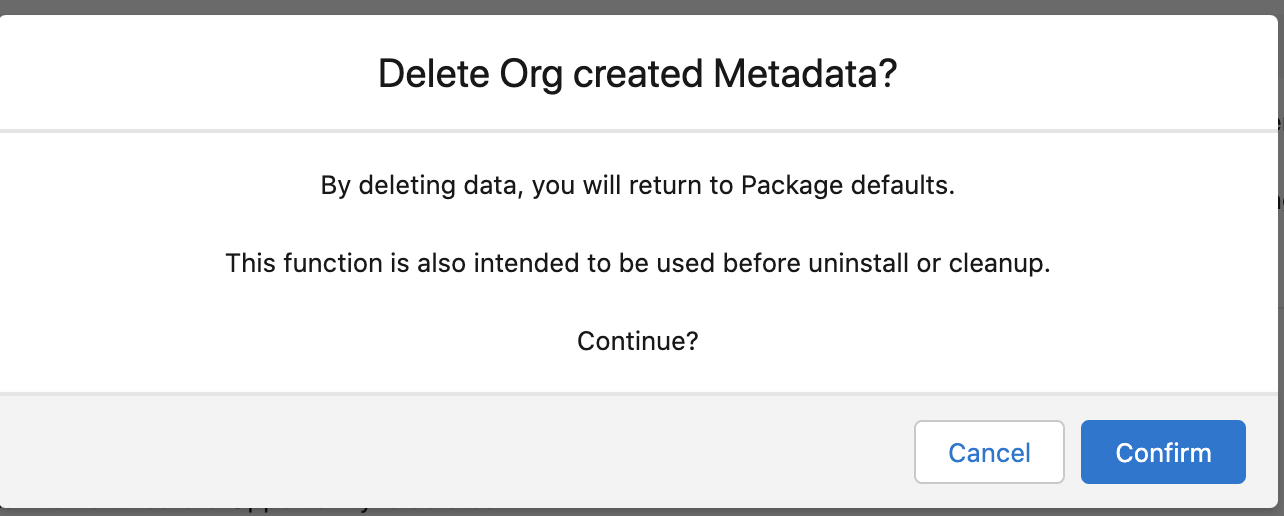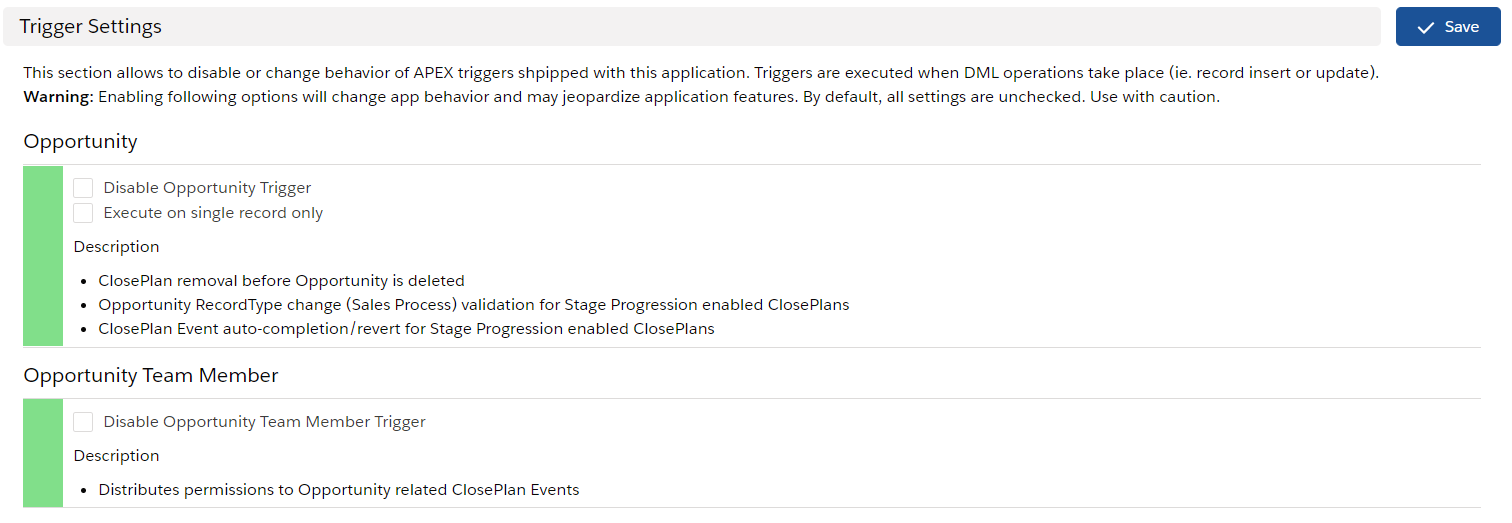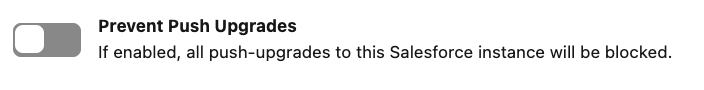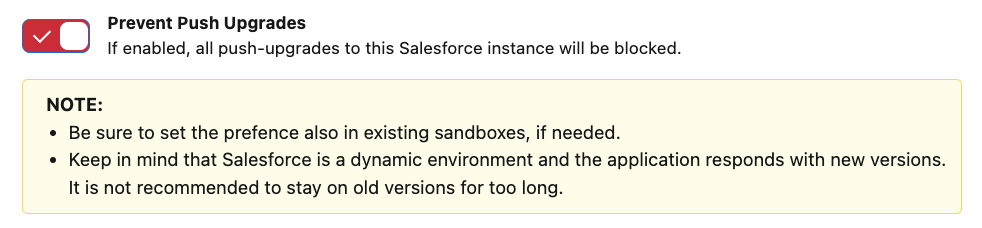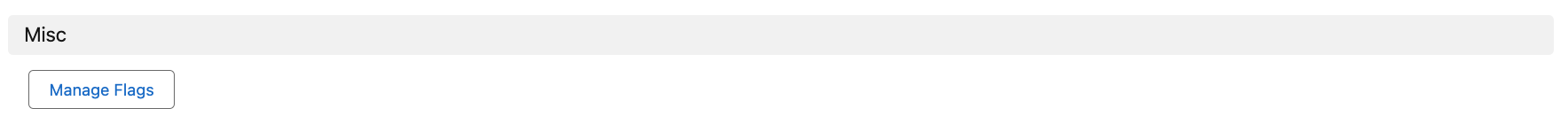| Table of Contents |
|---|
Maintenance
1. Maintenance
Recalc ClosePlan Rollups
...
If you see anomalies in Report data, you can recalculate ClosePlan Rollup Fields.
- Recalculate Events in Playbook - how many and where belong Number of Events and status (Not Started, In Progress, Completed) Launch it
- Use 'Recalc ClosePlan Rollups' if incorrect data is being surfaced
- e.g.
- a report
- incorrectly displays the number of 'Not Started
- ' Events as 2, but there are actually 5.
...
Recalc ClosePlan Sharing
...
...
If Users are unable to access all ClosePlan Events as members of a Team, you can recalculate ClosePlan sharing.
- Recalculate sharing for ClosePlans - Ensures all Opportunity Team Members have access to Playbook Events.
- Launch it Use 'Recalc ClosePlan Sharing' if Users are denied access to ClosePlans
- 'e.g. if user does not have access to
- a Playbook Event but is an Opportunity Team Member
Delete Context Metadata
| Info |
|---|
Warning: This function is intended ONLY for uninstallation or intentional Cleanup of ClosePlan. Configuration data WILL be deleted. Use with caution! |
Clicking on Delete Context Metadata will delete all
...
ClosePlan metadata in your organization
...
and will return ClosePlan to default settings
...
.
- Click Delete Context Metadata and Confirm
2. Trigger Settings
...
APEX Triggers are executed
...
during DML operations
...
(
...
i.e. inserting or updating a record) for sObjects that have triggers defined by this application.
Trigger Settings allows you to temporarily disable triggers or change the behavior for entire organization. This functionality can be used during debugging, or if it is necessary to run some asynchronous jobs and provide as many resources as possible, such as CPU time.
By default, all settings are unchecked. Use with caution.
Warning:
- Keep in mind that the triggers must be enabled at all times, except in exceptional cases, so that the data state is not compromised.
- Operations performed during exceptional cases should not be of a nature that directly affects the data consistency of the application, or to bypass processes required by the application.
3. Package Upgrade Behavior
Permit or deny permission to have the Org automatically upgraded to new versions.
- When disabled, push-upgrades are permitted.
- When enabled, push-upgrades are NOT permitted.
4. Misc
Manage Flags functionality provides the ability to tweak some behavior for the running User only. It is mainly intended for debugging purposes.