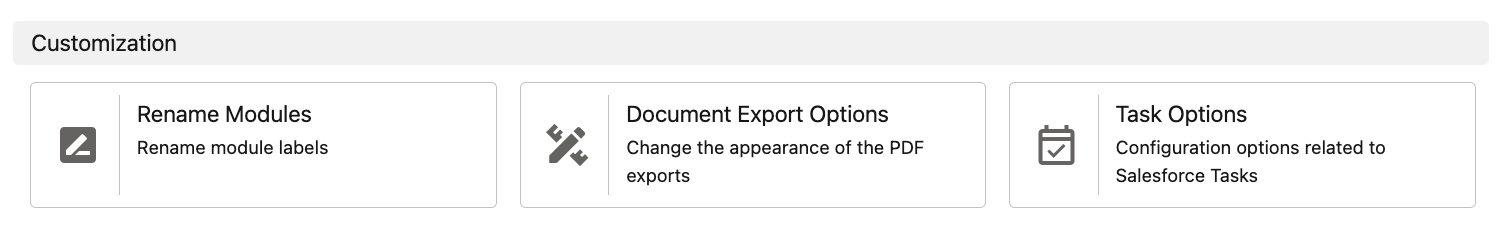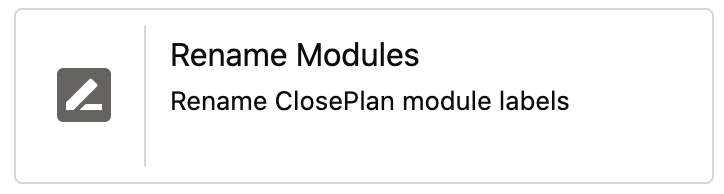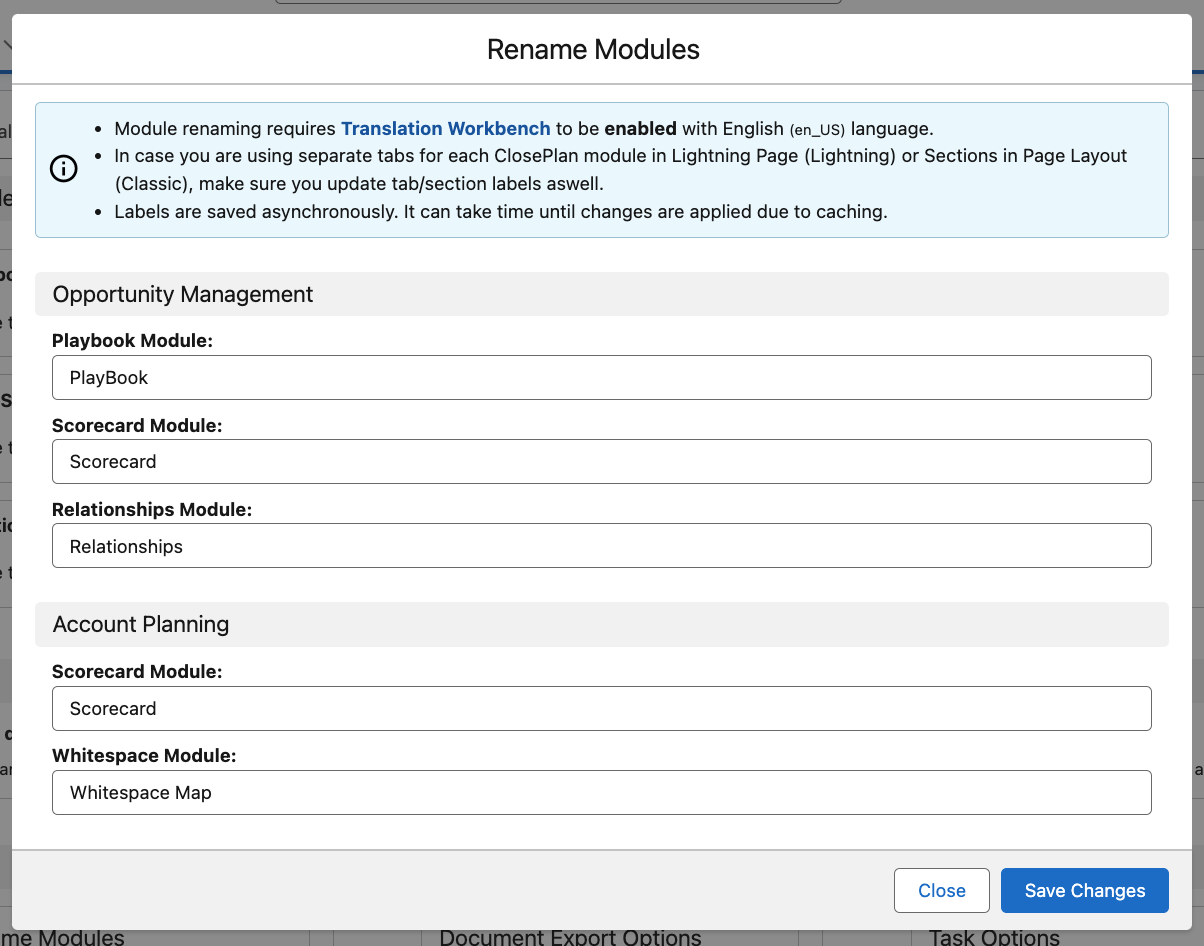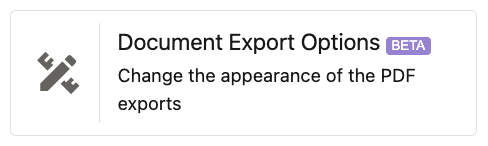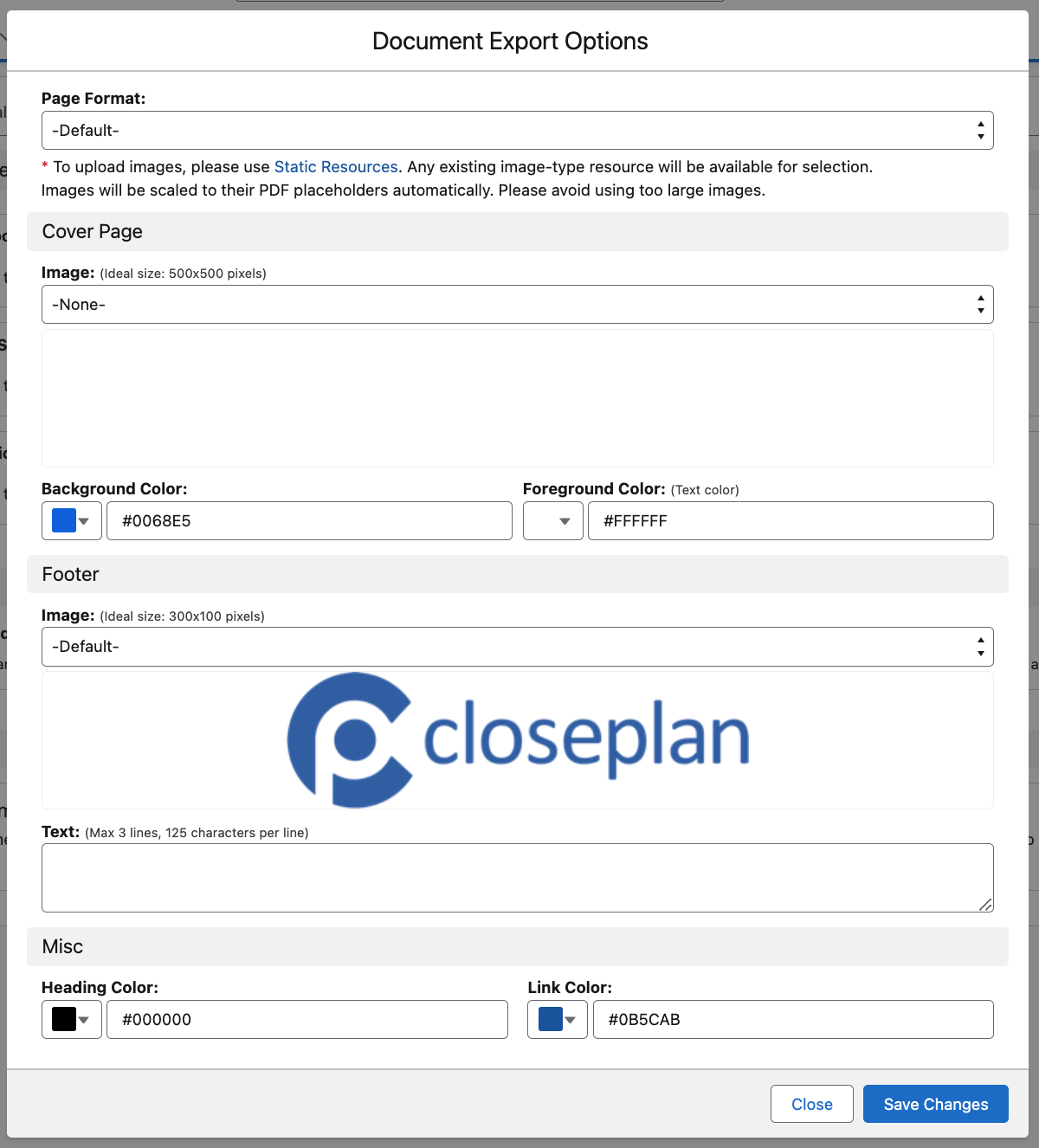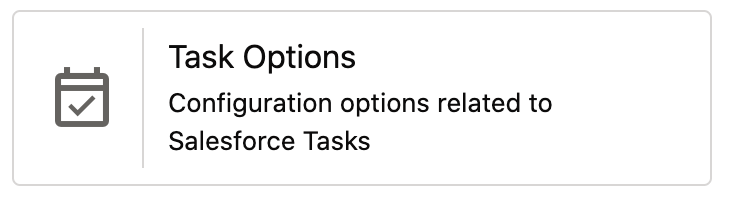| Table of Contents |
|---|
Available Modules
The General tab allows Admins to enable which ClosePlan features and functions are presented to their Users.
...
= Limits ClosePlan deployment to the Owner or any User higher in the hierarchy
Customization
Rename Modules
ClosePlan modules can be renamed to match preferences in your Org.
Click on 'Rename Modules'
In the Modal make changes to the Module Names and click 'Save Changes'
Document Export Options
Exported PDFs can be customized to match preferences in your Org.
Click on 'Document Export Options'
In the Modal, make the changes to the individual selections as needed and click 'Save Changes'
Page Format: Choose between A4 or Letter size
Cover Page
- Image: Upload an image to appear on the Cover Page
- Background Color: Default selection is #0068E5
- Foreground Color: Default is #FFFFF
Footer
- Image: Ideal size is 300 x 100 pixels
Default selection is the ClosePlan logo
- Text: Max 3 lines, 125 characters per line
Misc
- Heading Color: Default is #00000
- Link Color: Default is #0B5CAB
Click Save Changes
Task Options
Provides configuration options related to Salesforce Tasks
Click on 'Task Options'
Select the Task Record Types you need according to your Orgs settings.
Click Save Changes
| Note |
|---|
Note: Task Record Type access is driven by Profiles. Please ensure that the Profiles that need access to the chosen Task Record Type are assigned access. |