The General tab allows Admins to enable which ClosePlan features and functions are presented to their Users.
There are 3 modules that appear on the Opportunity page(s): ClosePlan Playbook, ClosePlan Deal Scorecard and ClosePlan Relationship Mapping
![]() = will appear in ClosePlan
= will appear in ClosePlan
![]() = will not appear in ClosePlan
= will not appear in ClosePlan

Some ClosePlan customers may not have access to all modules. Refer to your customer agreement for complete details. |

ClosePlan modules can be renamed to match preferences in your Org.
Click on 'Rename Modules'
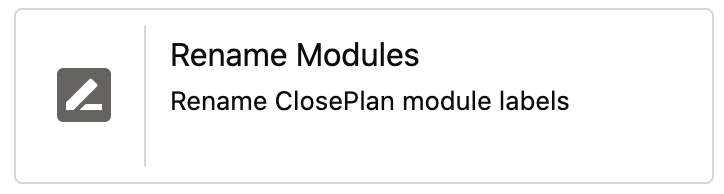
In the Modal make changes to the Module Names and click 'Save Changes'
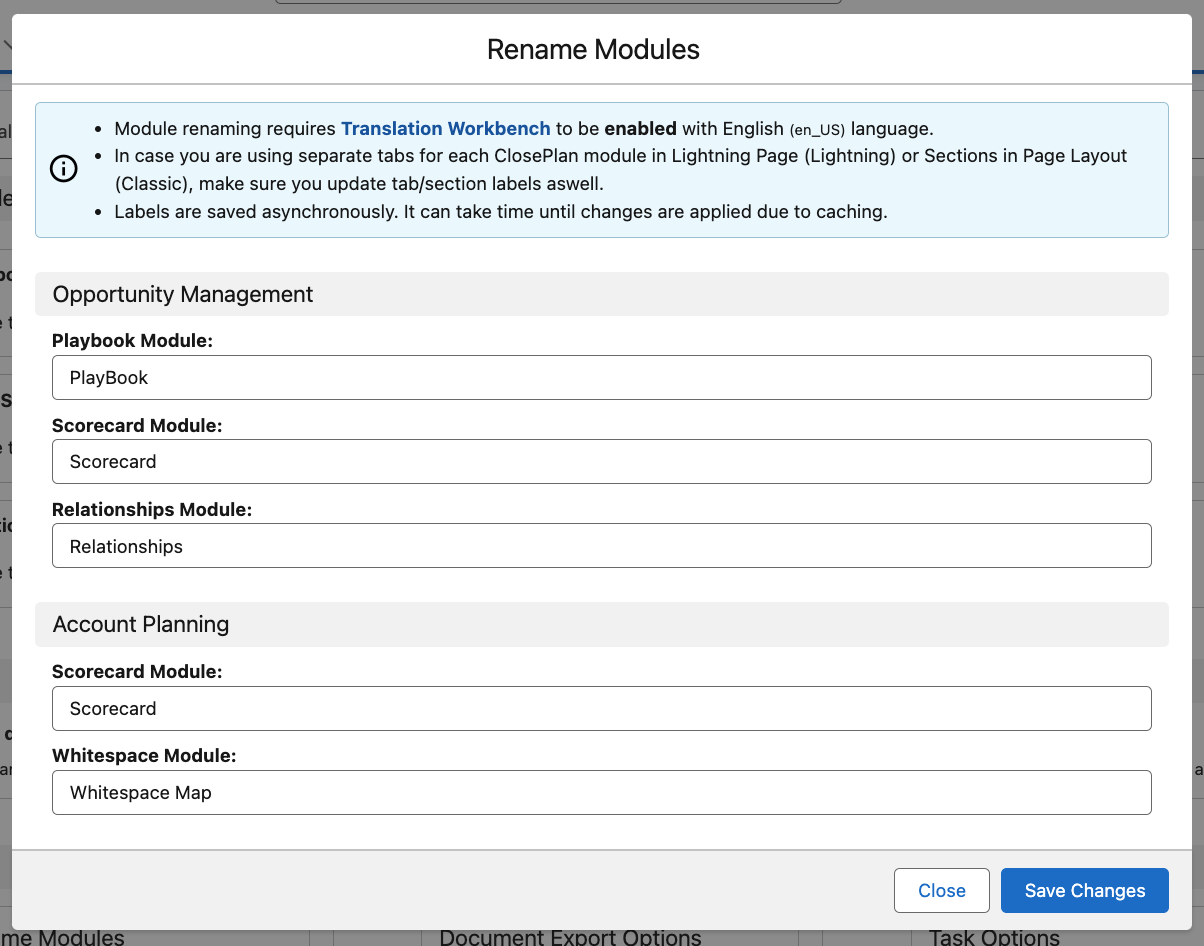
Exported PDFs can be customized to match preferences in your Org.
Click on 'Document Export Options'
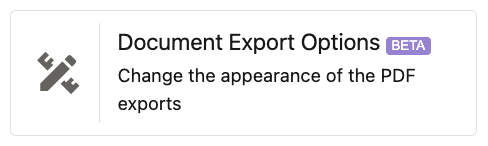
In the Modal, make the changes to the individual selections as needed and click 'Save Changes'
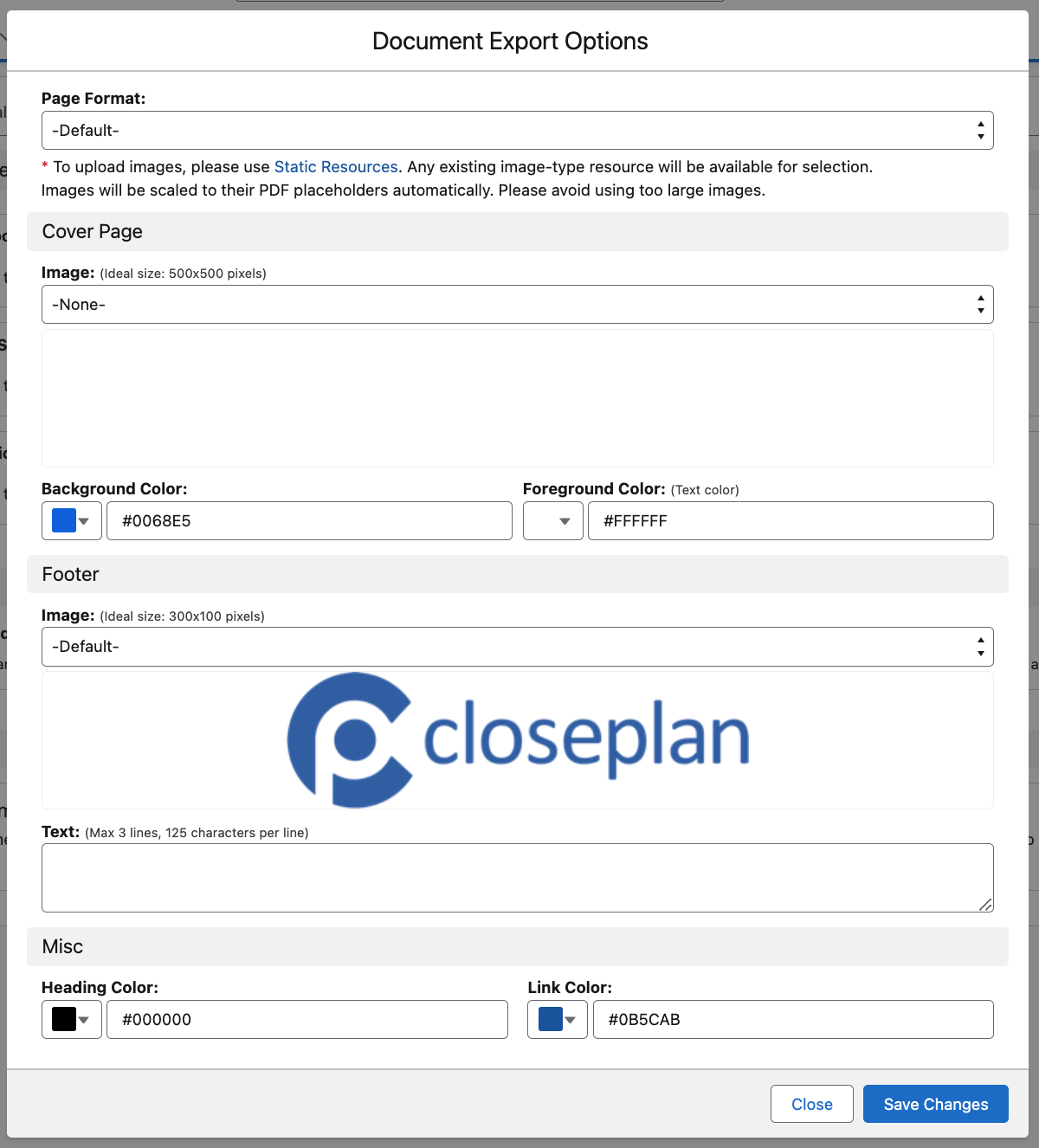
Click Save Changes
Provides configuration options related to Salesforce Tasks
Click on 'Task Options'
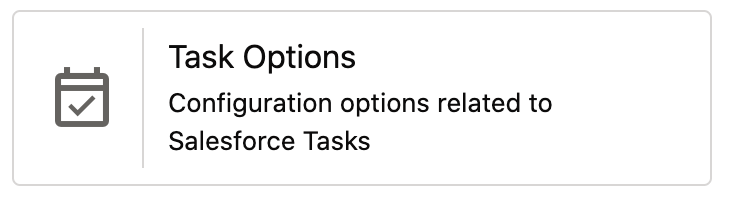
In the Modal, make the changes to the individual selections as needed.

Provides the options to select a Global preferred Record Type. Users can then skip the Record Type selection step when creating new Tasks from ClosePlan. Users must have access to the selected Record Type based on profile settings, otherwise this setting will be ignored.
This option overrides the Global Task Record Type for the Account Plan module. If no value is selected, the Global preferred Record Type will be used.
If more than one Task Page Layout is deployed, or the default Task Page Layout is renamed, clicking this button will retrieve and store the Task Page Layouts to ensure functionality.
Select the Task Record Types you need according to your Orgs settings.
Click Save Changes
Note: Task Record Type access is driven by Profiles. Please ensure that the Profiles that need access to the chosen Task Record Type are assigned access. |
Select fields from the Opportunity Object to be referenced in the search process in places such as Account Planning search, cloning ClosePlans etc.


Select max 5 items and move them from Available to Selected
Click 'Save Changes'