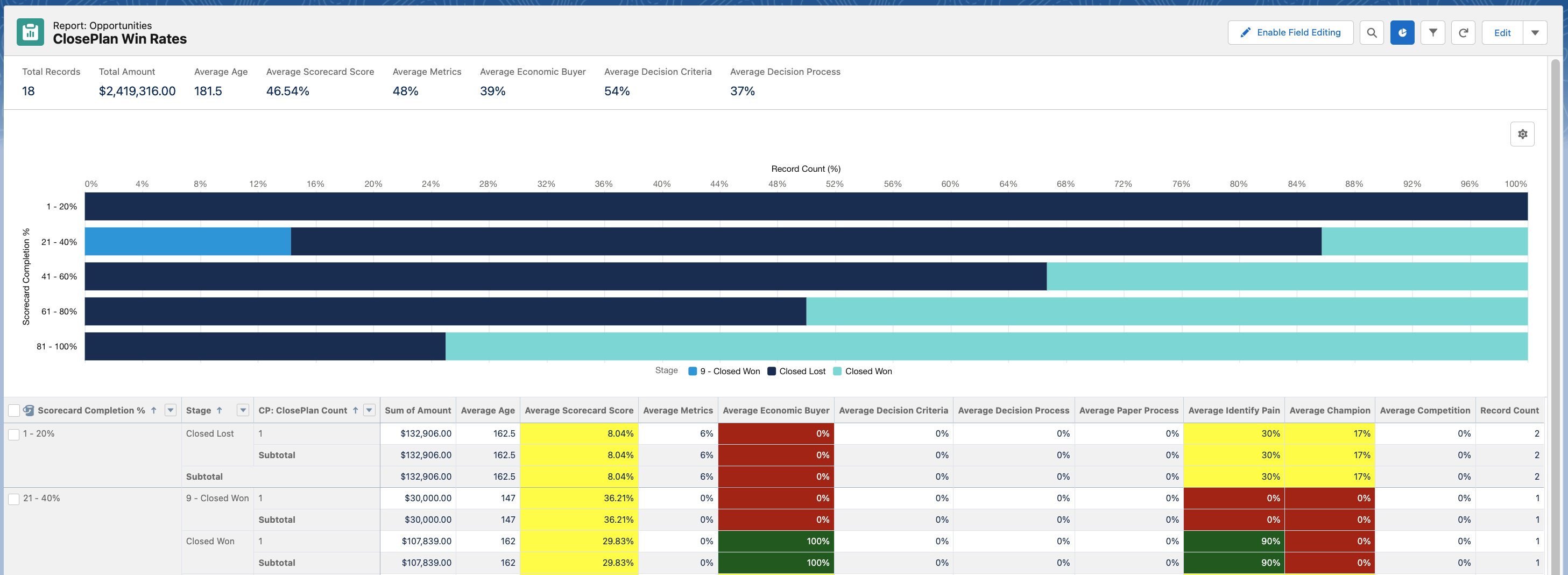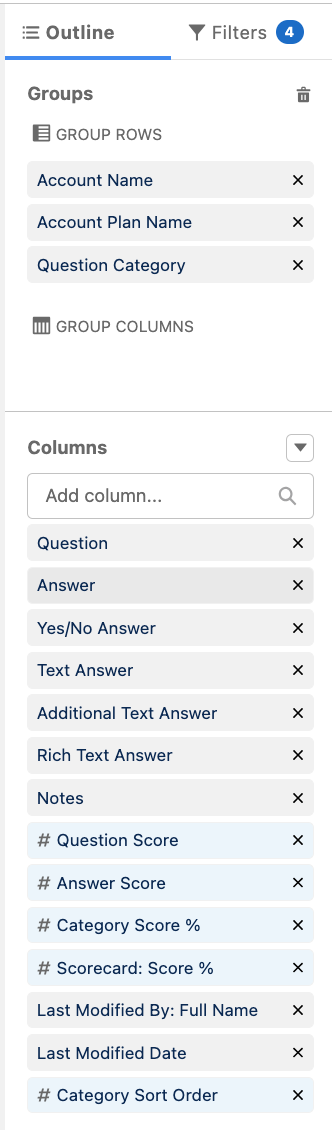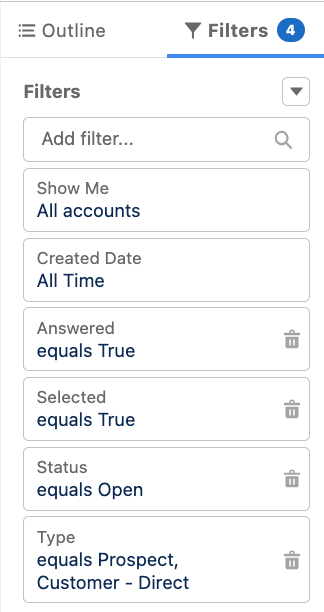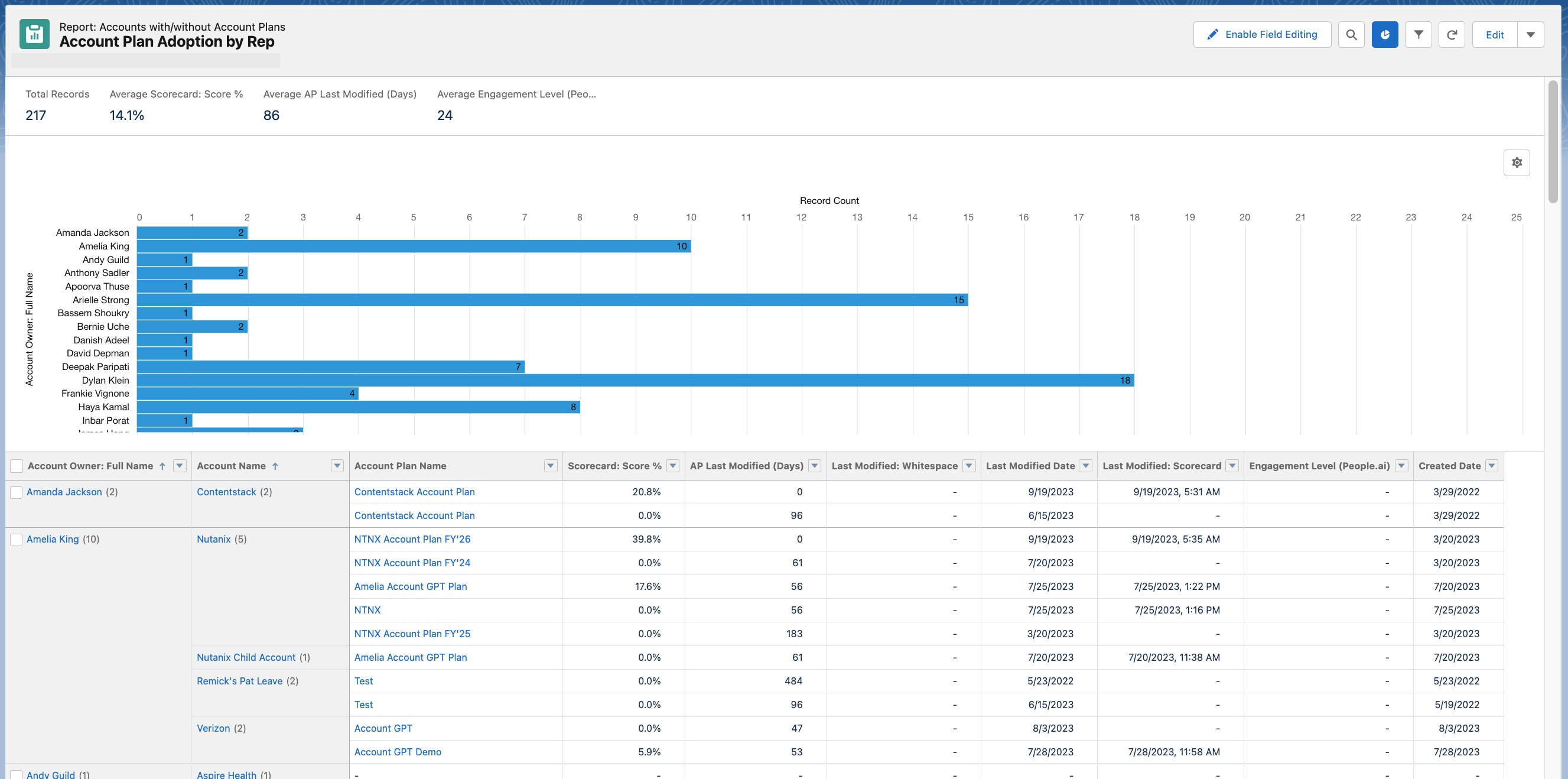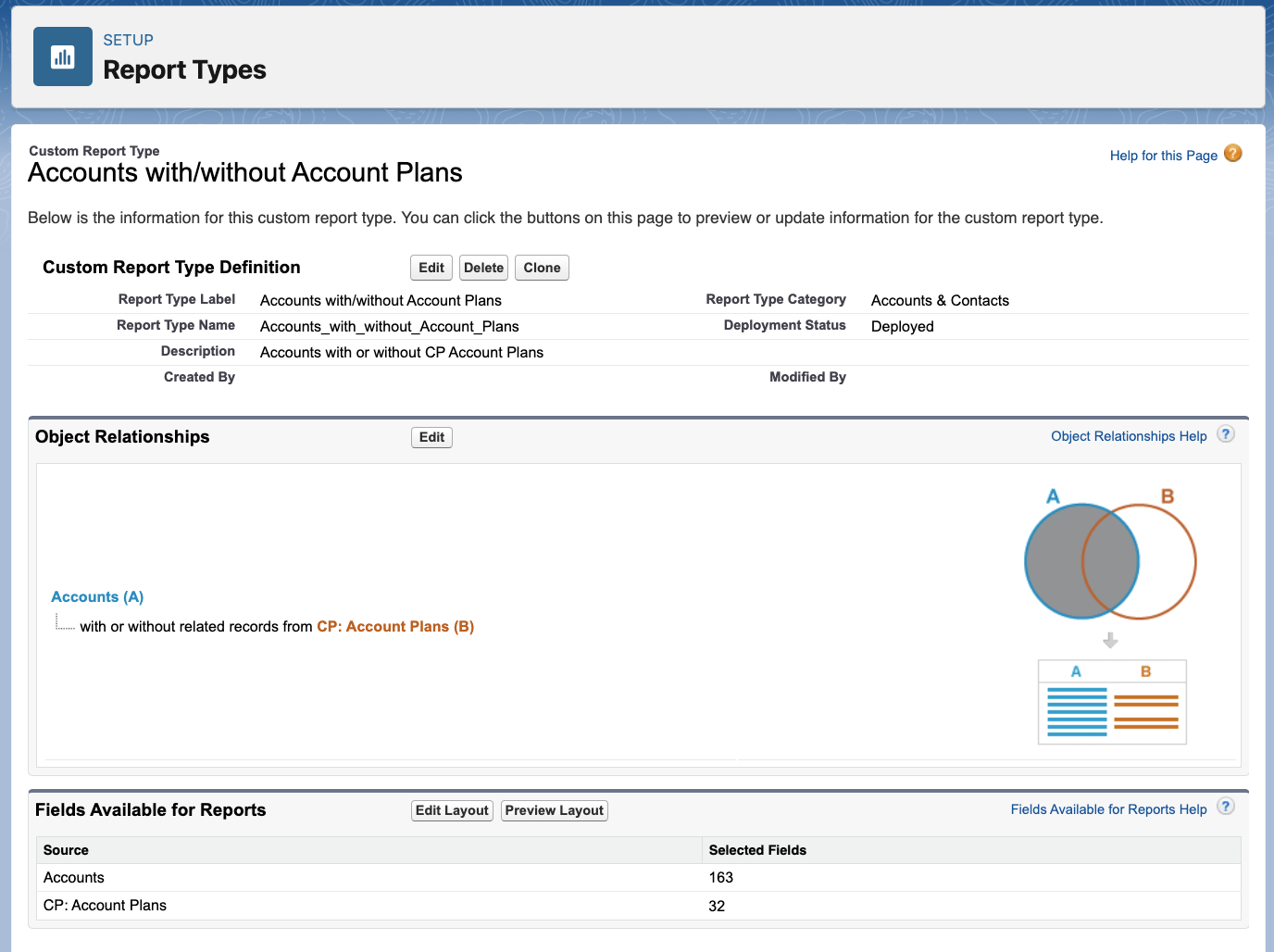| Table of Contents |
|---|
...
| Note |
|---|
Custom Report Types in organizations that use Role Hierarchy show all records below the current Role.
Workaround: Create a "Global" role that sits above all other roles in the system, and then save your custom reports set with "Global" as the hierarchy level. |
Report examples for which you can show data:
...
Standard Report Type: Opportunities
Report Creation:
11. Report 2): Scorecard Category Analysis
Report Type:
Accounts Reports:
...
Report: (Note the following fields contain renamed fields and look up fields NOT defined clearly here. This documentation needs an update. DD - Oct 24 2023Mar 2024)
Filter as needed:
2. Account Plan Adoption by Rep
Report shows Account Plans created by Reps with last date modified information for Account Plan, Scorecard, Whitespace Map.
Custom Report Type: Accounts with/without Account Plans
Primary Object: Accounts
...
Historical trend reporting allows tracking of how field values have changed over time.
When setting up historical trend reporting, keep in mind that retaining historical data increases storage requirements.
Salesforce historical tracking limitations:
...