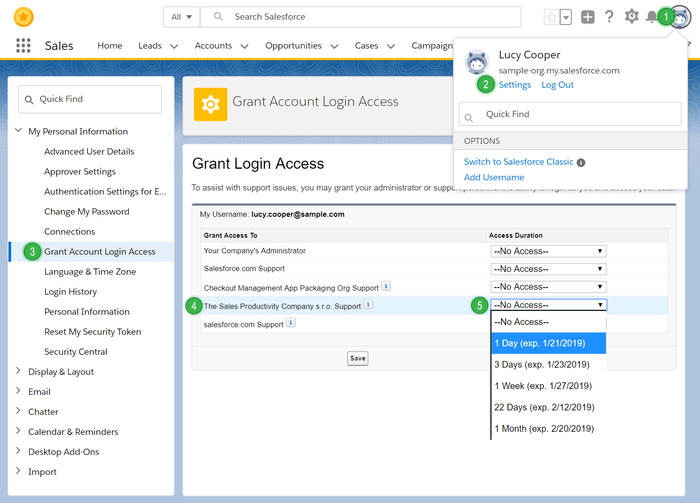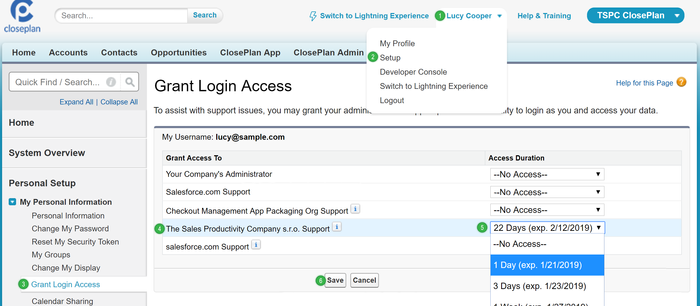| Table of Contents |
|---|
Self-Help Support
...
To speed up things, you might want to grant us login access to your Salesforce Organization instance.
Grant Account Login Access
| Note |
|---|
Grant Account Login Access is available only if ClosePlan App is installed. |
In order to grant login access to ClosePlan support, follow these steps:
Lightning Experience:
- Open User Menu by clicking on your Avatar picture in the header
- Open Settings
- From the panel on the left, select Grant Account Login Access
- In the list of available vendors find "The Sales Productivity Company s.r.o. Support"
- Select the amount of time to grant us access (1 or more days from the picklist)
Click Save
Salesforce Classic:
- Open User Menu by clicking on your name in the header
- Open Setup or My Settings
- From the panel on the left, select Grant Account Login Access under My Personal Information
- In the list of available vendors find "The Sales Productivity Company s.r.o. Support".
- Select the amount of time to grant us access (1 or more days from the picklist)
- Click Save
...