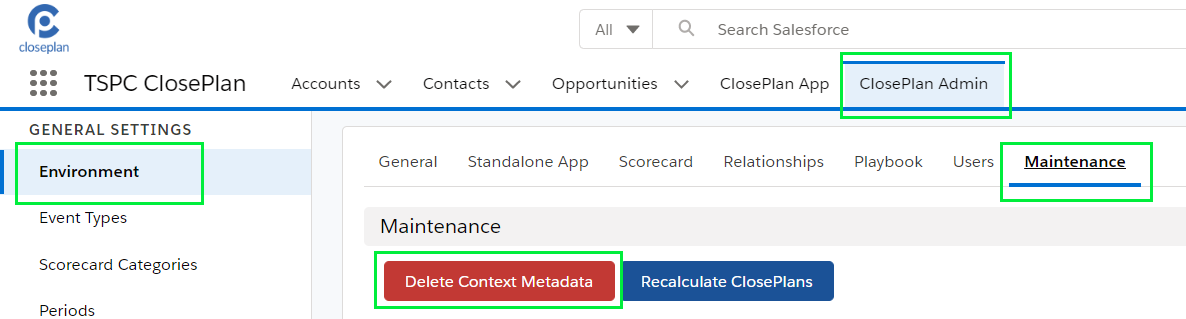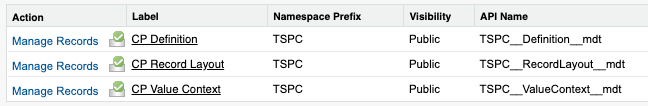...
Uninstall ClosePlan:
Go to Setup > Historical Trending > object CP Event > disable the checkbox Enable Historical Trending and Save
...
Go to ClosePlan Admin tab > Environment > Maintenance > click Delete Context Metadata button and Confirm.
...
...
NOTE:
This step can be achieved also manually by deleting all the records related to ClosePlan Custom Metadata Type objects.
To do that, navigate to Setup >
...
Custom Code > Custom Metadata Types and click Manage Records. Delete all records for following objects:
3. Go to Installed Packages and uninstall ClosePlan app
...