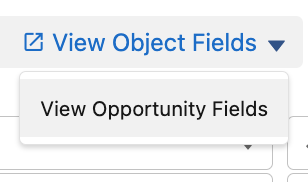| Table of Contents | ||||
|---|---|---|---|---|
|
...
Disabled - Does not allow conversion.
Select Only - (Currently Inactive - August 2023) Limits the conversion of a Potential to an Opportunity to Select Only Allows the User to link the potential to an opportunity
This process will not convert the potential to an opportunity.Convert or Select - Default setting, offers a choice to either convert a Potential to an Opportunity (Convert to Opportunity) or to Select the Potential only.link the potential to an Opportunity (Link with Opportunity)
Disable creation of Business Units for new Account Plans
...
View Object Fields
Clicking on the button opens Field and Relationships setup page for this sObject
Clicking on the down Arrow displays the list of available sObjects
Add Field - Adds a row to the list
Field Type - Select the Field Type: Picklist, MultiPicklist, Lookup, Date, Datetime, Checkbox, Text, Long Text, Rich Text, Url
Field - List of Fields available based on Field Type
Map to Object - The sObject to which the Field will be mapped
Map to Field - The field on the sObject to which the Field will be mapped
Maintenance tab
...
...
Assign Primary Account Plan - Allow Users to assign Primary Account Plans to All Accounts according to the defined priorities.
...
| Info |
|---|
Account GPT is available only for customers with People.ai Foundation. |
Configuration:
People.ai Connection must be configured and enabled.
Review the required connection here: People.ai Settings (New settings in version 1.261+)
Account GPT toggle must be enabled
go Go to CP Admin tab > Environment > Scorecard tab and activate Account GPT
After you have confirmed the correct Configuration
Go to Templates and Open the Template in which you want to activate Account GPT.
...
Select the version and open the Scorecard Tab
...
| Info |
|---|
Account GPT functionality is available for Free Text and Rich Text question types only. |
Account GPT functionality can be added to Templates in any status: Draft, Active and Archived.
Clock Click on the AI icon
...
In the Modal, the Account GPT tab will be selected
...
Account GPT tab - provides Provides access to Account GPT functionality for the selected Question
...
Note: The name of the Account is displayed next to AI-Generated Answer
Click Save to activate Account GPT functionality for the Question.
...