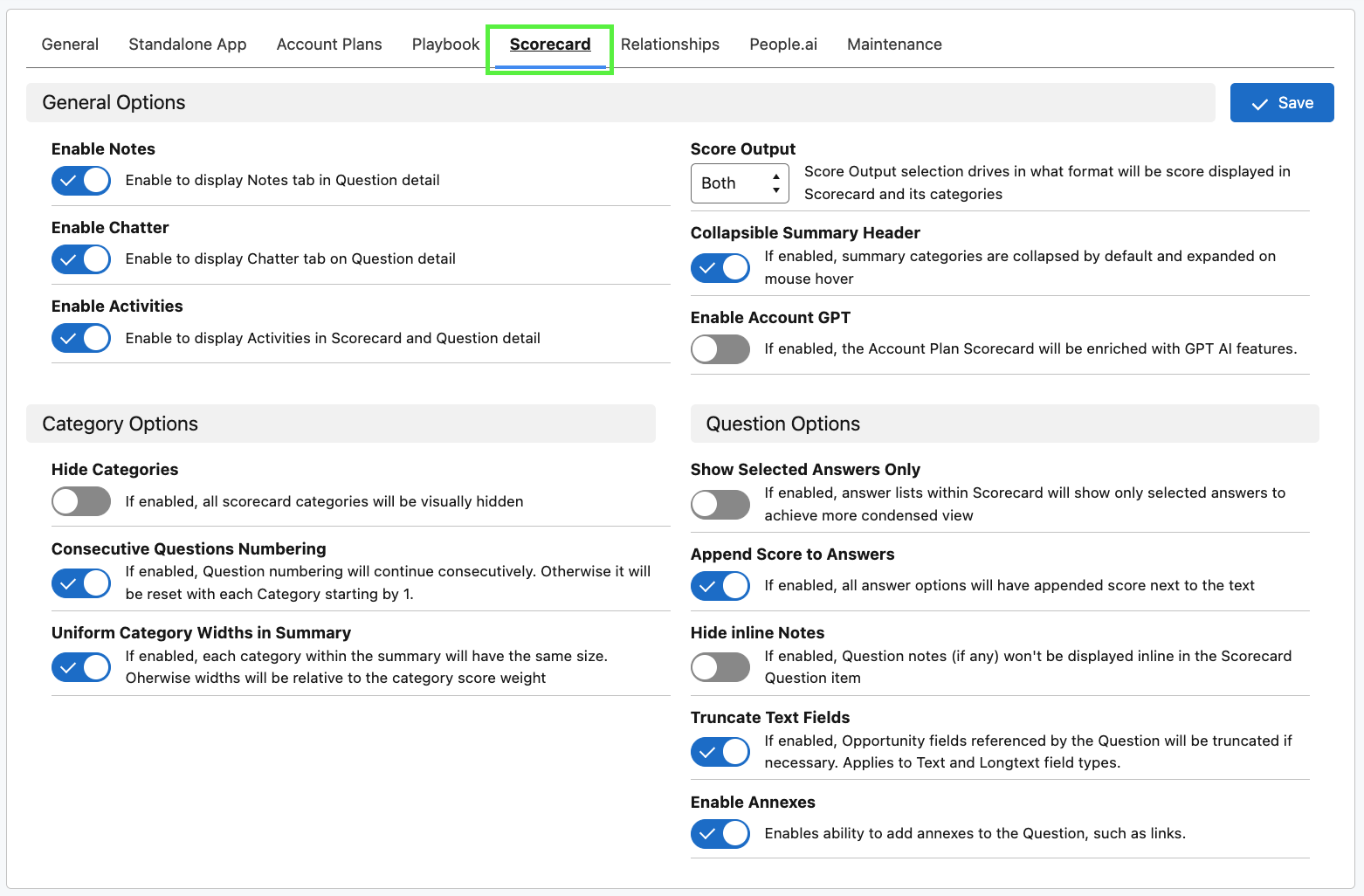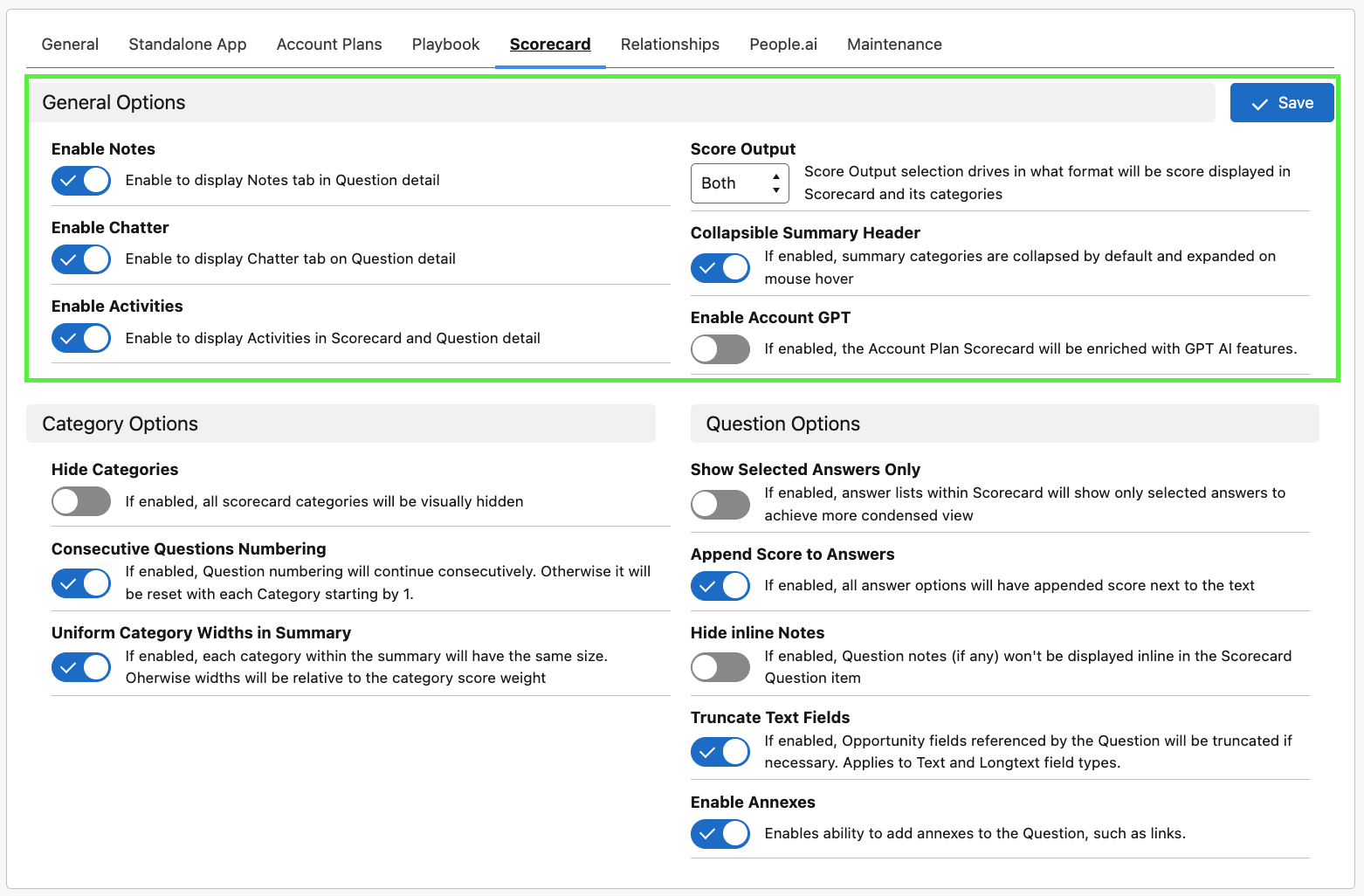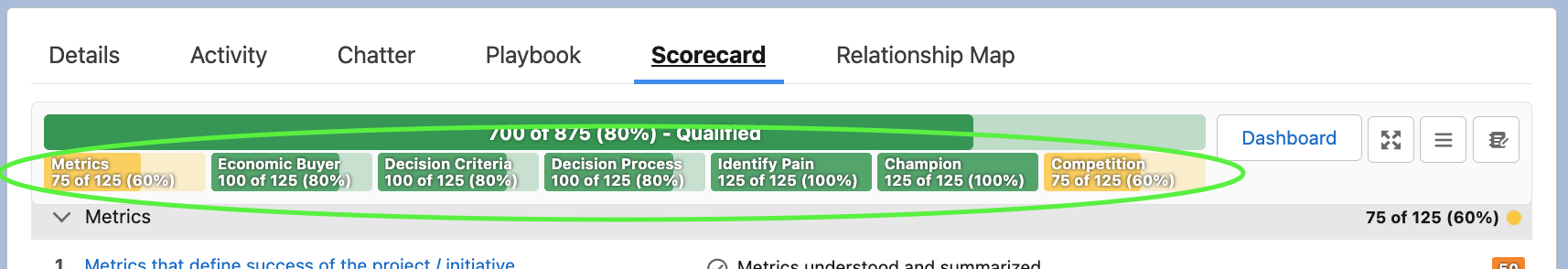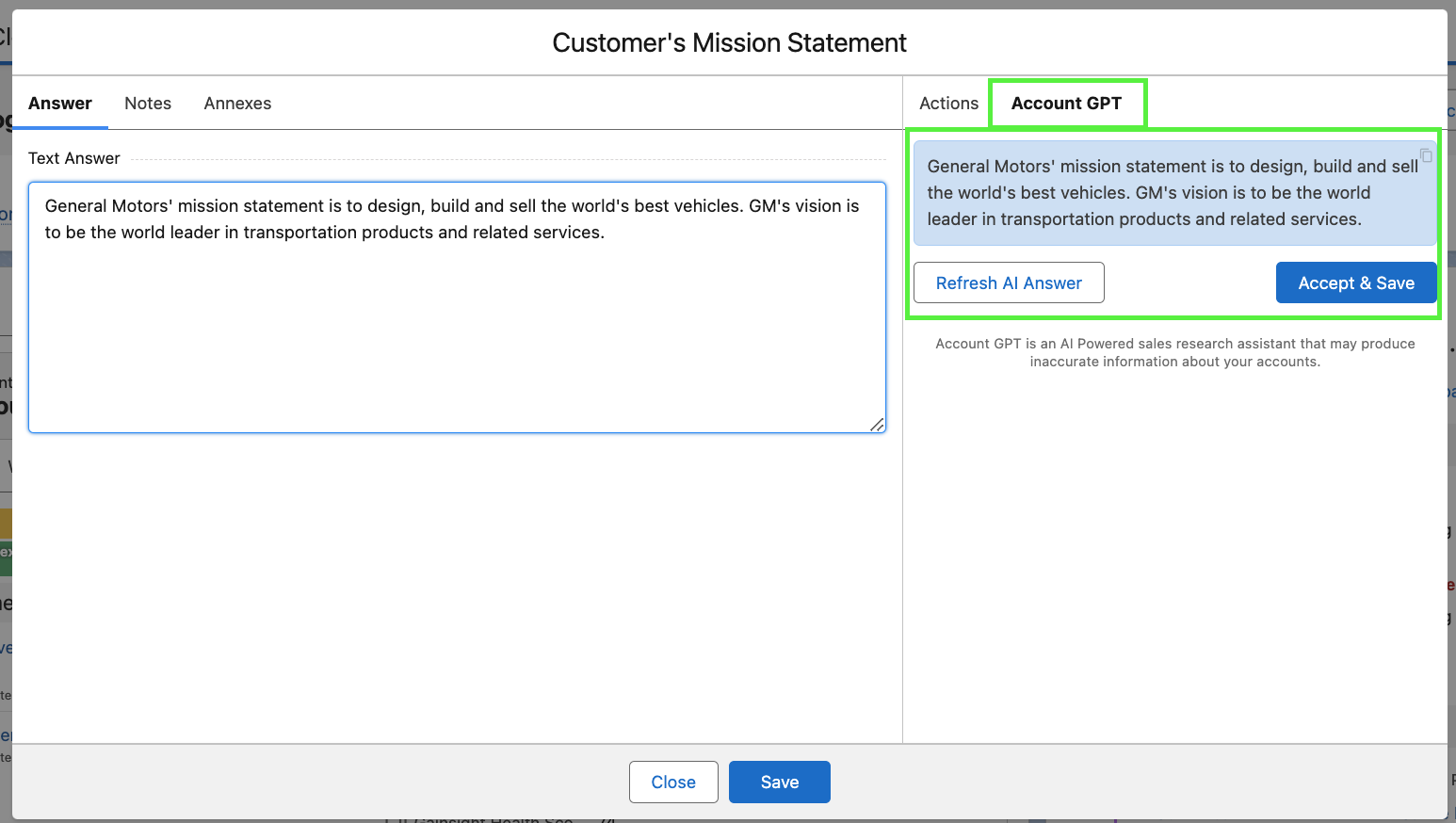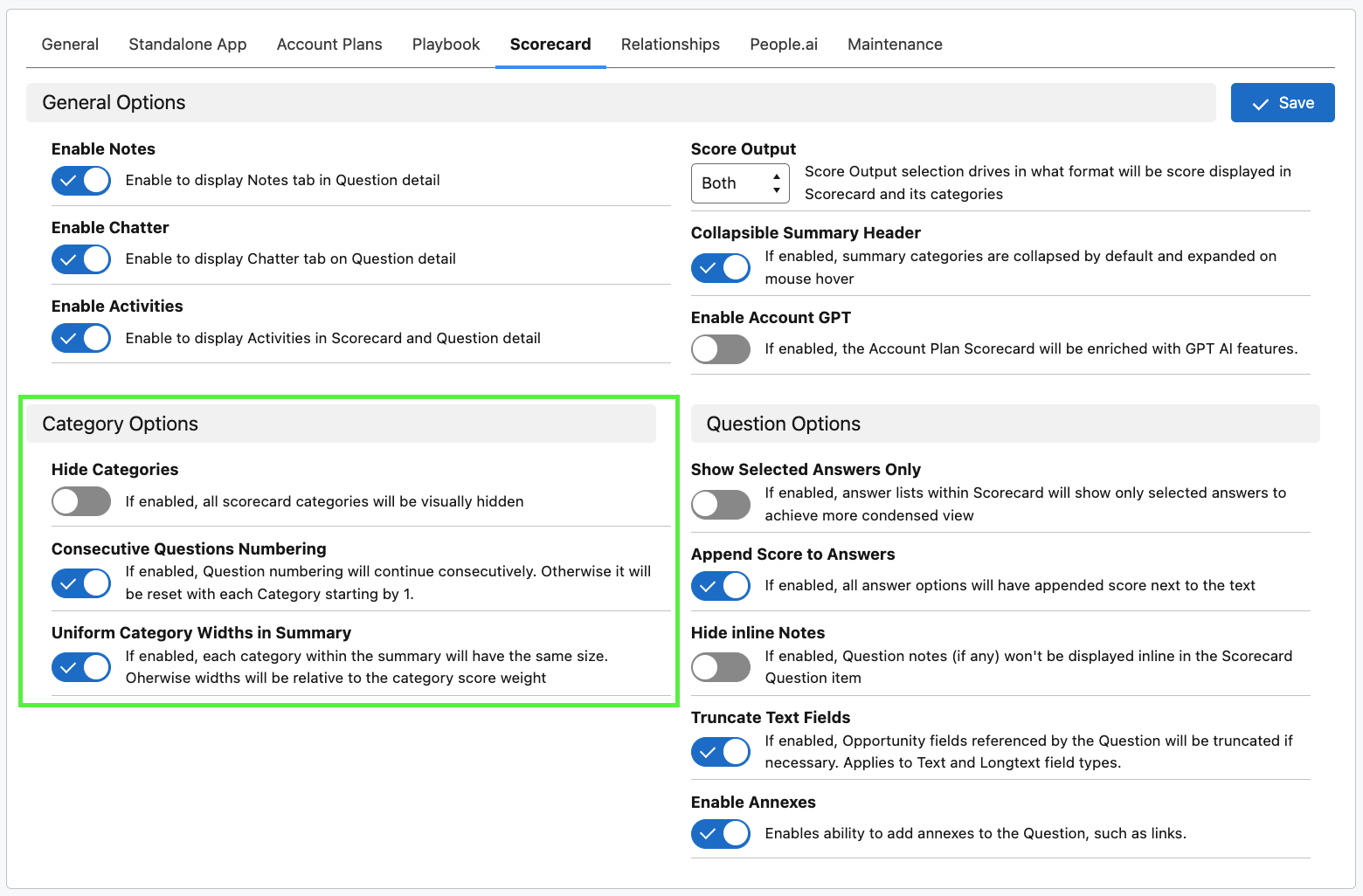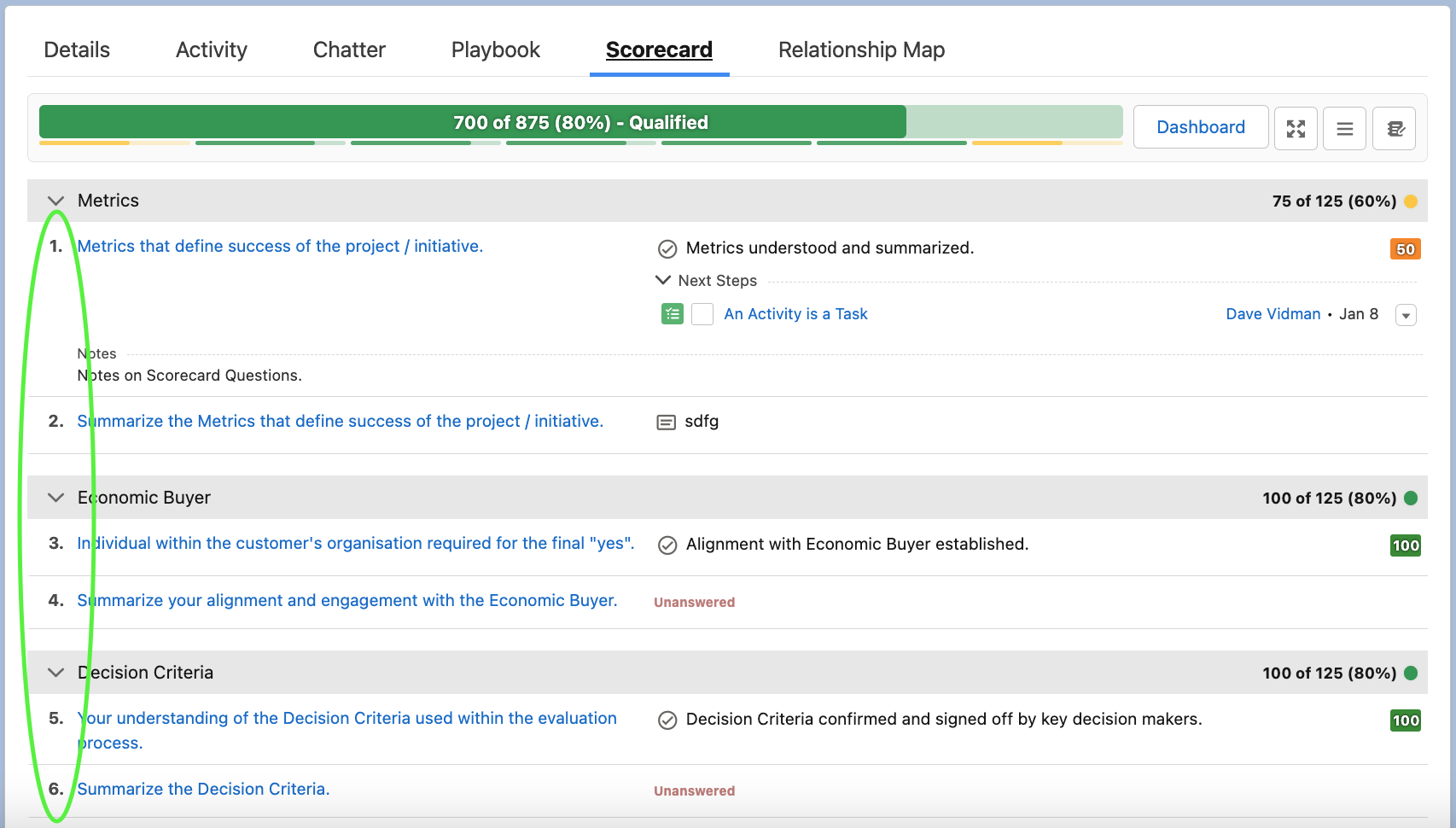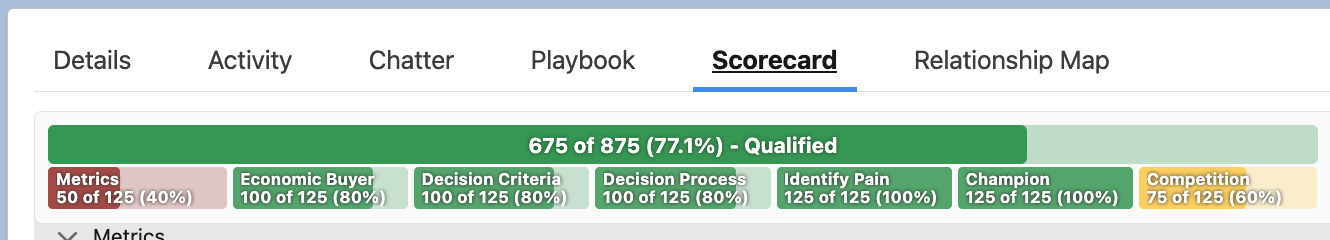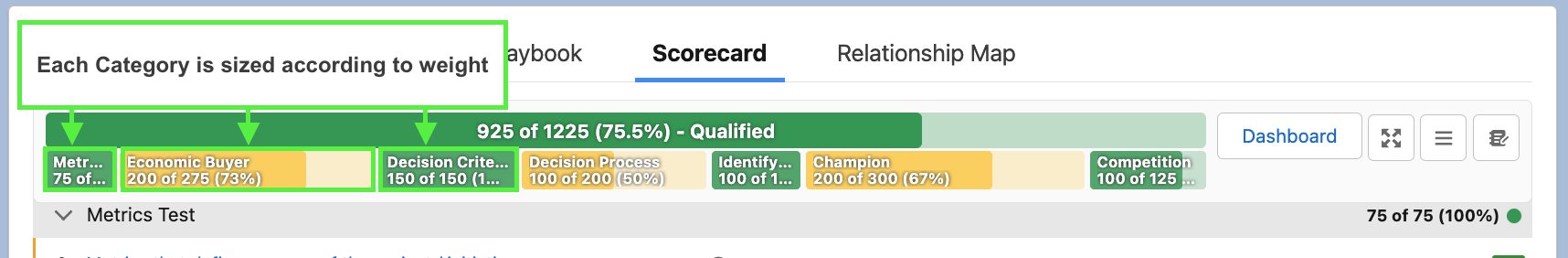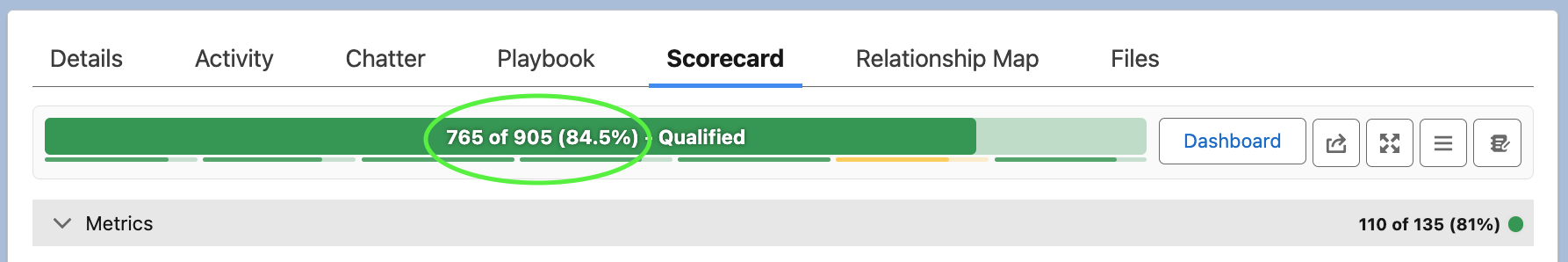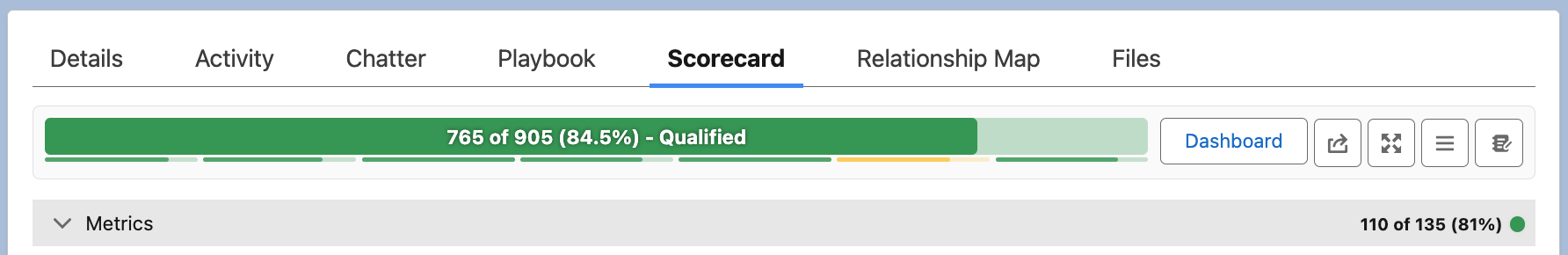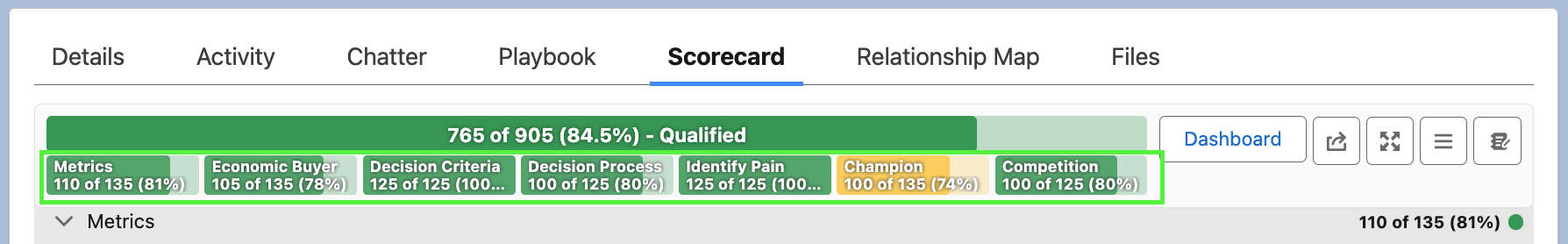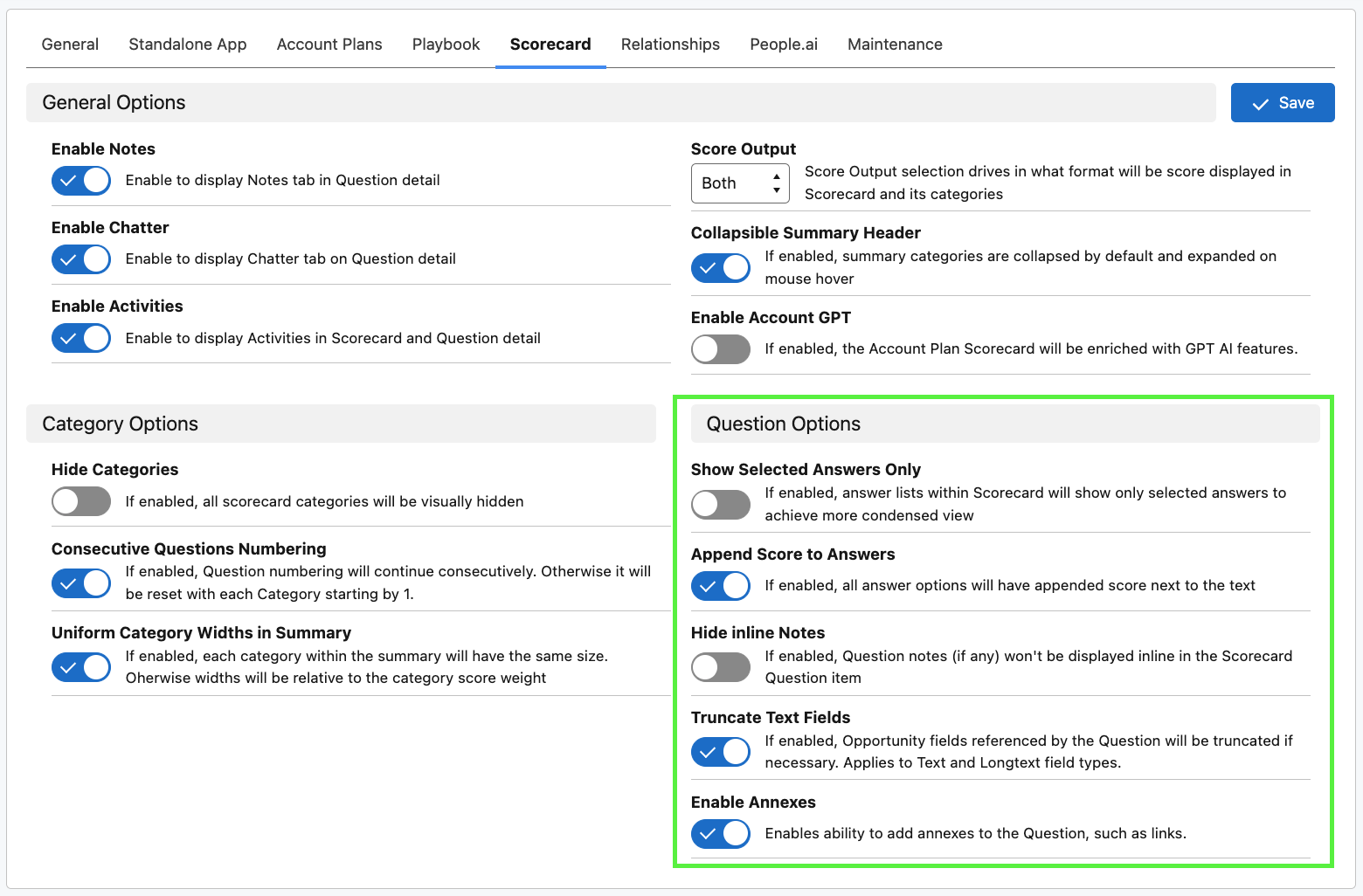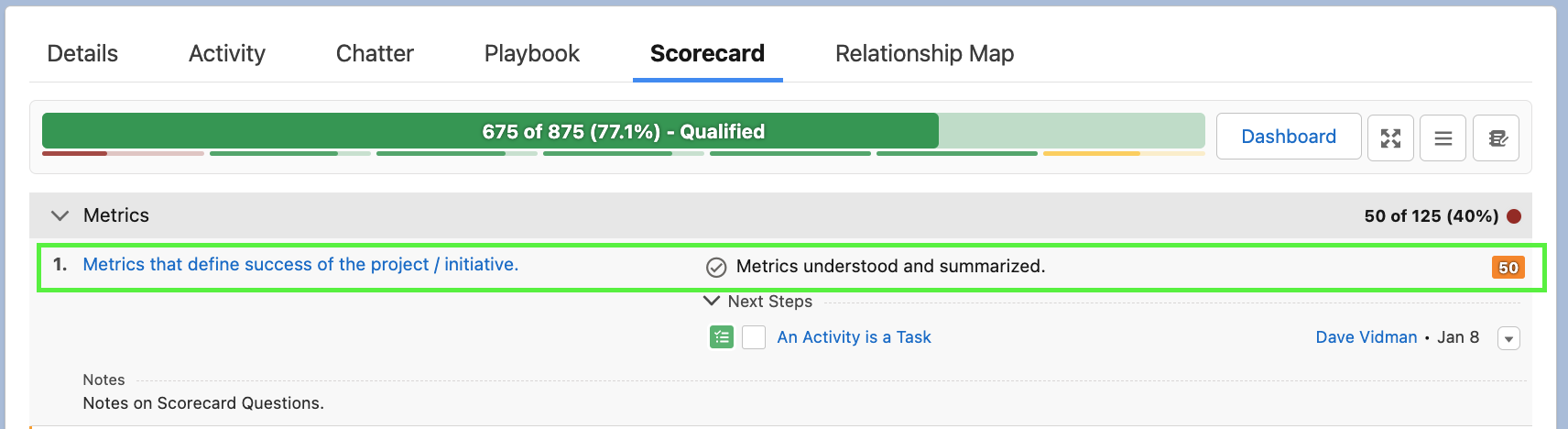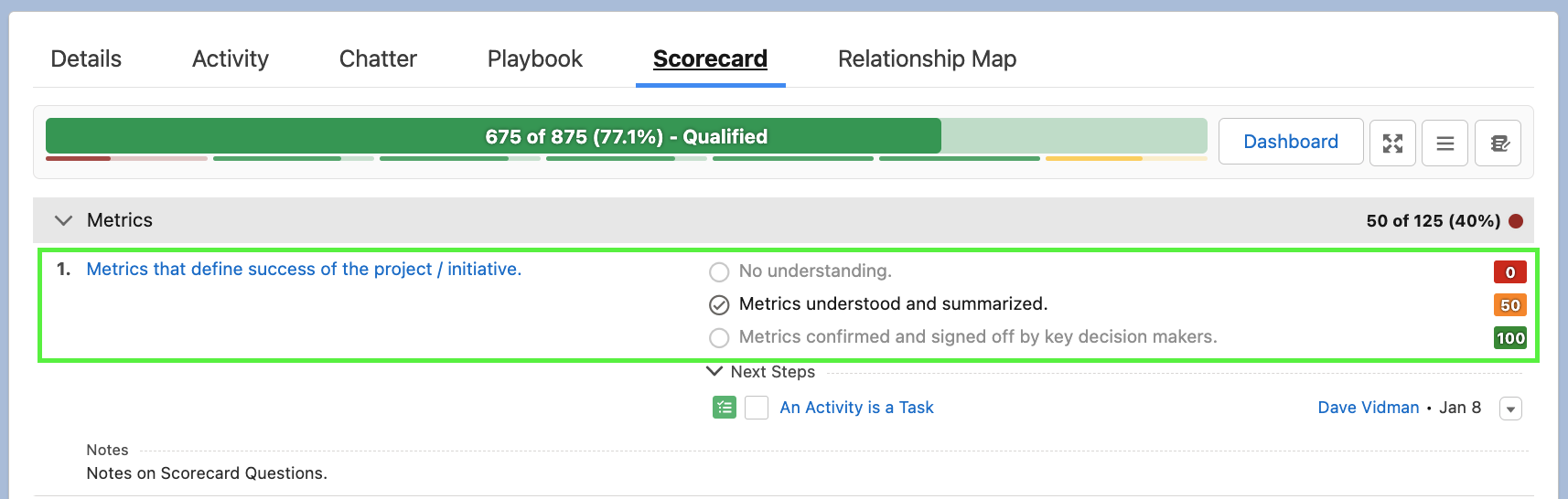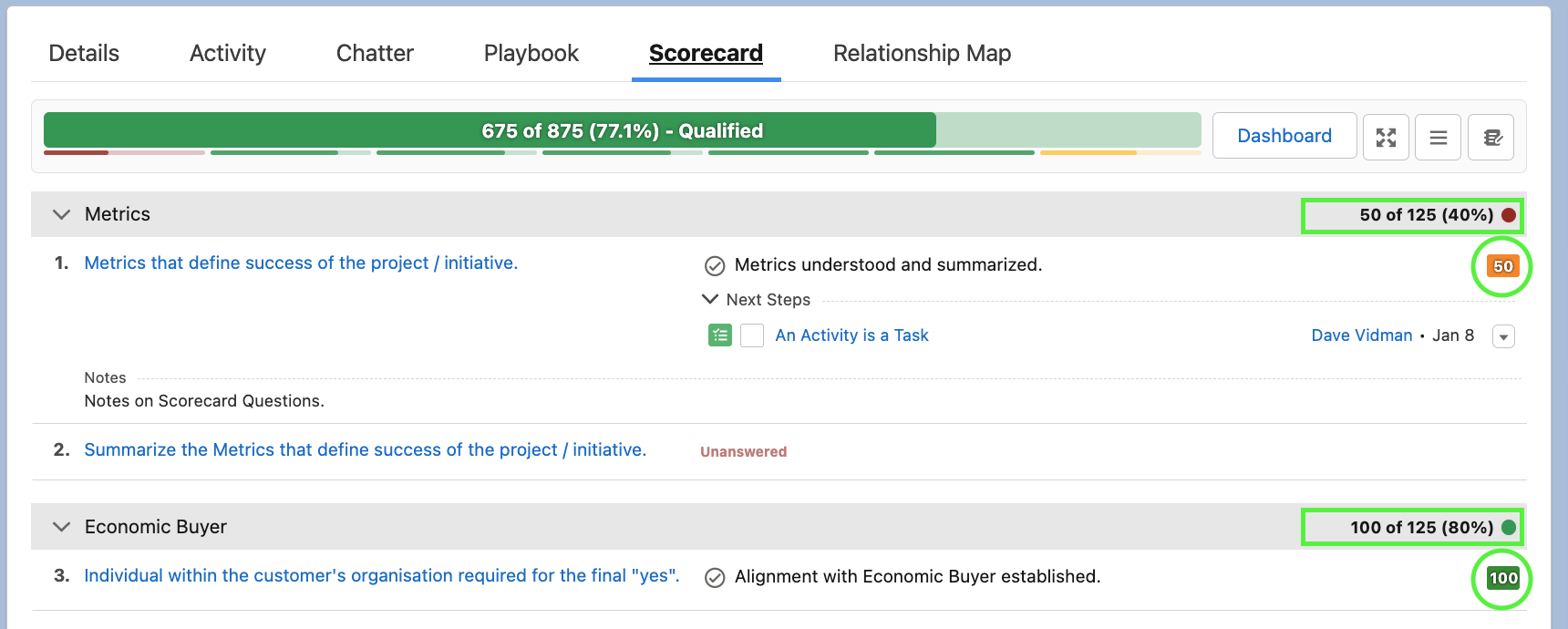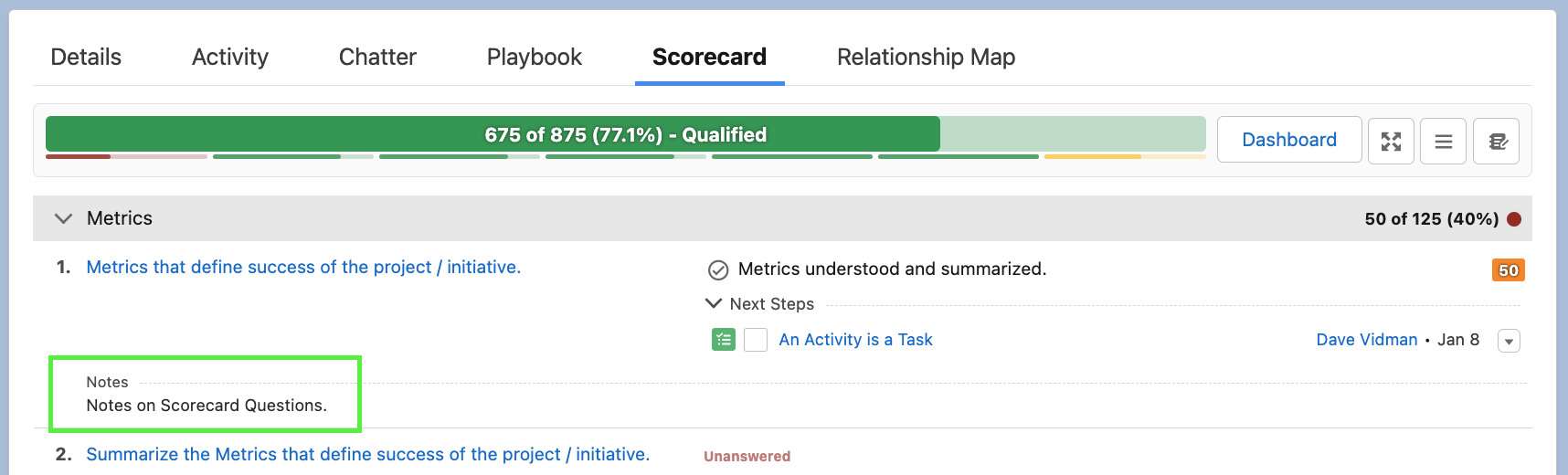Enable or disable features in the Scorecard Layout and Questions
- Toggle the button next to the feature and click Save
General Options
Enable Notes
...
Enables the Notes tab, allowing Users to add notes to Scorecard Questions
Enabled:
Enable Chatter
...
Enables the Chatter tab, allowing Users to add Chatter to Scorecard Questions
Enabled:
Enable Activities
...
Enables Tasks to be added and displayed in Scorecard Questions
Enabled:
Click the '+' button to add a Task. A New Task Modal will open:
Score Output
...
Score Output enables the Scorecard Score to be displayed in points, percent or both.
Collapsible Summary Header
...
If enabled, summary categories are collapsed by default and expanded on mouse-over
...
Enable Account GPT
If enabled, Account Plans will have the ability to be enriched with GPT AI features
Enabled:
Category Option
Hide Categories
...
If enabled, all scorecard categories will be visually hidden
Disabled: if disabled, the Scorecard Categories are displayed
Consecutive Questions Numbering
...
If enabled, Question numbering will continue consecutively. If disabled, numbering is reset to 1 in each Category.
Enabled:
Uniform Category Widths in Summary
...
If enabled, each category within the summary will have the same size. Otherwise widths will be relative to the category score weight
Enabled:
Disabled:
- Score Output: Determines how the score is displayed in the Scorecard and the Categories: Points or Percentages or Both
Enabled for both Points and Percentages: - Collapsible Summary Header: If enabled, Summary Headers are collapsed by default and expanded with mouse-over
Enabled:
Disabled: - Enable Account GPT If enabled, the Account Plan Scorecard will be enriched with ChatGPT Open AI features.
Question Options
Show Selected Answers Only
...
If enabled, answer lists within Scorecard will show only selected answers to achieve more condensed view
Enabled:
Disabled:
Append Score to Answers
...
If enabled, all answer options will have appended score next to the text
Enabled:
Hide Inline Notes
...
If enabled, Question notes (if any) won't be displayed inline in the Scorecard Question item
Disabled:
Truncate Text Fields
...
If enabled, Opportunity fields referenced by the Question will be truncated if necessary. Applies to Text and Longtext field types.
Enable Annexes
...
Enables the ability to add annexes to the Question, such as links.