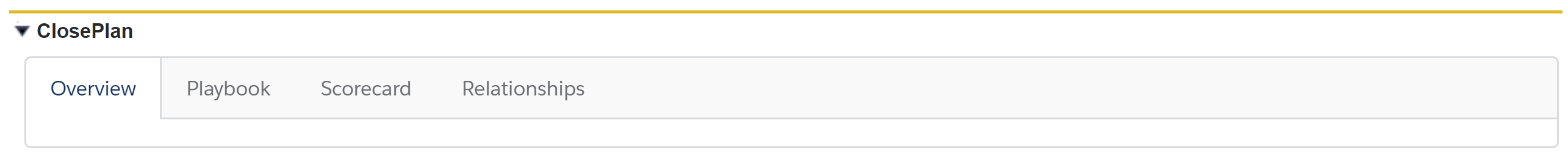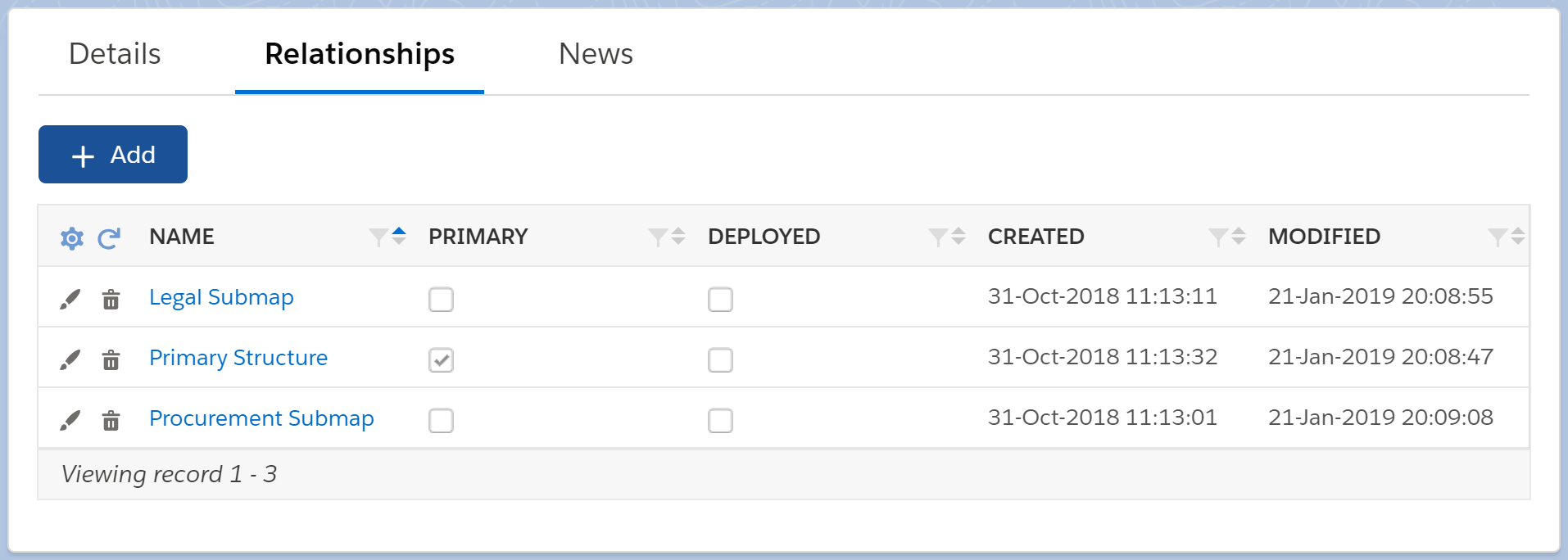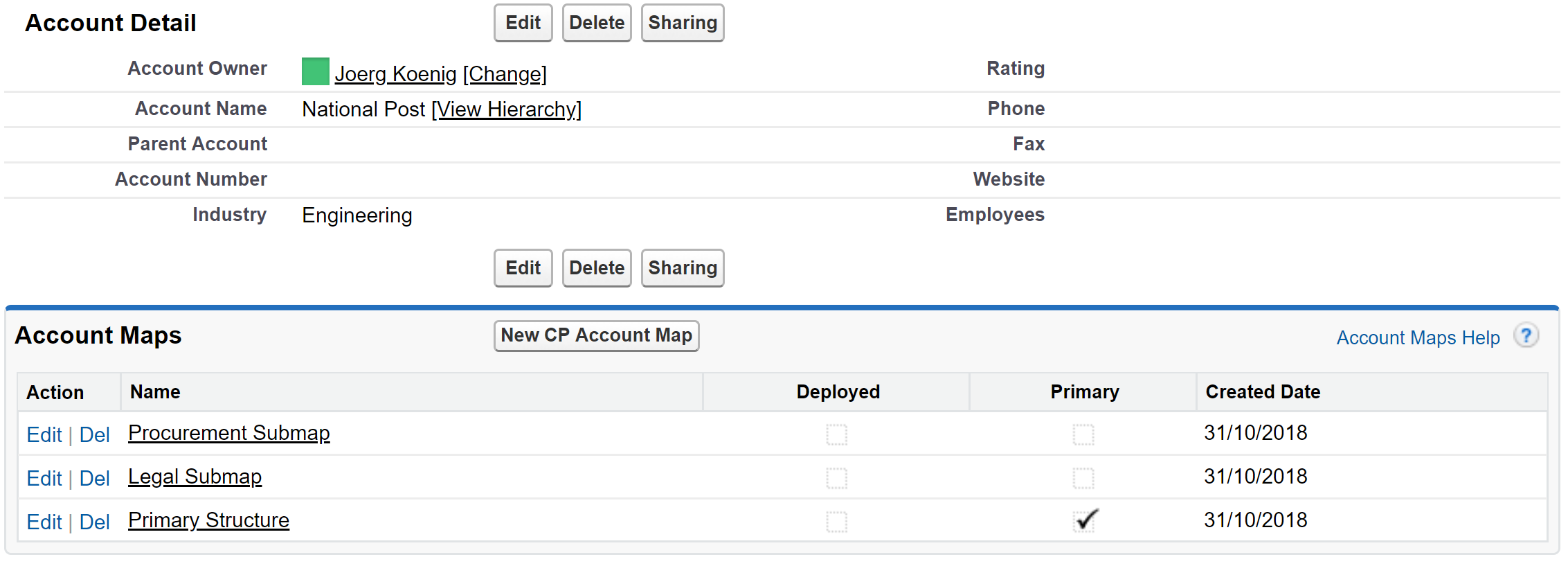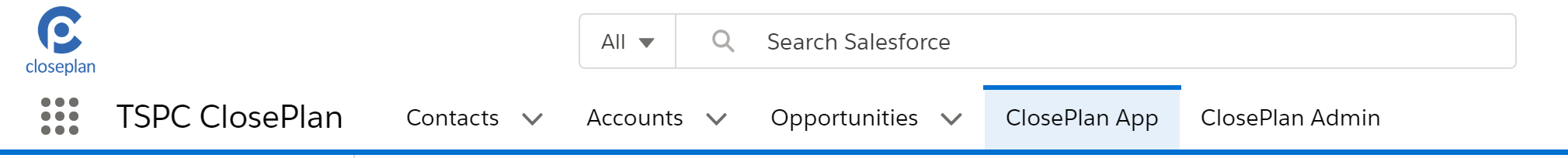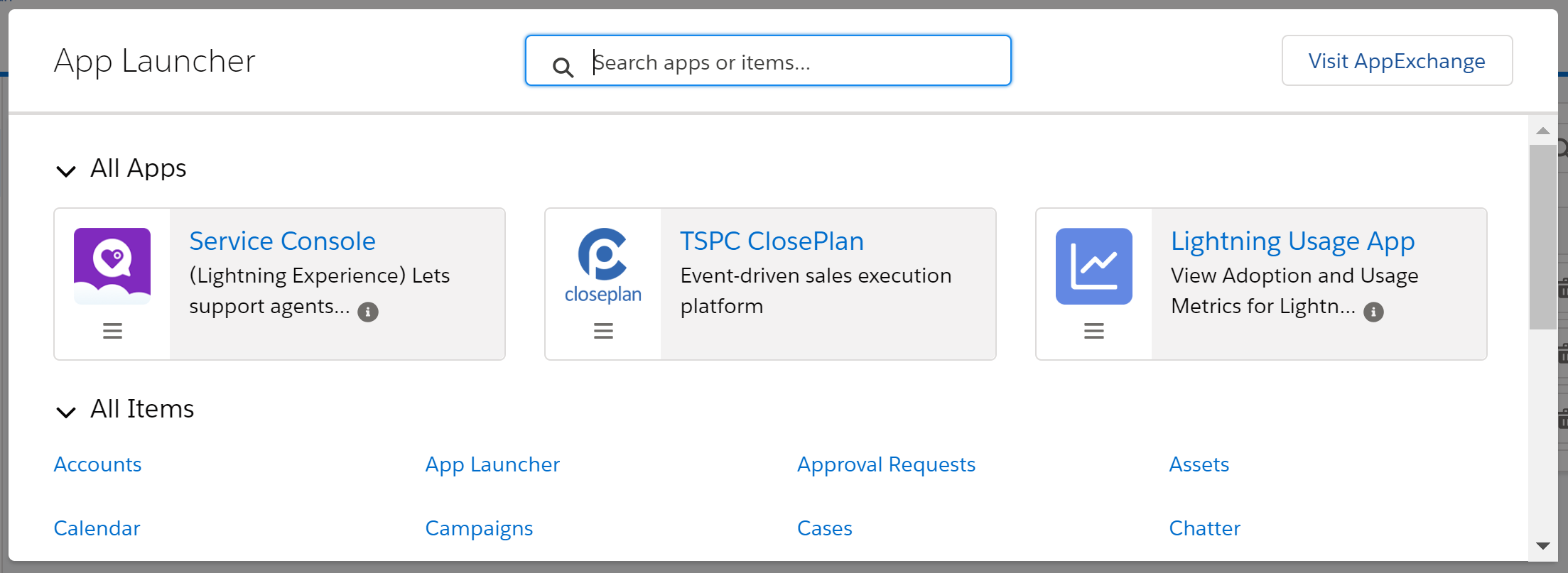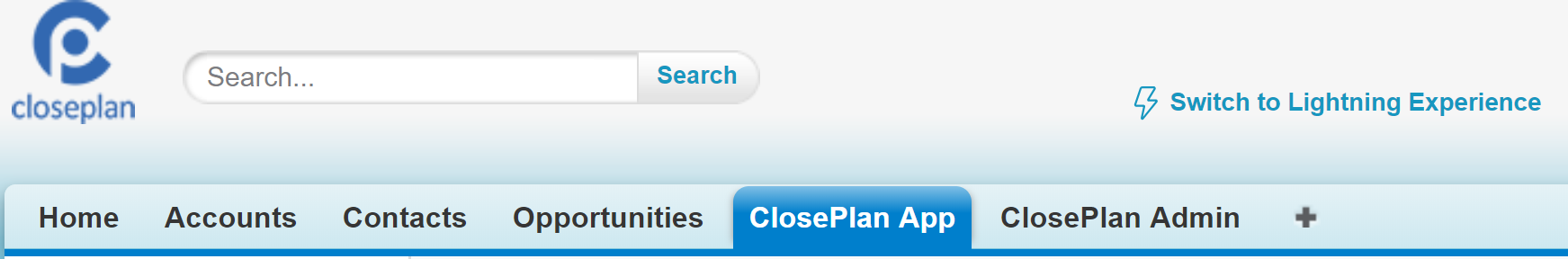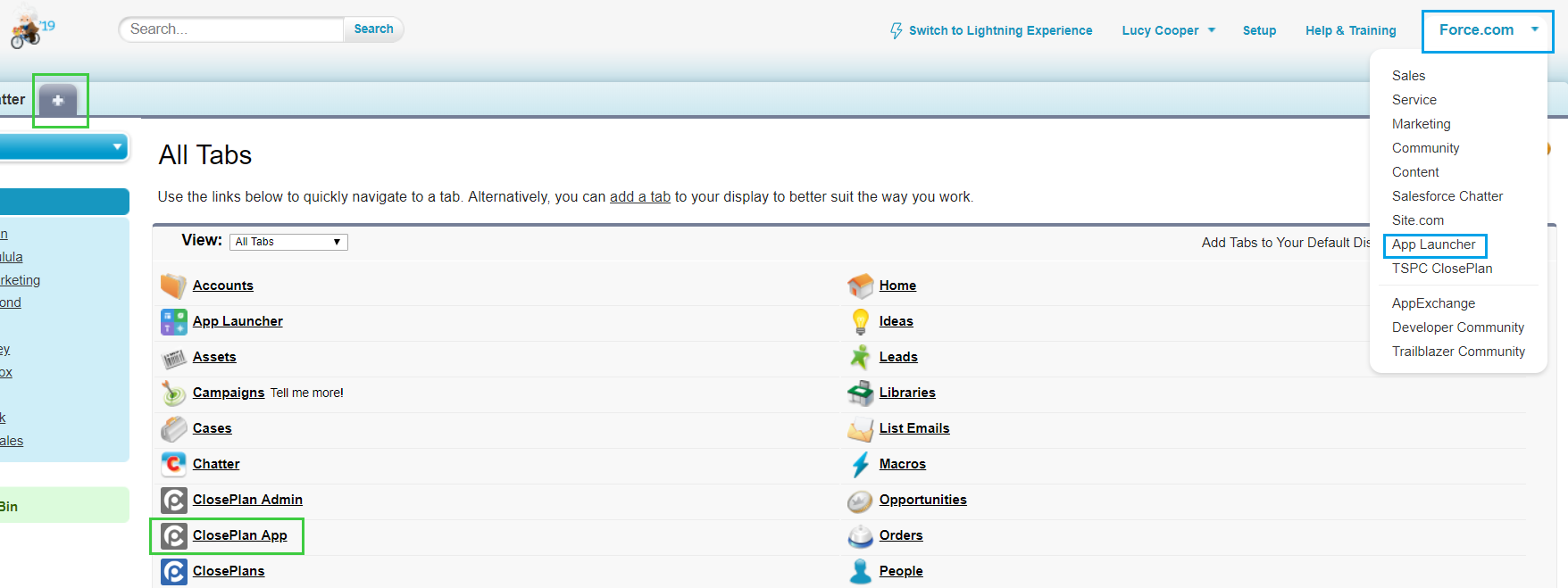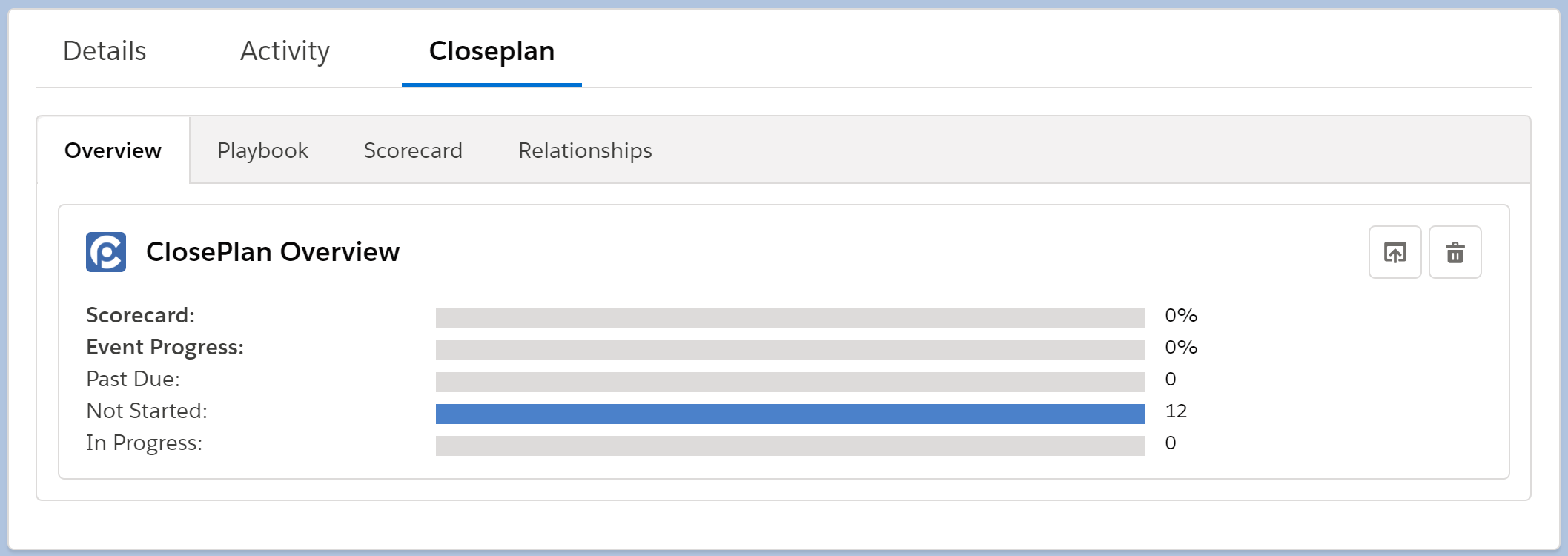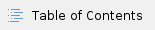
ClosePlan Suite is currently built on top of Salesforce Accounts and Opportunities, and consists of several modules. This section describes how to get to each module for both Salesforce Classic and Lightning Experience.
Account Level Modules
ClosePlan Suite provides Relationship Mapping on the account level.
Account Relationship Mapping
For Lightning Experience:
- Access is provided through the standalone "Relationships" tab.
- The tab is normally available on every Account record detail and allows you to view existing maps or create new maps.
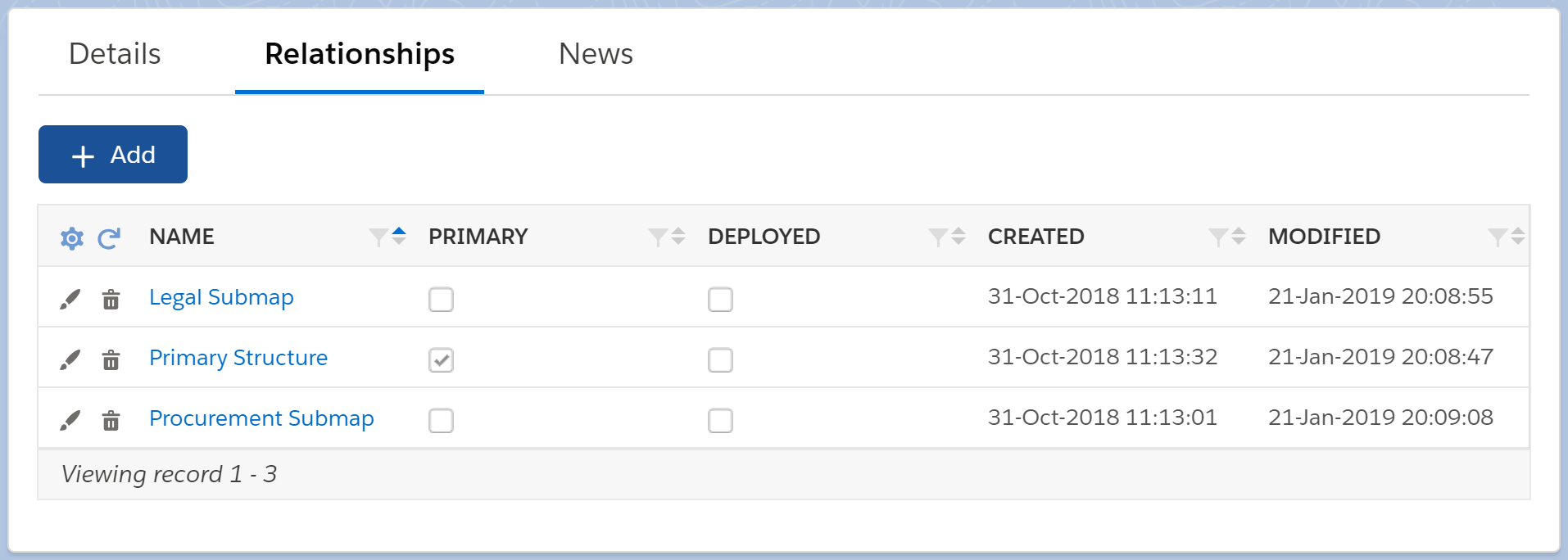
For Salesforce Classic:
- Access is provided through the standard Related List "Account Maps".
- It is normally available on every Account record detail, but may be configured only for a subset of the Account Page Layout.
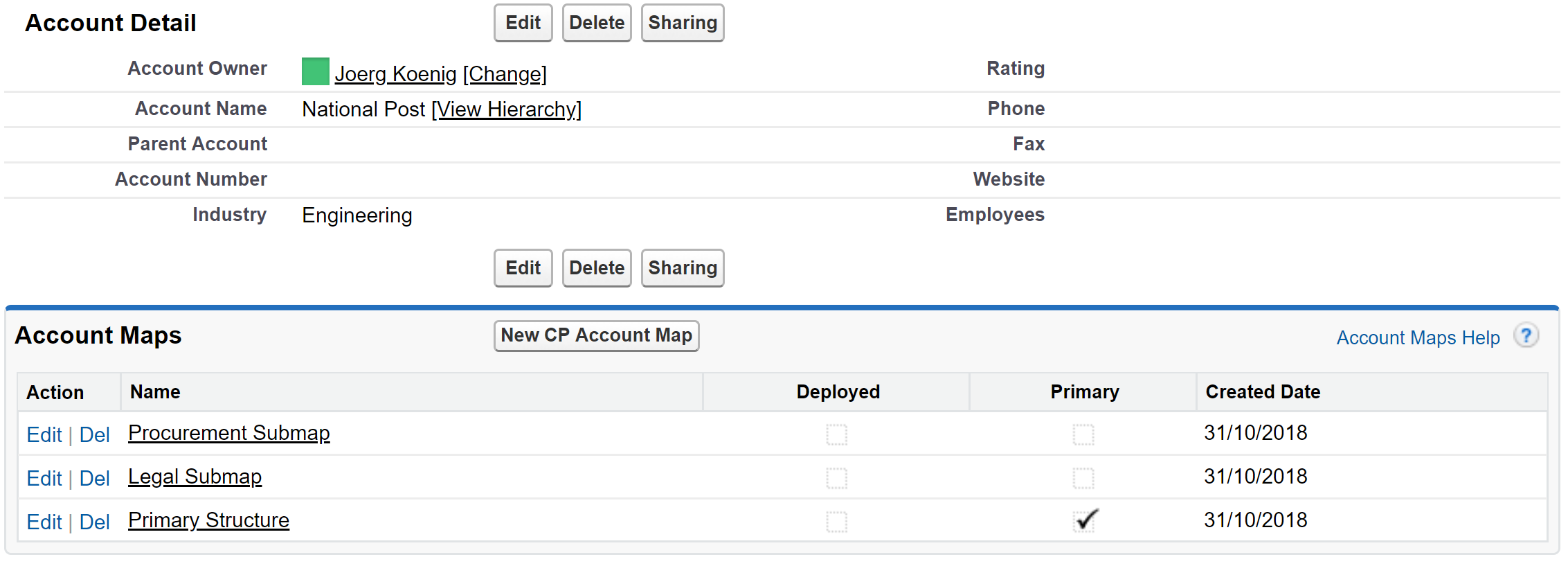
Opportunity Level Modules
ClosePlan Suite provides three Opportunity modules:
- Playbook
- Deal Scorecard
- Relationships Map
Each module can be accessed in two different ways:
- Directly through an Opportunity record
- ClosePlan layouts are placed directly into Opportunity record detail pages.
- The look, feel and user experience will differ based on Classic or Lightning Experience environments.
- Through a Standalone App
- Dedicated application from where ClosePlans/Opportunities can be manipulated.
- Same look, feel and user experience for both Salesforce Classic and Lightning Experience.
Access through Standalone App
The Standalone App provides access to all opportunity modules using a consolidated User Interface.
For Lightning Experience:
- Open ClosePlan App tab
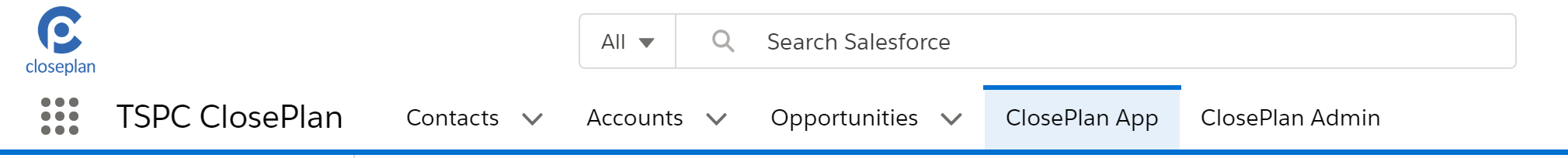
- Alternatively, you can find it by opening TSPC ClosePlan App from the App Launcher. Click on the waffle button in top left corner to launch and select TSPC ClosePlan, or select directly from the All Items list below the All Apps section, also in the App Launcher.
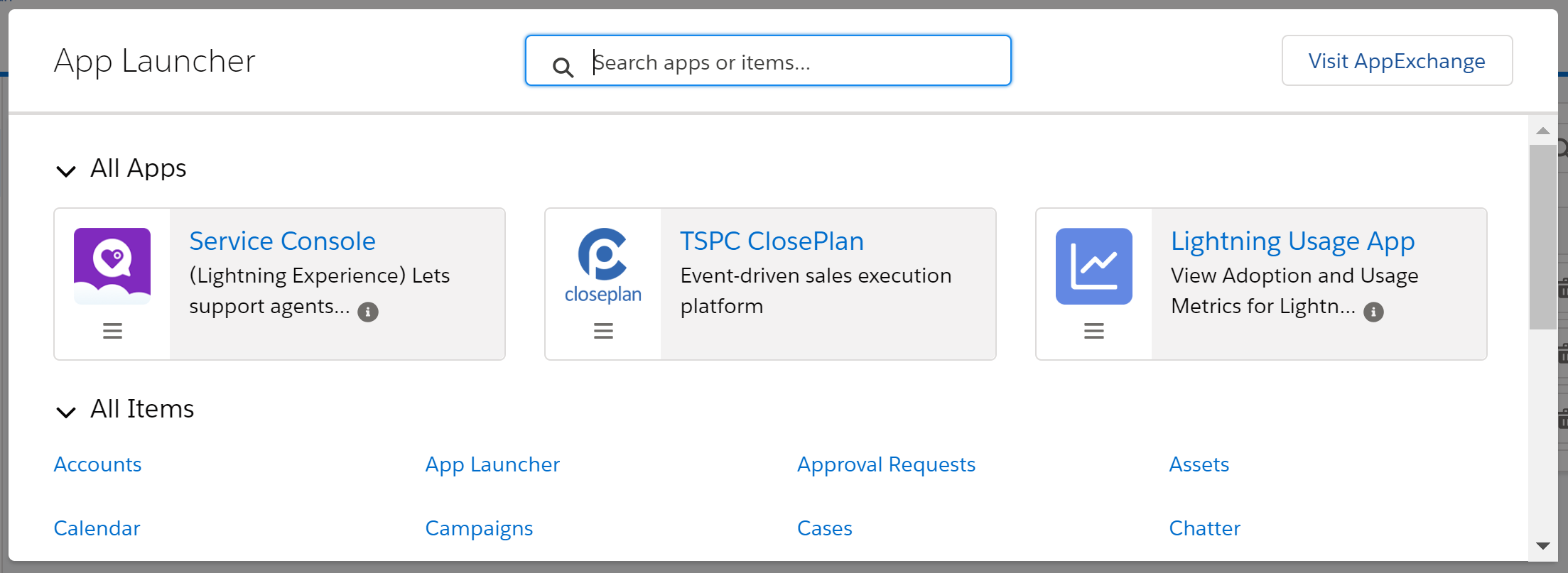
Lightning Experience is able to display tabs for both Lightning and Classic, which may result in multiple items with the same name to be displayed in All Items. Ask your admin to change the configuration if possible to solve this issue. If your organization is running mixed, with LEX and Classic together, with duplicate items still visible, make sure you are opening the Lightning version. |
For Salesforce Classic:
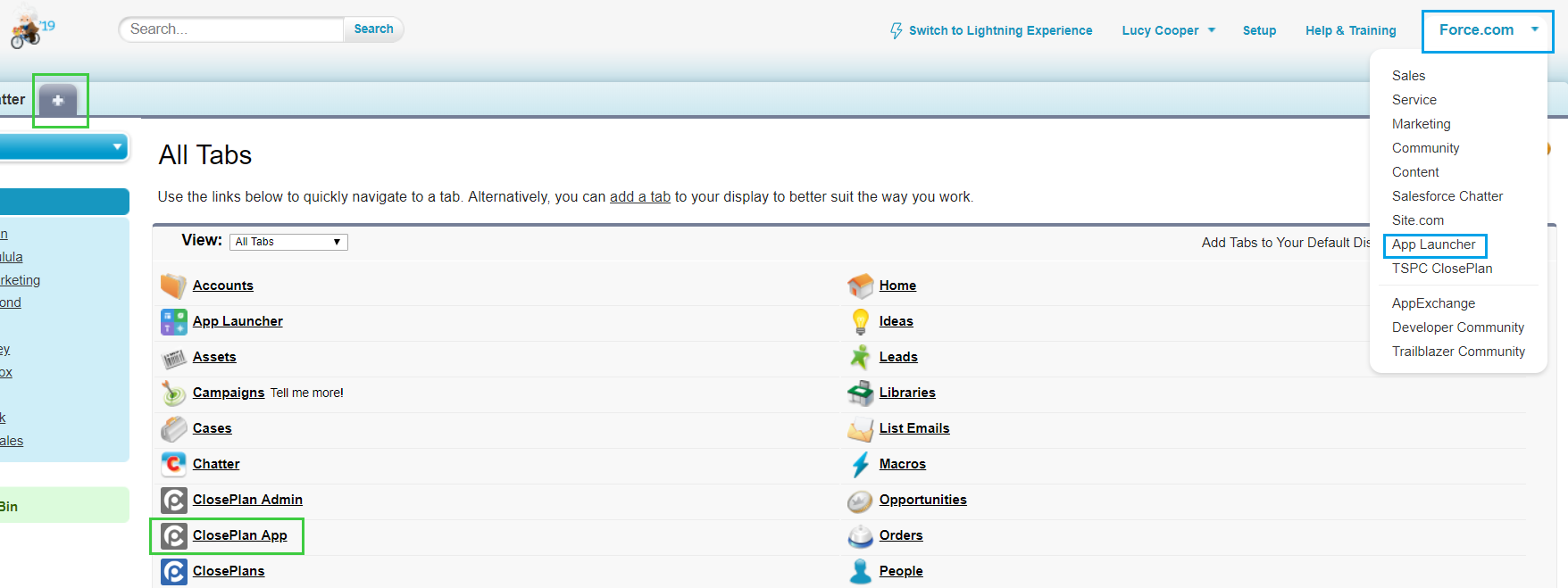
Access through Opportunity record
For Lightning Experience:
- Access is provided through a dedicated tab for each module.

- Alternatively, tabbed mode can be used where a single tab, usually named ClosePlan, holds sub-tabs for each module .
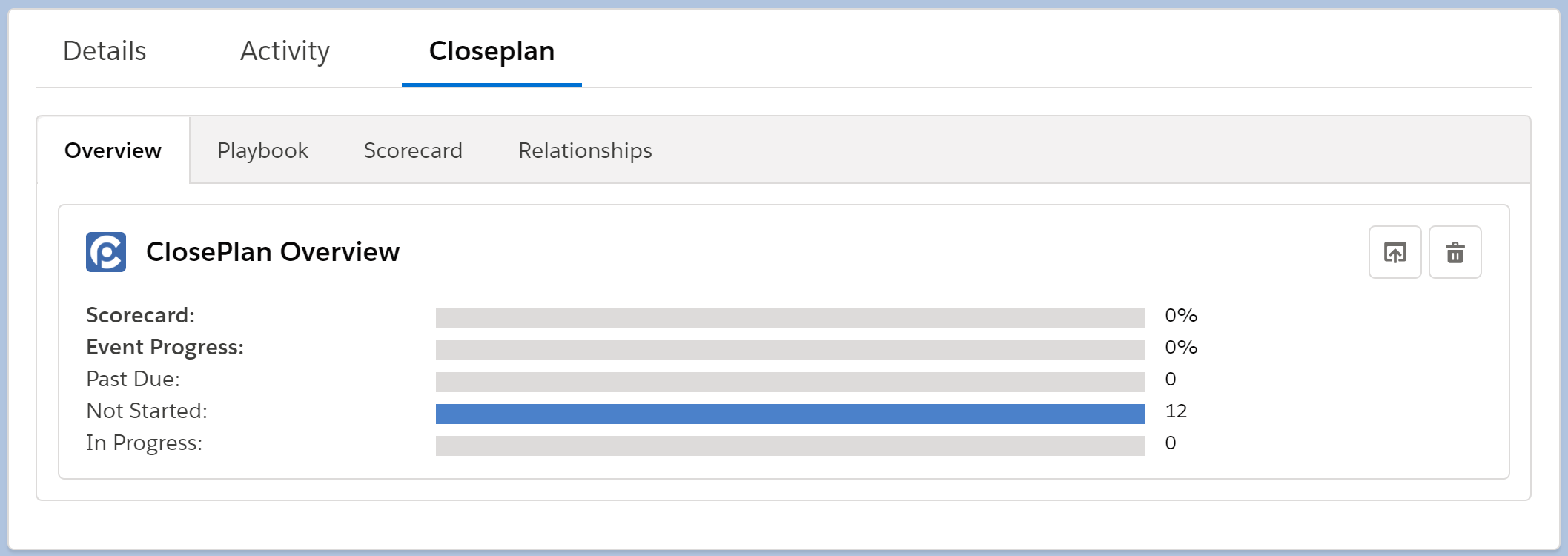
- Tabs are normally available on every Opportunity record detail.
- Based on your configuration, you may have one, two or all the modules available.
For Salesforce Classic:
- By default, access is provided through a single section named "ClosePlan" which is on the Opportunity Page Layout.
- Alternatively, separate sections may exist for each module.
- Each section is normally available on every Opportunity record detail, but may be configured only for a subset of Opportunity Page Layouts.