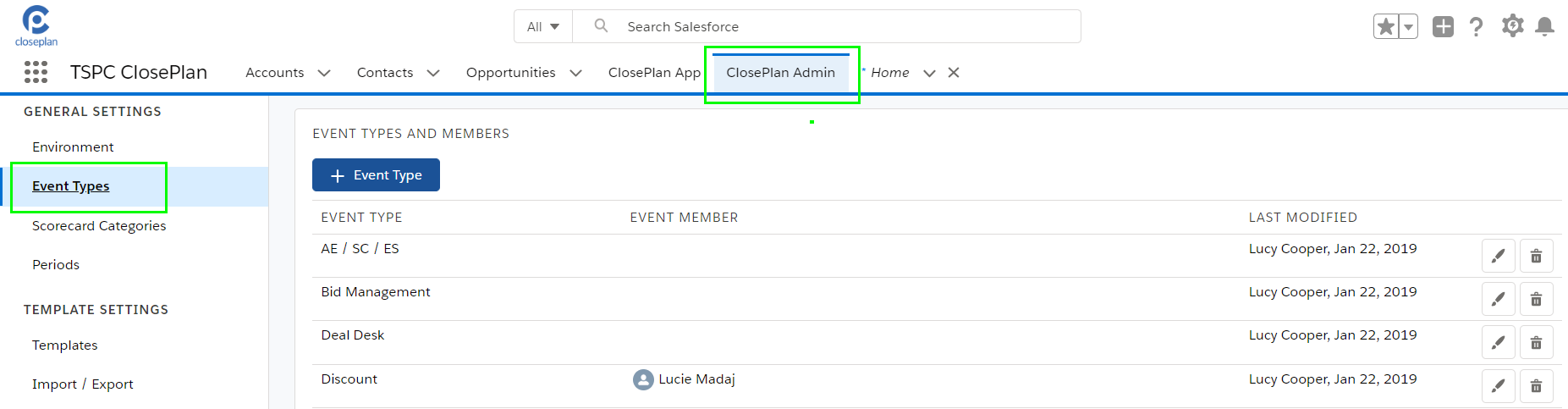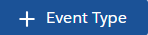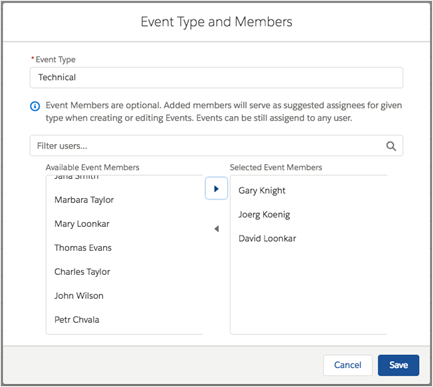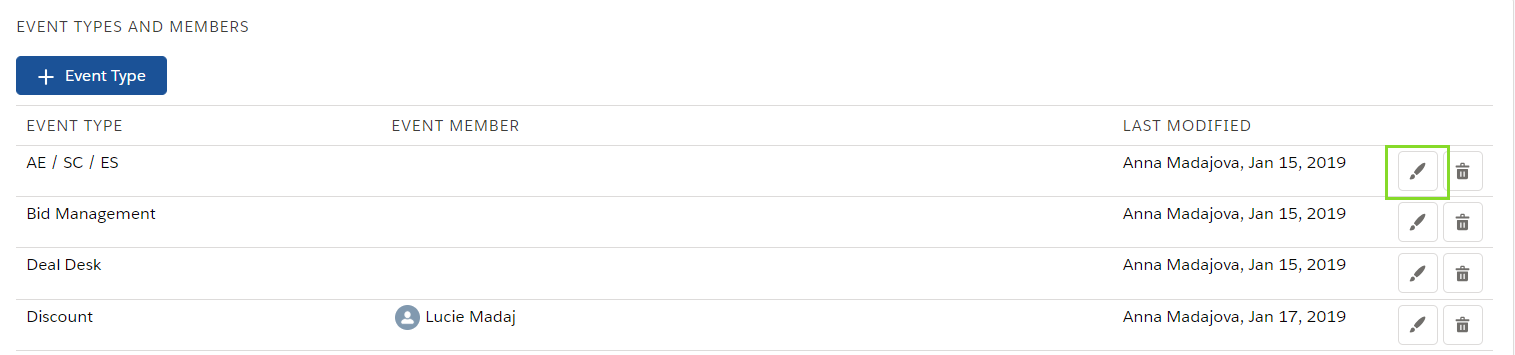Event Types
Using Event Types
Event Types allow business owners to classify each sales event, and assign the correct team members. For example: In addition to typical “Sales” events, you may also have “Legal” events for contract review, “Technical” events for integration tasks, and so on.
Access
- ClosePlan Admin tab > Event Types on the left panel menu
Create an Event Type
- Click , enter the Event type name
- From Available Event Members select the member or members. Use the right arrowto add your selection to Selected Event Members.
- Click Save
Event Members are optional. Added members will serve as suggested assignees for a given type when creating or editing Events. Events can be still assigned to any user.
Edit an Event Type
- Click on by the Event Type
- Change the Event Name or select/delete Members
- Click Save to save changes
Delete an Event Type
- Click on by the Event Type and Confirm your choice.
Only unused Event Types can be deleted – if an Event Type is currently in use on an active template, you will be not able to delete that Event Type.