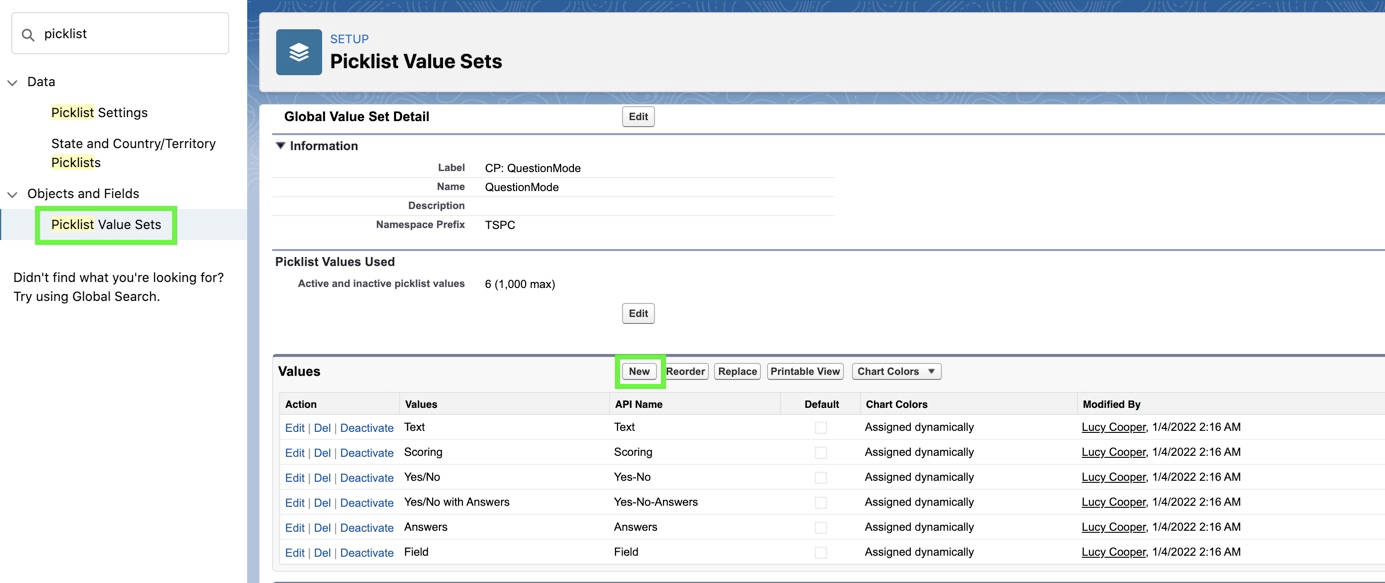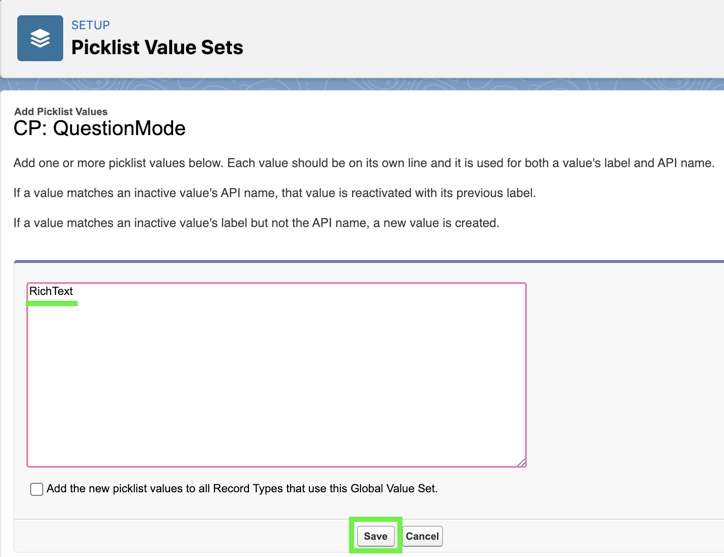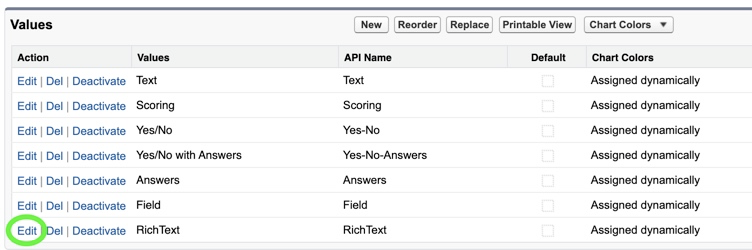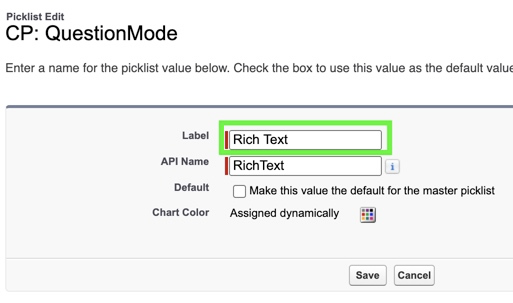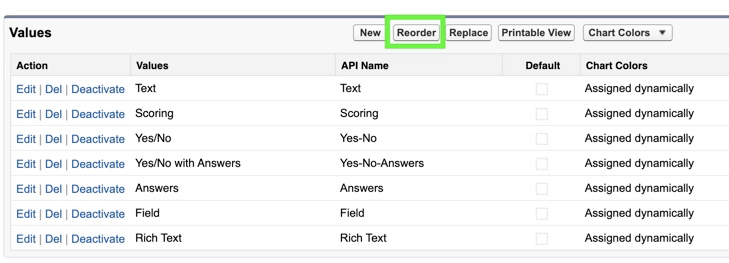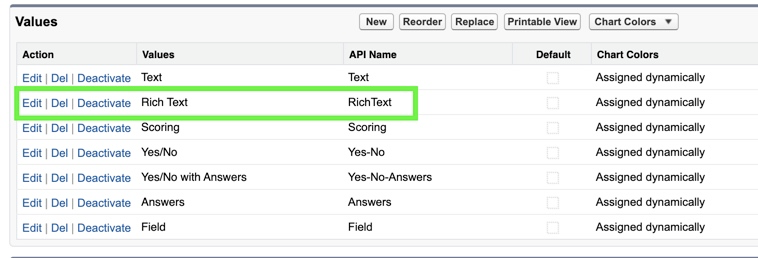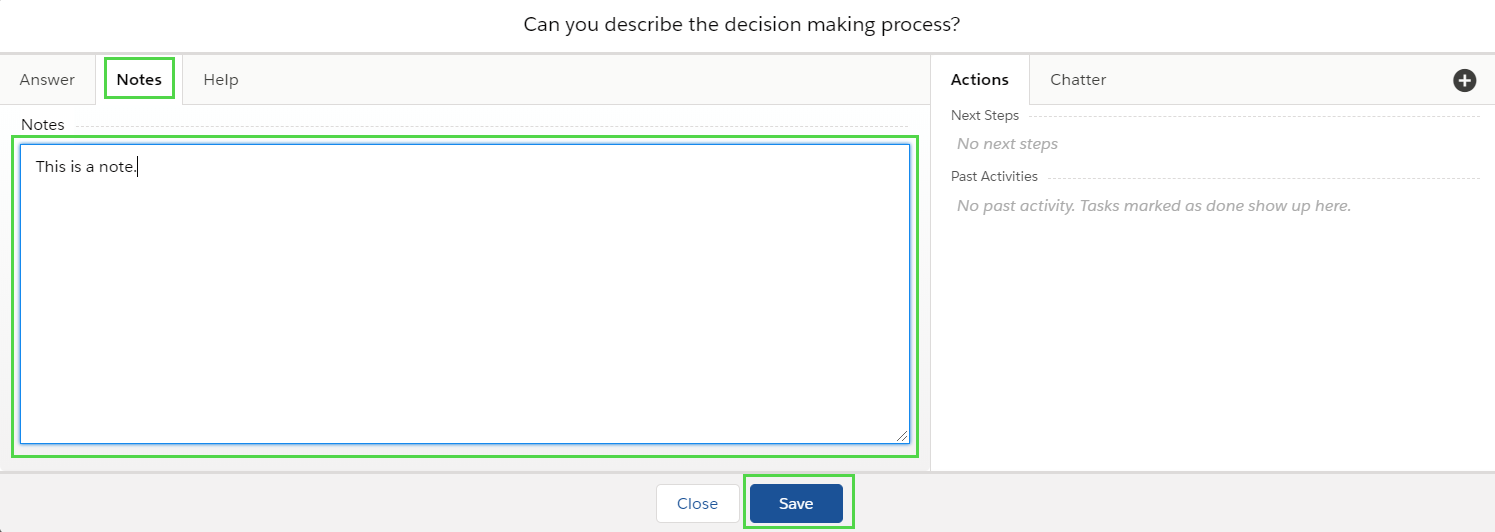| Table of Contents |
|---|
Overview
...
Working with Questions
The Scorecard consists of individual questions that may contain additional information. These are presented in Question Mode.
There are different types of questions that have a predefined score based on the selected answer.
...
Note: This feature works both with and without People.ai integration
Note: This Question Type may need to be created manually, please see the section: Add 'Rich Text' and 'Contact Tracking' Question Types Manually
Add 'Rich Text' and 'Contact Tracking' Question Types Manually
Rich Text and Contact Tracking question types might be missing from your options for Opportunity Scorecard Question types. (Older installations may not have these Question types, even if upgraded.)
If you do not see Rich Text and Contact Tracking Question types when creating questions in an Opportunity Scorecard, you will need to create them manually.
To create the Rich Text Question Type:
- Go to Setup > Picklist Value Set > open CP: QuestionMode
- Hit New in Values section > enter "RichText" > Save
- Edit the entry and change Value (Label) to "Rich Text" (Optional)
- Reorder the Rich Text entry to place it under the Text value (Optional)
To create the Contact Tracking Question type:
- Go to Setup > Picklist Value Set > open CP: QuestionMode
- Hit New in Values section > enter "ContactTracking" and Save
- Edit the entry and change the Value (Label) to "Contact Tracking" > Save (Optional)
Taking Notes
- To add a note, click the Question name and navigate to Notes tab.
- Add or edit notes as necessary and Save.
...