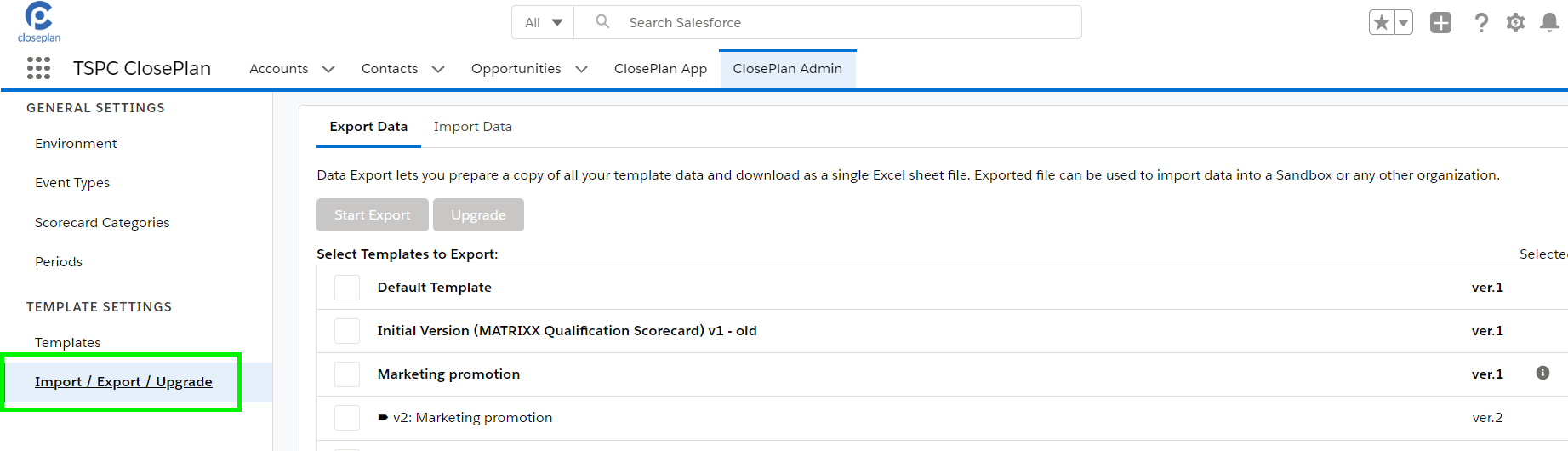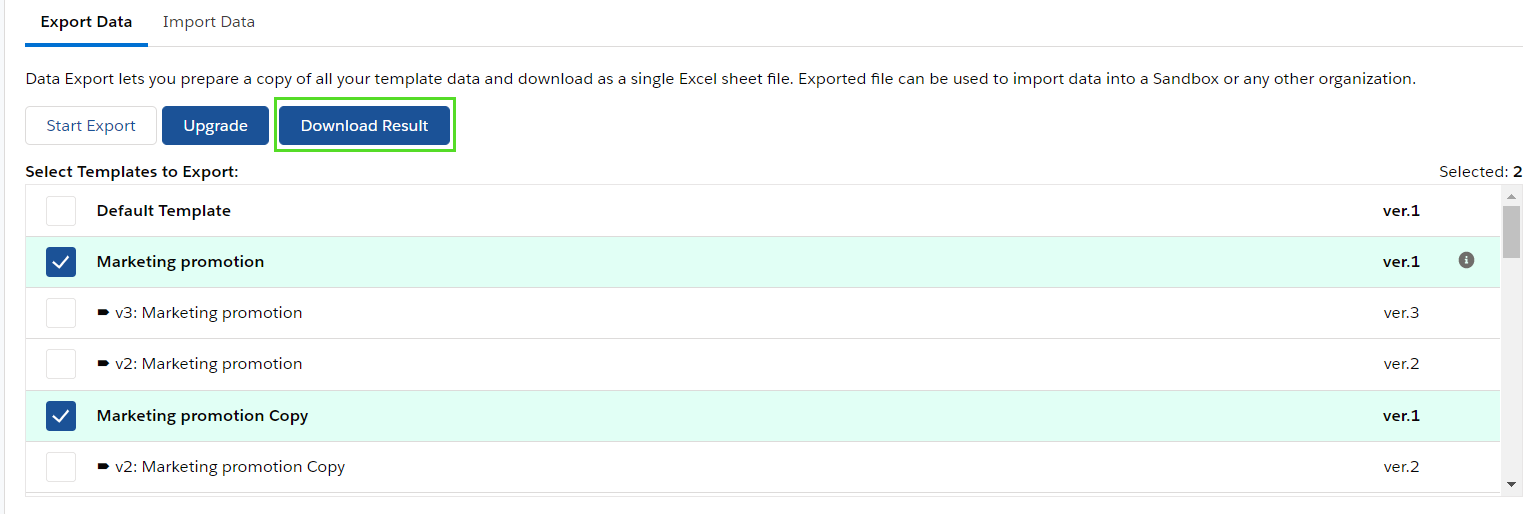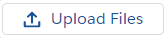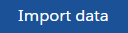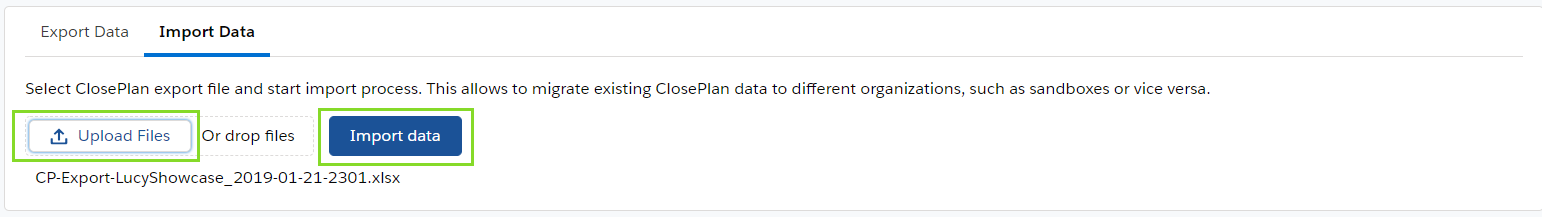| Table of Contents |
|---|
Export Data
Exports all template data for download as an Excel file. The exported file can be used to import data into a Sandbox or any other organization.
...
- When the process is completed, click on to download the data in excel file.
Import Data
Uploads previously exported template files. Importing Data allows you to migrate existing ClosePlan data to different organizations, such as Sandboxes or vice versa.
- Click and select your file.
- Click drop files button if you want to select a different file.
- Click to start processing the template and Confirm.
| Info |
|---|
Your imported data will be shown as an Initial Version template in the Templates menu settings. |