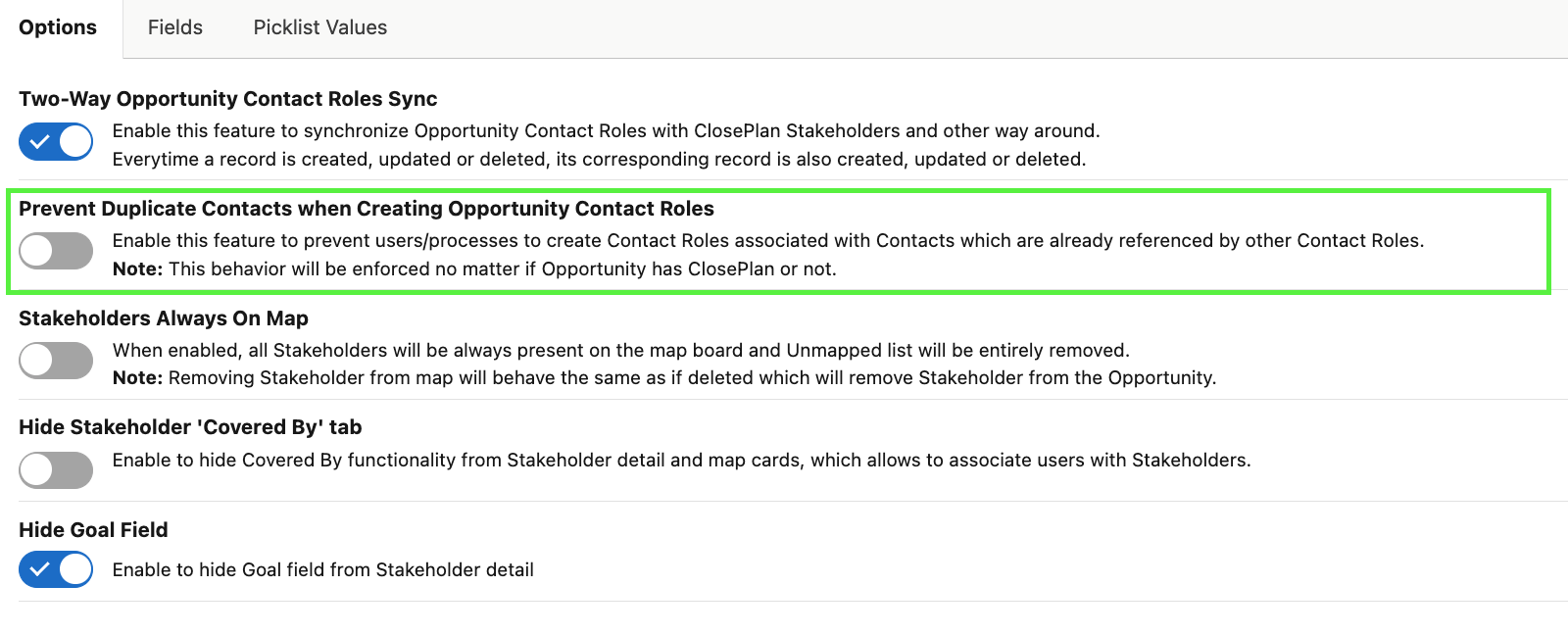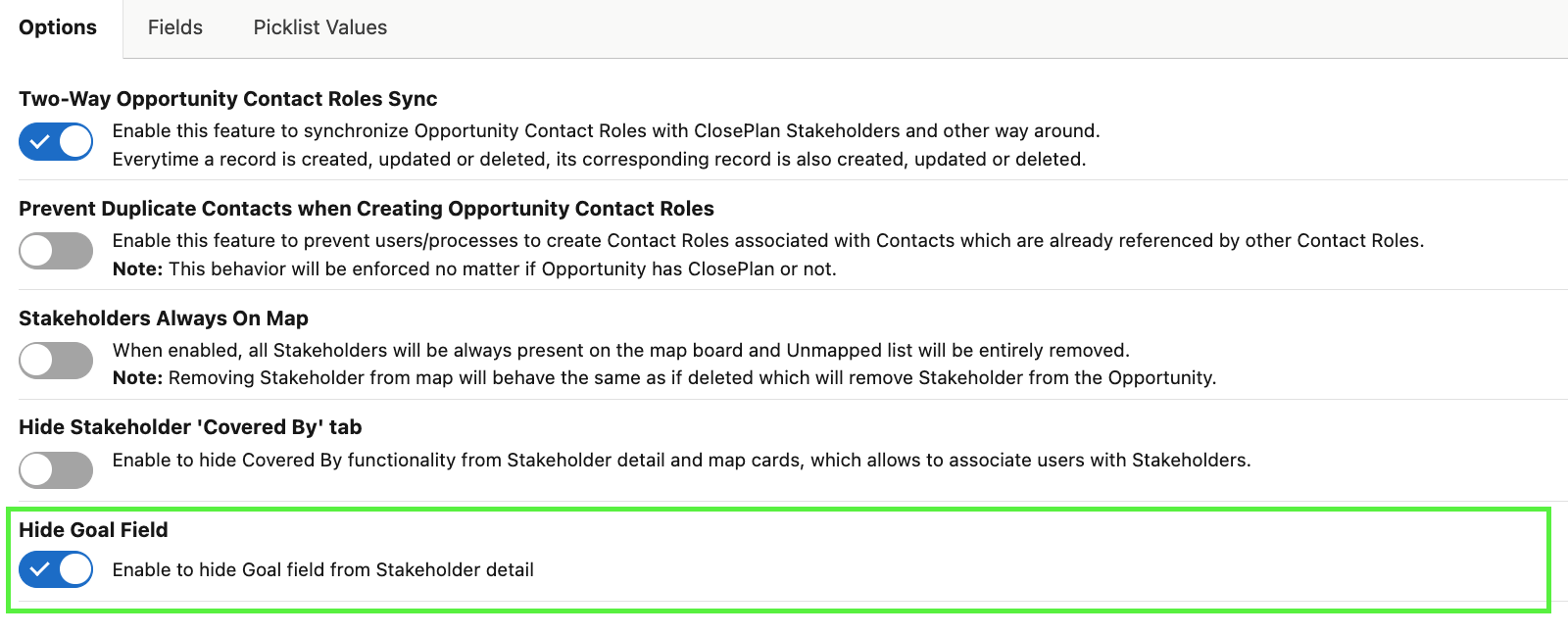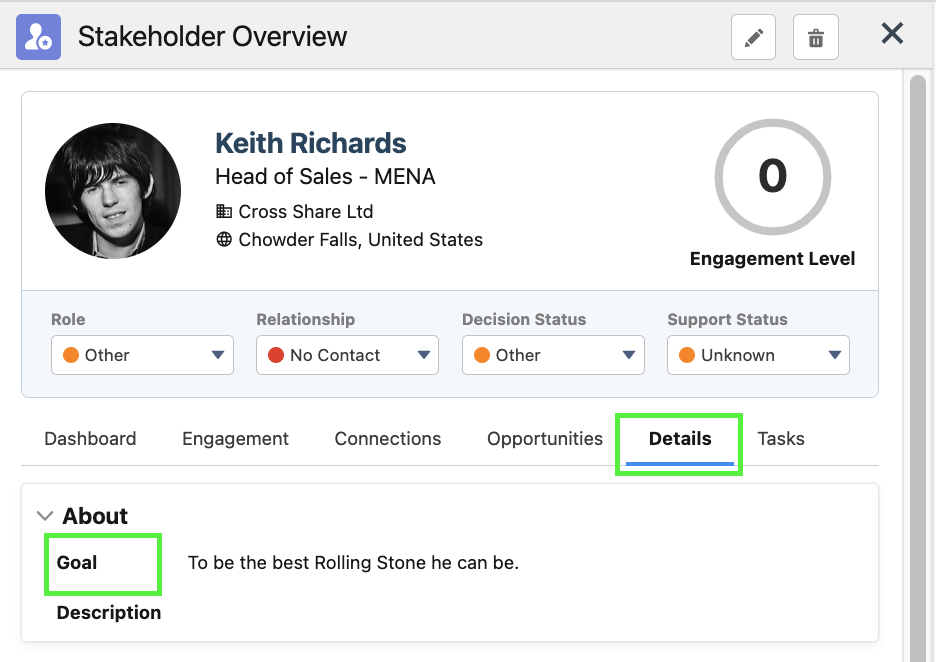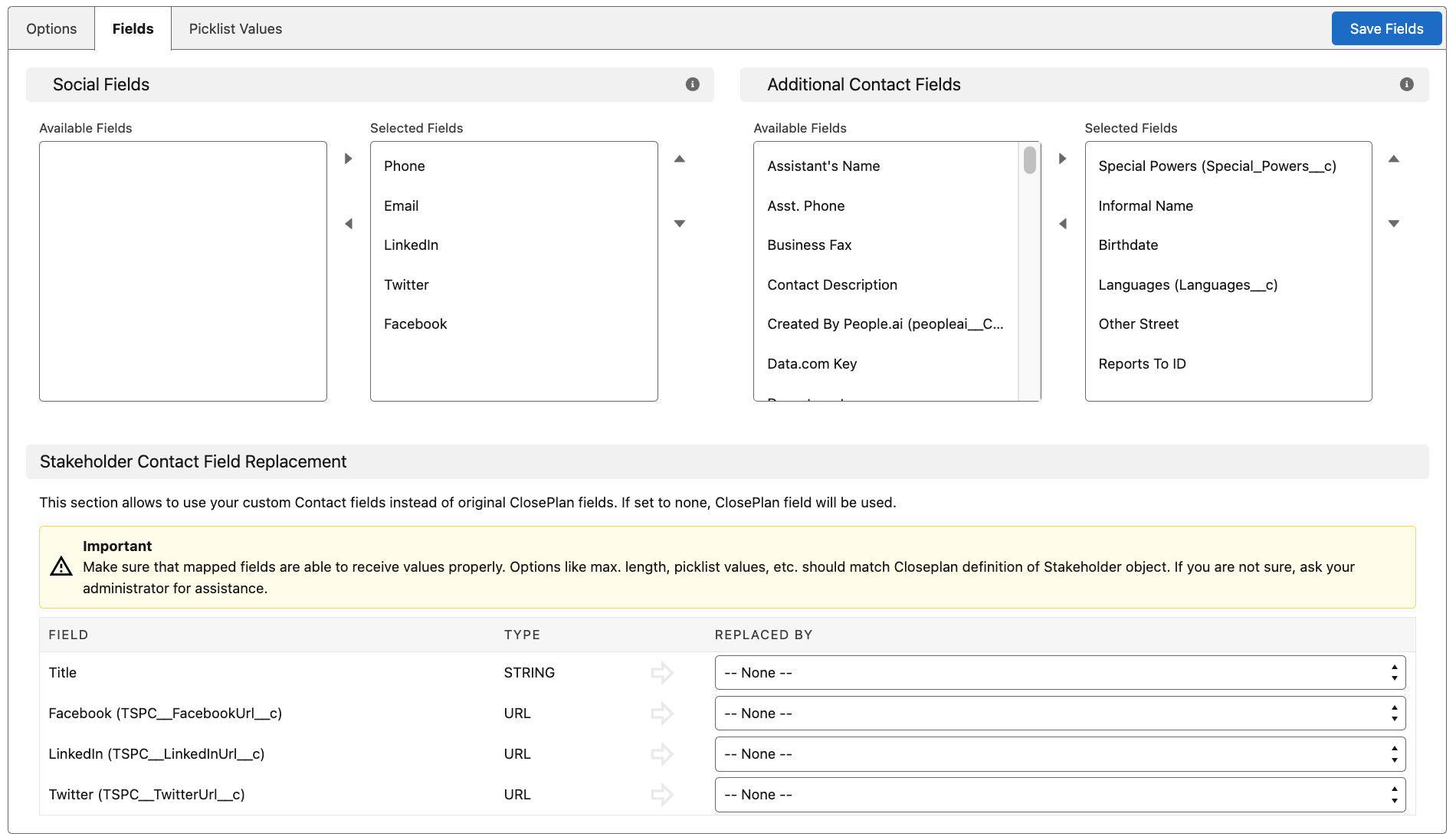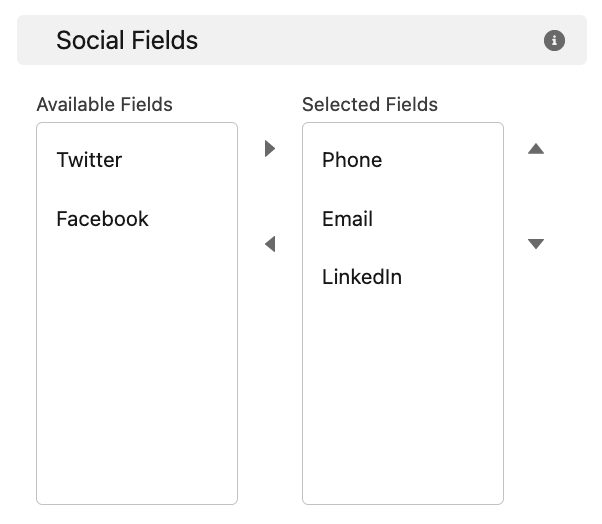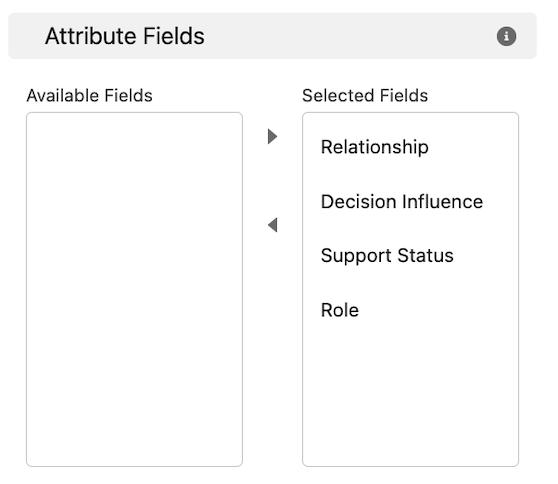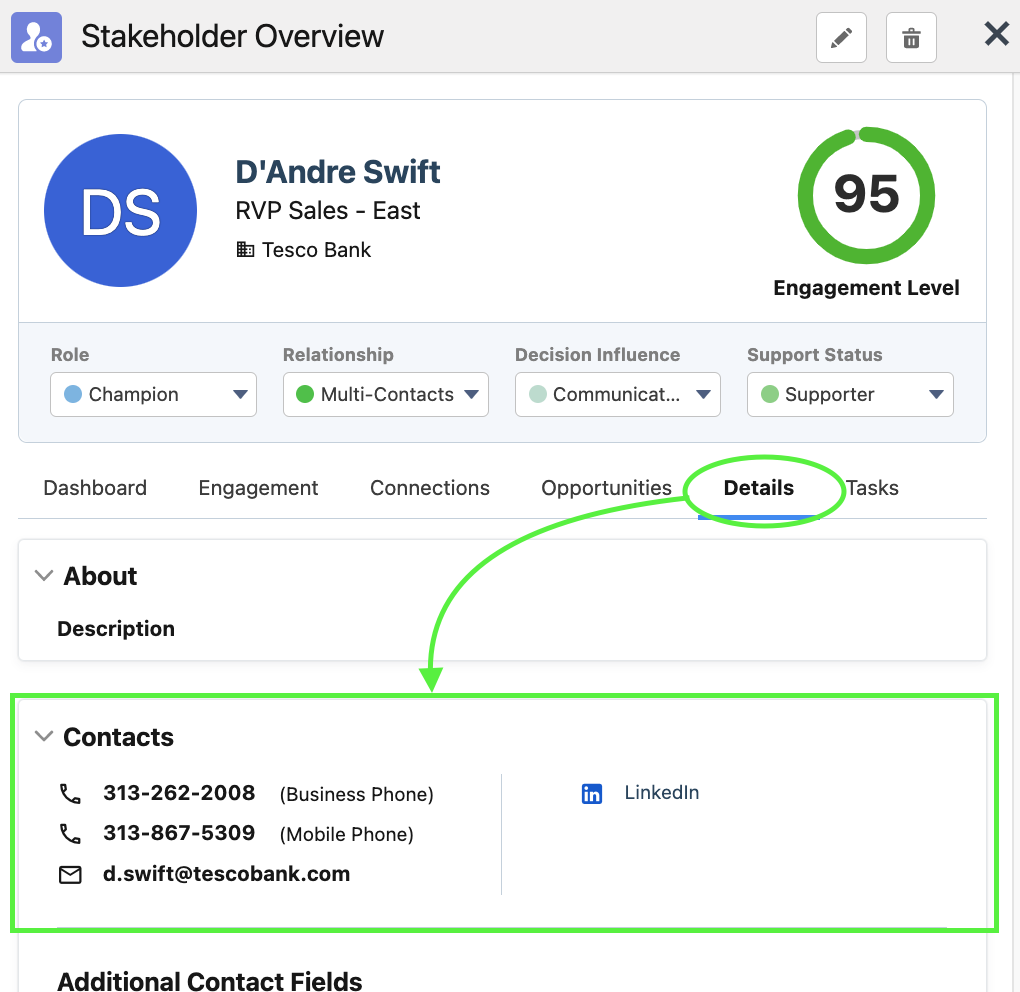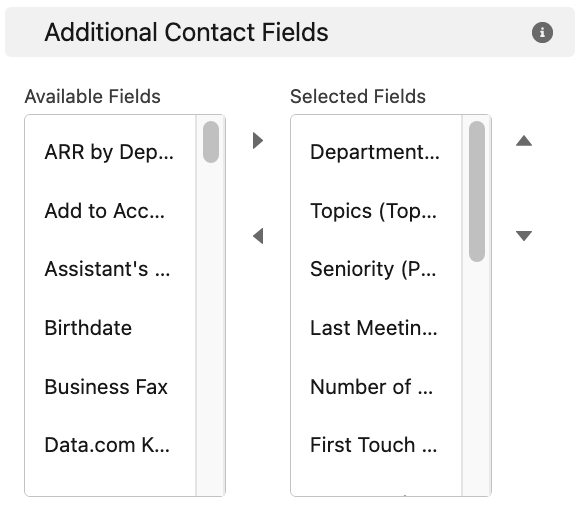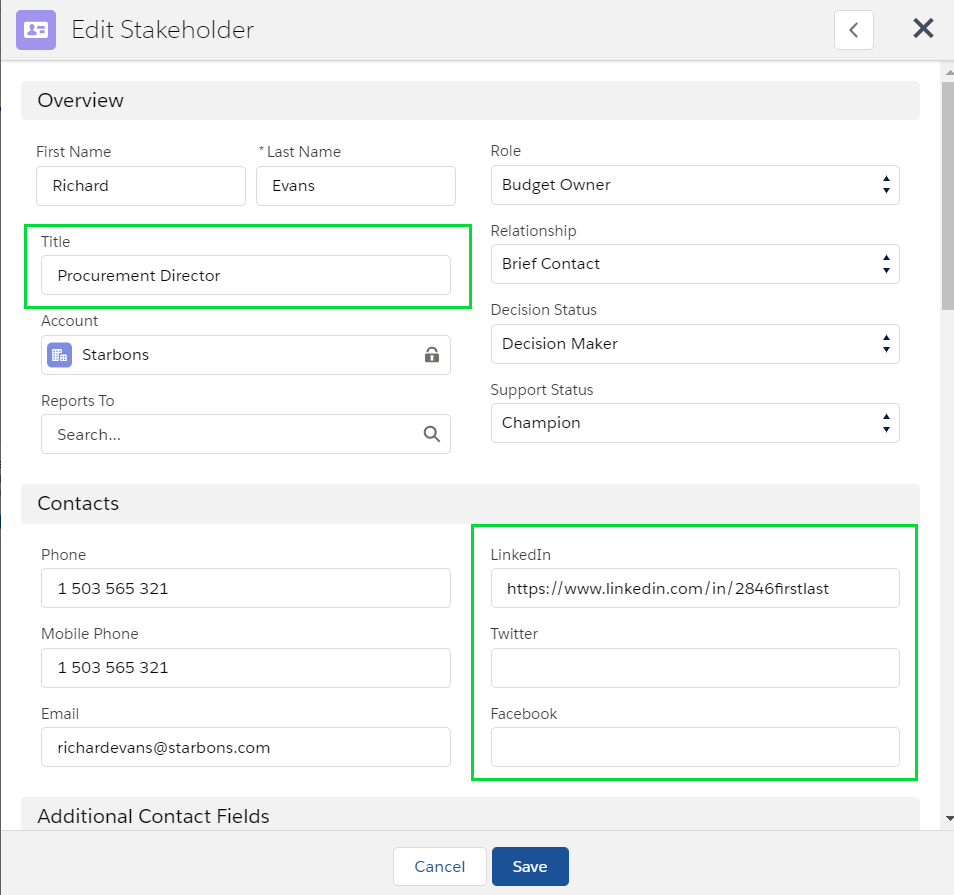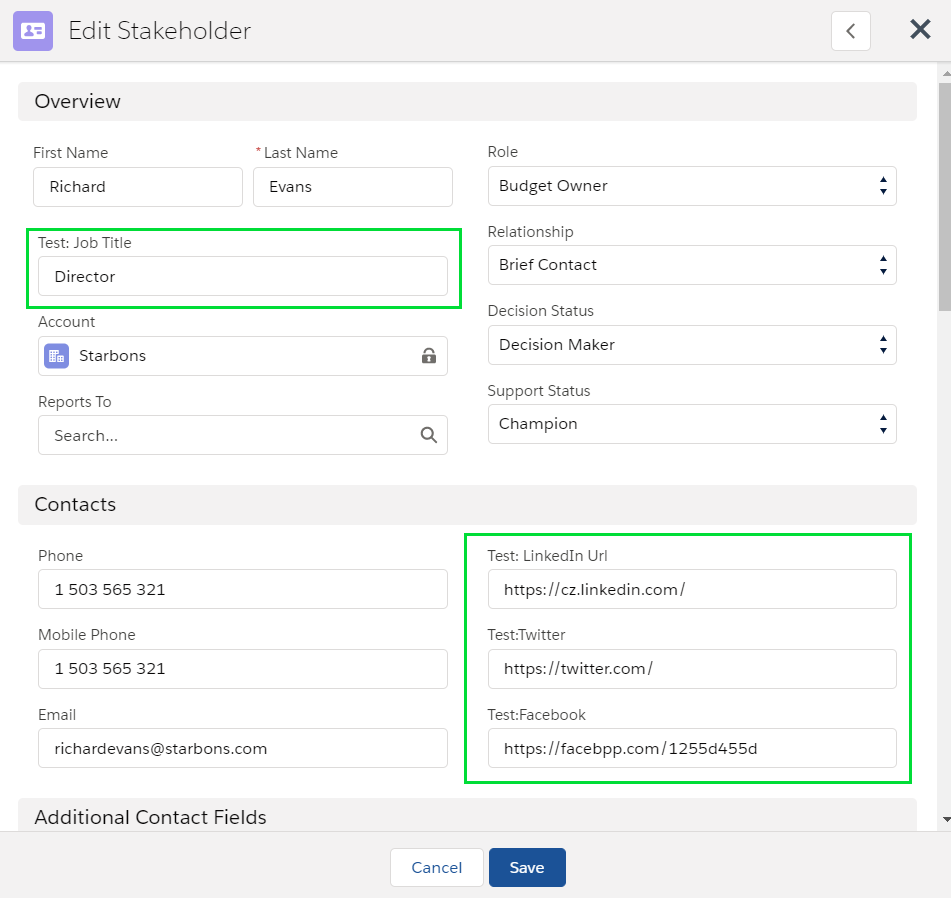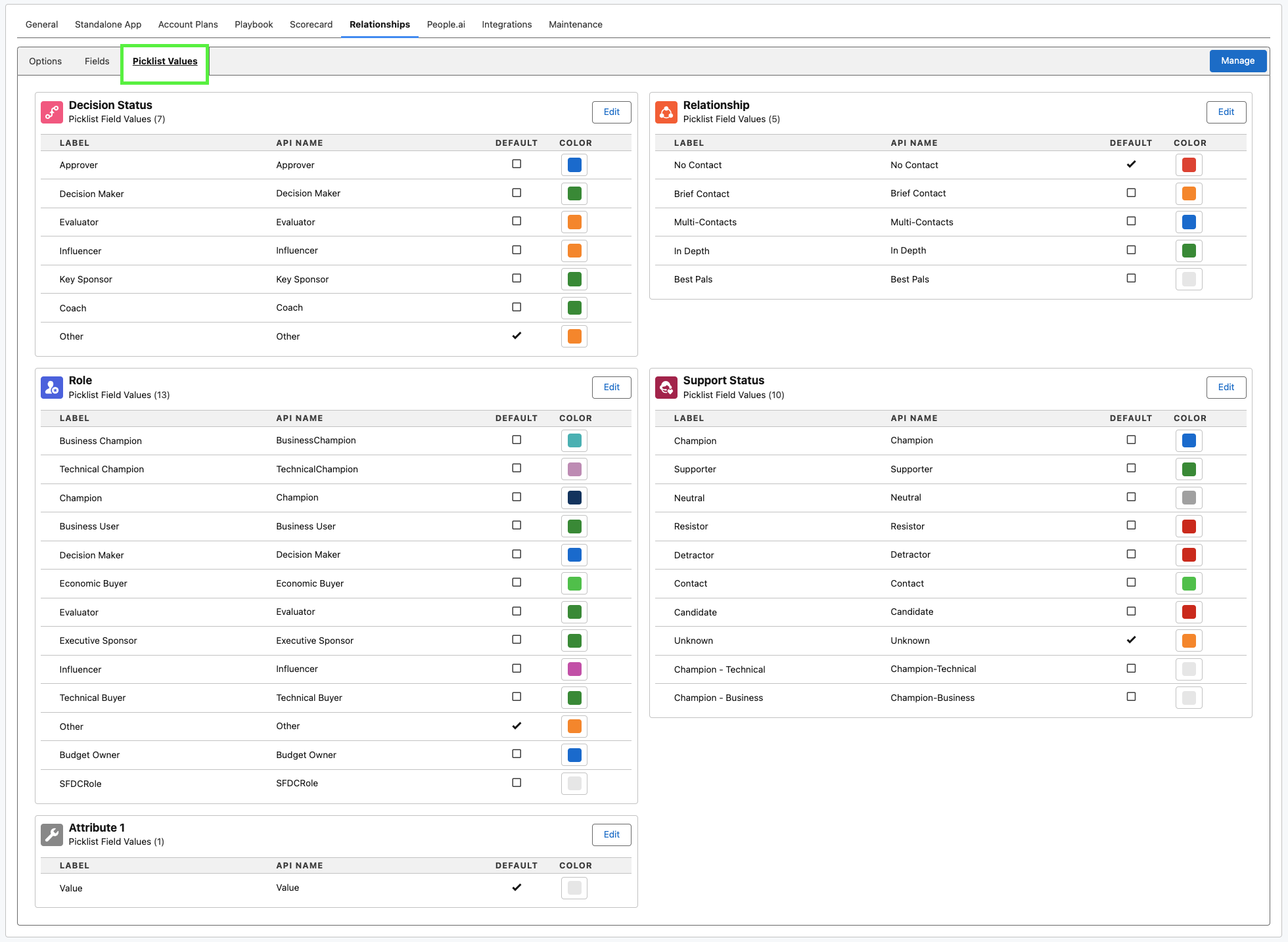| Table of Contents |
|---|
Under the Relationship tab are 3 subtabs that configure Stakeholders and their relationships: Options, Fields and Picklist Values.
...
=> If enabled, Contact Roles on the Opportunity will be propagated to the Role on the Stakeholders.
- Toggle the button to enable the function and click Save.
Prevent Duplicate Contacts when Creating Opportunity Contact Roles
Enable this feature to prevent Users/processes from creating Contact Roles associated with Contacts already referenced by other Contact Roles.
Note: This behavior will be enforced whether the Opportunity has a deployed ClosePlan or not.
Stakeholders Always On Map
...
When enabled, the Goal feature will be hidden
Disabled:
Fields
...
Social Fields
Hide or display Attribute Fields in Add specific contact fields to the Stakeholder detail/edit panels, lists and/or Mapper tool.
...
forms.
- From Available Fields select the desired field and move to Selected Fields viabutton > reorder if needed > click Save Fields
Setting:
Result Result:
...
Additional Contact Fields
Add specific additional contact fields to the Stakeholder detail/edit forms.
- From Available Fields select the desired field and move to Selected Fields viabutton > reorder if needed > click Save Fields
Setting:
Result:
Additional Contact Fields
Stakeholder Contact Field Replacement
...
This feature substitutes a ClosePlan field with a custom field.
- There are 4 default ClosePlan fields that can be replaced by custom fields: Title, LinkedIn, Facebook and Twitter
- To replace a default ClosePlan field, a custom field with the correct value must be selected.
- Select your custom field and click Save Fields.
...
ClosePlan Fields: Custom Fields:
| Note |
|---|
Make sure that mapped fields are able to receive the intended values properly. Options like max. length, picklist values, etc. should match the ClosePlan definition of the Stakeholder object. If you are not sure, ask your System Administrator for assistance or send an email to support@people.ai |
Picklist Values
Defines Stakeholder Picklist Values and is set as a part of the ClosePlan package. Picklist Values are unique to each Org, your settings will likely be different from what is shown. The image below is an example of what this tab might display.
Picklist Values contain:
- Decision Status
- Relationship
- Role
- Support Status
- Attribute 1
Picklist Values can be renamed, reordered, added or deleted. Changes should be completed before using ClosePlan.
...