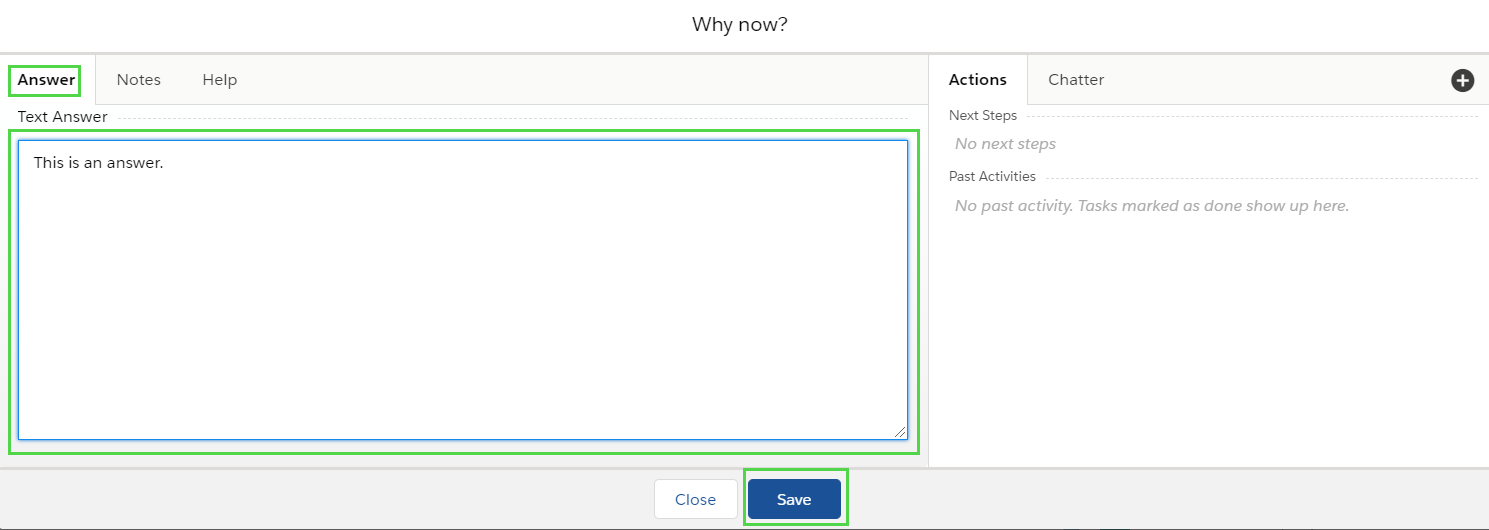| Table of Contents |
|---|
...
Working with Questions
The Scorecard consists of individual questions that may contain additional information. These are presented in Question Mode.
There are different types of questions that have a predefined score based on the selected answer.
...
- Text Answers
- Scoring
- Selected Answers
- Single Select
- Multi-Select
- Yes-No
- Yes-No with Text Answer
- Yes-No with Select Answers
- Single Select
- Multi-Select
- Opportunity Field
- Opportunity Field with Text Answer
Each Question Type provides a different behavior as described below:
Rich Text Answer
Rich Text Answer Questions are used when a text answer is required and Rich Text is preferred. Rich Text answers are formatted with WYSIWYG functionality. Rich Text Answer Questions are scored with a predefined score value if the answer is provided. If no answer is provided the value is 0 points.
- Click on the Question name to open the question mode window.
- Enter your answer in the text box area and Save.
Text Answer
Text Answer Questions are used when only a text answer is required. Answers are posted as plain text. Text Answer Questions are scored with a predefined score value if the answer is provided. If no answer is provided the value is 0 points.
- Click on the Question name to open the question mode window.
- Enter your answer in the text box area and Save.
...